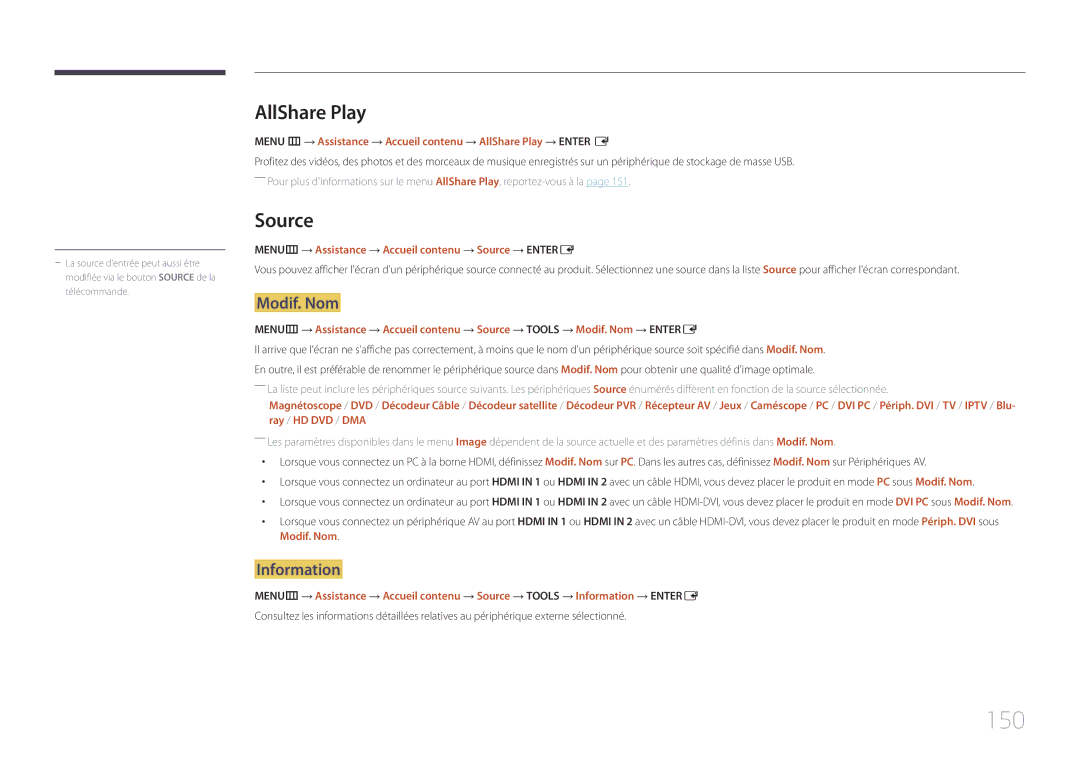Affichage LFD Manuel de lutilisateur
Table des matières
Réglage du son
Système
AllShare Play
Caractéristiques techniques
Avant utilisation du produit
Copyright
Symboles
Consignes de sécurité
Nettoyage
Stockage
Électricité et sécurité
Installation
Samsung
Fonctionnement
100
Corporels
Quelquun
Ne placez pas dobjets lourds sur le produit
Sur un niveau trop élevé
Préparatifs
Vérification du contenu
Retrait de lemballage Pour les modèles ME55C uniquement
123
Vérification des composants
Composants
Articles vendus séparément
Kit de montage mural Support
Réseau
Pièces
Panneau de configuration
Capteur de la télécommande
Bouton du panneau
Eteindre
Retour
BoutonsDescription
Retour
Port Description
RJ45
Installation du serre-câble de maintien
Pour verrouiller un dispositif antivol
Télécommande
Met lappareil hors tension Permet de régler le volume
Affiche des informations sur la source dentrée active
Installation des piles dans la télécommande
Fréquemment utilisées Revient au menu précédent
Photos, Musique et Anynet+
Réglage du menu à lécran OSD avec la télécommande
Portée de la télécommande
Contrôle de plusieurs écrans à laide de votre télécommande
Connexion à laide dun câble stéréo IR vendu séparément
Installation sur une paroi perpendiculaire
Angle dinclinaison et rotation
Ventilation
Vue en plan
Dimensions
Installation sur un mur en retrait
Nom du Modèle
Installation du support mural
Préparation préalable à linstallation du support mural
Installation du kit de montage mural
Spécifications du kit de montage mural Vesa
Quantité
Vesa a * B en millimètres
Connexion du câble
Télécommande RS232C
Broche Signal
Câble RS-232C
De broche Couleur standard Signal
Câble LAN
Câble LAN croisé PC au PC
Signal
Câble LAN direct PC au HUB
Connecteur RJ45
Branchement
Connexion
Commande
Affichage de létat de contrôle Commande Obtenir le contrôle
Contrôle Commande Définir le contrôle
Type de commande Commande
Réglage du volume
Contrôle de lalimentation
Réglage de la source dentrée
Définition de la source dentrée Définir la source dentrée
Contrôle du mode écran
Contrôle de la taille de lécran
Auto Adjustment 0x00 en toute occasion Ack
Contrôle PIP oui/non
Contrôle de réglage automatique PC et BNC uniquement
Contrôle du mode Mur dimages
Verrou
Plein Naturel
Définir le Mur dimages sur Activé/Désactivé
Activation du Mur dimages
Contrôle utilisateur du Mur dimages
WallOn idem Nak
Modèle de Mur dimages 10 x
Arrêt
Nombre Données
Modèle de Mur dimages 10 x 10 1 ~
WallSNo Code du Numéro de produit défini sur le produit
0x01 0x02 0x63
Connexion et utilisation dun périphérique source
Avant deffectuer la connexion
Points à vérifier avant la connexion
Connexion à un PC
Branchement par câble D-SUB type analogique
Connexion à laide dun câble DVI type numérique
Connexion à laide dun câble HDMI-DVI
Branchement par câble Hdmi
Branchement par câble DP
Précautions relatives à lutilisation de DP
Modification de la résolution
Modification de la résolution sous Windows XP
Modification de la résolution sous Windows Vista
Modification de la résolution sous Windows
Connexion à un appareil vidéo
Connexion à laide dun câble AV
Branchement par câble composant
Branchement par câble Hdmi
Branchement à un système audio
Branchement à un moniteur externe
MagicInfo
Activation du mode MagicInfo
Connexion du boîtier réseau vendus séparément
Tension
Entrez les informations IP
Sélectionnez une langue. La
Langue par défaut est English
Source
Menu m → Assistance → Accueil contenu → Source → Enter E
Configuration des paramètres de Multi contrôle
Configuration des paramètres de Multi contrôle
Utilisation de MDC
Insérez le CD dinstallation dans le lecteur de CD-ROM
Installation/désinstallation du programme MDC
Désinstallation
Cliquez sur le programme dinstallation de MDC Unified
Monitor
Quest-ce que MDC ?
Connexion à MDC
Monitor Computer
Utilisation de MDC via Ethernet
Connexion à laide dun câble LAN direct
Connexion à laide dun câble LAN de connexion
Gestion de la connexion
User Login
Auto Set ID
Clonage
Nouvelle tentative de commande
Premiers pas avec MDC
Catégorie de programme
Disposition de lécran principal Menus
Connectés
Source dentrée changez la source dentrée
Volume
Alerte
Réglage de lécran
Configuration personnalisée
Réglez le Mode Image de lécran sélectionné
Réglez le contraste de lécran sélectionné
Réglez les couleurs de lécran sélectionné
Couleur
Options
Réglez la teinte de lécran sélectionné
Taille
Cinema Black
Fonctions avancées
3D Control
Accentuez la « carnation » rose
Réglez le contraste de lécran
Réglez lintensité des couleurs primaires
Ajustez lobscurité de chaque couleur rouge, vert, bleu
Réglez les basses de lécran sélectionné
Configuration système
Réglage du son
Réglez les aiguës de lécran sélectionné
Sélectionnez une source dentrée PIP
Sélectionnez le format daffichage de lécran partagé
Affichez le réglage PIP Size de lécran actuel
Le canal peut être modifié si la PIP Source est TV
Configurez la vitesse du ventilateur
Général Ventilateur & température
Sécurité Affichage OSD
Verrouillez les menus à lécran
Verrouillez les boutons du périphérique daffichage
Timer
Holiday Management
Protection contre la rémanence dimage
Screen Saver
Safety Screen Lamp Control
Activez ou désactivez Ticker
Saisissez un message à afficher à lécran
Paramètres doutil
Sécurité Réinit
Modifier une colonne
Options Edit Column
Monitor Window Information
Consultez les informations du programme
Redimensionnement dune fenêtre
Autres fonctions
Gestion de groupe
Création de groupes
Suppression de groupes
Création de programmes
Gestion de programme
Changement de noms de groupes
Dans la fenêtre Edit Group qui saffiche, cliquez sur Rename
Modification de programme
Suppression dun programme
Problème Solution
Guide de dépannage
Page
Si la source dentrée est PC, DVI ou Port daffichage
Mode Image
Réglage de lécran
Si la source dentrée est AV, Composant, HDMI1, HDMI2
Source dentrée Mode Image
Teinte V/R
MENUm → Image → Entere
Réglage de lécran
Réglage de lécran
Format de limage
· Zoom/Position
Formats dimage disponibles selon la source dentrée
Source dentrée Format de limage
Format de limage
Position
Zoom/Position
· Taille décran Réglage écran PC Sélec. réso
169 / Zoom large / Zoom Régl. Base / Regl. Préc
Taille décran
Réglage écran PC
Position
Réglage Automatique
Sélec. réso
MENUm → Image → Réglage Automatique → Entere
100
Faire pivoter
Rapport daspect
· Rapport daspect
101
Source dentrée Mode Image Paramètres avancés
Paramètres avancés
Paramètres avancés
102
Balance Blancs 10p
103
Balance blancs
Gamma
104
Mire Expert
Lumin./Mouvement
105
Source dentrée Mode Image Options dimage
Options dimage
Options dimage
Temp. Couleur
106
Nuance Coul
Filtre Bruit num
107
Mode Film
Mode Film Arrêt Motion Plus Rétroéclairage dynamique
Niv. noir Hdmi
Rétroéclairage dynamique
Réinit. param. img
108
MENUm → Image → Réinit. param. img → Entere
109
Mode Son
Réglage du son
Son
110
Mode Son
Effet sonore
Paramètres haut-parleur Réinit. son
Paramètres haut-parleur
111
Effet sonore
Effet sonore Paramètres haut-parleur
Réinit. son
112
Restaurez tous les paramètres dusine par défaut du son
113
Réseau
Paramètres réseau
Connexion à un réseau câblé
Paramètres réseau automatiques
114
Paramètres de réseau câblé
Paramètres réseau manuels
115
Connexion à un réseau sans fil
Valeur Entrer manuellement
116
Configuration réseau manuels
Configuration réseau automatiques
Paramètres de réseau sans fil
Comment configurer manuellement
Comment configurer lutilisation de Wpspbc
117
État du réseau
Wi-Fi Direct
Menu m → Réseau → Wi-Fi Direct → Enter E
118
Nom du périph
Soft AP
Paramètres AllShare
119
Multi contrôle
Configuration. ID Entrée ID Connexion MDC
Système
120
Réglage Horloge
Heure
121
Veille
Progr. désact Gestion des vacances
122
Progr. activ
Progr. activ.1 ~ Progr. activ.7
Gestion des vacances
123
Progr. désact
Progr. activ
Langue des menus
124
Système
Faire pivoter le menu
125
MENUm → Système → Faire pivoter le menu → Entere
Solution Eco
126
Verrou
Sécurité
127
Bouton verrouillage
128
Paramètres PIP
Image principale Image secondaire
MENUm → Système → Temps protection auto → Entere
Temps protection auto
129
Arrêt / 2 heures / 4 heures / 8 heures / 10 heures
Modif. pixel
Protec brûl. écran
130
Protec brûl. écran
Programmateur
131
Programmateur
Arrêt
Gris de bord
132
Affichage immédiat
Modif. pixel Arrêt
Protec brûl. écran
Téléscripteur
133
Mur dimages Param. auto-commutation de source
Mur dimages
Mur dimages
134
Format
135
Vertical
Position écran
Récup. source princip
136
Auto-comm. source
Source principale
Général
137
Alim auto
138
Retour son
Contrôle veille
Affichage OSD
139
Programme lampe
Régl. minut. on
Anynet+ HDMI-CEC
Anynet+ HDMI-CEC
140
Anynet+ HDMI-CEC
Commutation entre des périphériques Anynet+
141
Arrêt automatique
Anynet+ HDMI-CEC
Problème Solution potentielle
Dans le menu Anynet+ Configuration
142
143
Problème
DivX Vidéo à la demande
Mode lecteur
MENUm → Système → Mode lecteur → Entere
144
145
Magic Clone
Réinitialiser le système
Magic Clone
146
Réinitial. tout
Activation module PC
Activation sync
147
Assistance
Mise à jour du logiciel
MENUm → Assistance → Mise à jour du logiciel → Entere
Contacter Samsung
148
MENUm → Assistance → Contacter Samsung → Entere
MagicInfo Lite
Accueil contenu
149
MagicInfo Premium S
Modif. Nom
150
AllShare Play
Information
AllShare Play
Quest-ce que AllShare Play ?
151
152
Périphériques compatibles avec AllShare Play
Systèmes et formats de fichiers
Connexion dun périphérique USB
153
Utilisation dun périphérique USB
Retrait dun périphérique USB
154
Connexion à un ordinateur via un réseau
155
Utilisation des fonctions AllShare Play
156
Tri des listes de fichiers
Critères de tri Fonctionnement Vidéos Photos Musique
Copie de fichiers
157
Lecture de fichiers sélectionnés
Création dune Liste lect
Options Ma List
Ma List
158
Nom doption Actions Lecture récente Nouveautés Liste lect
Lecture dune vidéo
Vidéos
159
Appuyez sur le bouton E ou sur le bouton ∂Lecture
Photos
160
Visualisation dune photo ou dun diaporama
Musique
161
Lecture de Musique
Menu des options de lecture Vidéos / Photos / Musique
162
Nom doption Actions Vidéos Photos Musique
163
164
Résolutions dimage prises en charge
Extension de fichier Type Résolution
Sous-titres
Formats vidéo pris en charge
165
Pris en charge
Extension de fichier Type Codec Commentaires
166
MagicInfo Lite
167
Lire avant dutiliser Lecteur MagicInfo Lite
Contenu
Extension de Conteneur Codec vidéo Résolution Vitesse de
168
Fichier Transmission Mbps Ips
169
Vidéo Audio
La vidéo 3D nest pas prise en charge
170
Flash
171
Word
Approbation dun périphérique connecté depuis le serveur
172
173
Réglage de lheure
Lecteur MagicInfo Lite
MagicInfo Lite
174
Programme réseau
175
Programme local
Lecture auto interne
176
Lecture auto USB
177
Gestionnaire des programmes locaux
Enregistrement dun Programme local
Durée
178
Sélectionnez Durée
Définissez la durée de lecture du contenu
179
Modification dun Programme local
Sélectionnez le programme local à modifier
Sélectionnez Editer
180
Suppression dun Programme local
Sélectionnez le programme local à supprimer
Arrêt dun Programme local
181
Exécution dun Programme local
Sélectionnez Arrêter
182
Affichage des détails dun Programme local
Les détails du programme saffichent
183
Copie dun Programme local
Copie de contenu
184
Gestionnaire de contenu
Sélectionnez ensuite Copier
185
Suppression de contenu
Paramètres réseau serveur
186
Paramètres
Actif / Passif
187
Affichage des détails du contenu en cours de lecture
188
Pendant la lecture de contenu
USB affiche le statut de connexion dun périphérique USB
189
Affichage des paramètres du contenu en cours de lecture
MagicInfo Premium S
190
Lire avant dutiliser Lecteur MagicInfo Premium S
191
Image
Flash Power Point
192
193
Fichiers de modèle
Fichiers de modèle et fichiers LFD .lfd
194
Programme réseau multitrame
Vous ne pouvez pas utiliser plus dune sortie audio
195
Autres cas
196
197
MagicInfo Premium S
198
Lecteur MagicInfo Premium S
199
Lecteur de modèles
Exécutez les modèles créés dans Gestionnaire de modèles
200
201
202
203
Sélectionnez le programme local à modifier
204
205
Sélectionnez Arrêter
206
207
208
Gestionnaire de modèles
Enregistrement dun modèle
209
Ajuster à écran / Verrouiller le rapport d’aspect
210
Sélectionnez le son ou le fond musical
211
212
213
214
215
MagicInfo Premium S
216
MagicInfo Videowall S
217
Lire avant dutiliser Lecteur MagicInfo Videowall S
218
Vidéo
Seul un fichier vidéo Vidéos peut être lu par client
219
Restrictions
Disponible Non disponible
220
Configurez les paramètres du contenu qui sera lu par défaut
MagicInfo Videowall S
Stockage par défaut
221
222
Vérification de la résolution et de la fréquence
Guide de dépannage
Test du produit
223
Problème dinstallation mode PC
Mode non optimal est affiché
Vérifiez les éléments suivants
224
Laffichage à lécran ne semble pas normal
Affichage en mode plein écran impossible
225
Laffichage est instable, puis se fige
226
Problème de son
Accédez à Son et modifiez Sélection Haut-parleur en Interne
Problème de périphérique source
Problème de télécommande
227
Dans ce cas, réglez Sélection Haut-parleur sur Externe
Autres problèmes
Le menu est activé ou désactivé en fonction du mode Source
228
Le menu PIP nest pas disponible
Le capteur IR ne fonctionne pas
Aucun son nest émis en mode Hdmi
229
Peuvent pas être enregistrés
Questions & réponses
230
Question Réponse
231
Question
Caractéristiques techniques
232
233
234
Economiseur dénergie
Fonctionnement normal Mode déconomie
Dénergie Bouton en mode Nominal Type Hors tension
235
Présélection des modes de temporisation
236
KHz MHz
237
Annexe
Comment contacter Samsung dans le monde
238
239
240
241
242
243
244
245
0800 300
246
0685 88 99
211350370
Dommage provoqué par le client
247
Produit non défectueux
Autres cas
248
Elimination des batteries de ce produit
249
Qualité dimage optimale
Quentend-on par rémanence dimage ?
250
Protection contre la rémanence dimage
Prévention de la rémanence dimage
251
Time
Licence
252
Terminologie
253