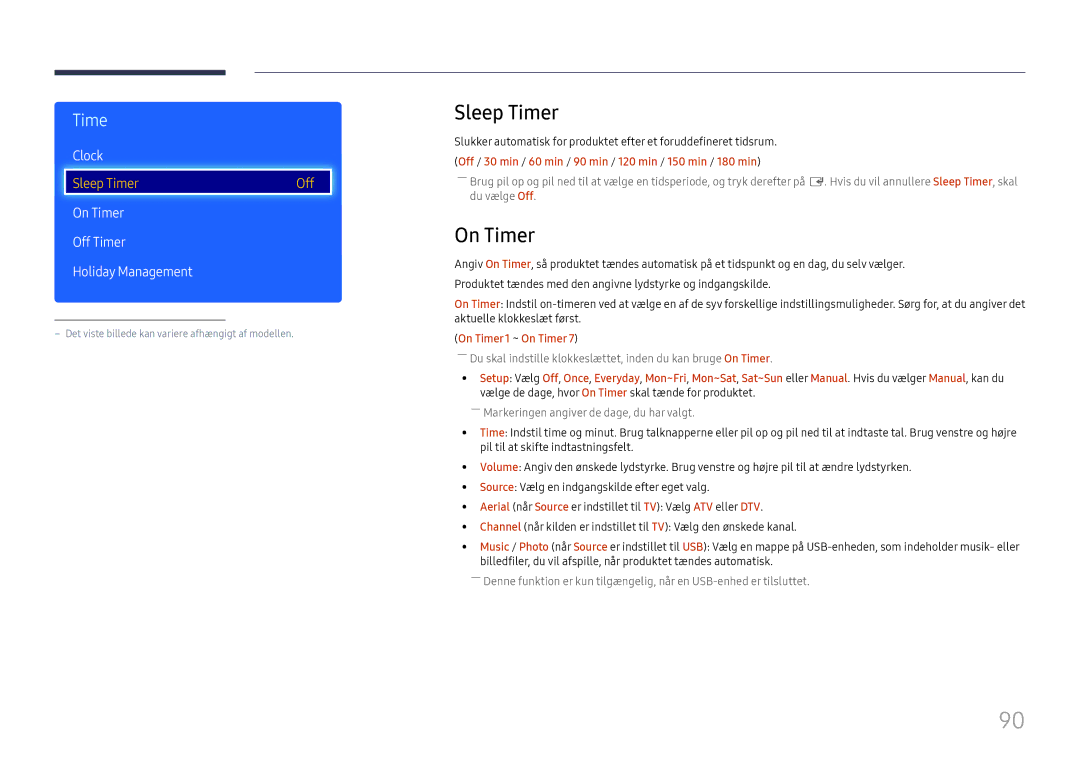Brugervejledning
Indholdsfortegnelse
Lydjustering
Support
Specifikationer
Inden produktet anvendes
Ophavsret
Rengøring
Symboler
Sikkerhedsforanstaltninger
Forsigtig
Opbevaring
Elektricitet og sikkerhed
Installation
At antennen falder ind i dem, når det blæser meget
Trænger regnvand ind i produktet
Eller elektrisk stød
Eller personskade
Betjening
Udgangsporte osv
Forsigtig
Lækker
Forberedelser
Kontrol med komponenterne
Komponenter
Strøm til
Dele
Paneltast
Strøm fra
Afstandslogo tilbehør
Fjernsensor og afstandslogo valgfri
Fjernbetjeningssensor
Afstandslogo Fjernbetjeningssensor
Bagside
Port Beskrivelse
5V 0.5A
Tyverisikringslås
Sådan låses en tyverisikring
Fjernbetjening
Tænd for produktet
Juster lydstyrken Skift indgangskilden
Sådan anbringes batterier i fjernbetjeningen
Ventilation
Installation på en lodret væg
Installation på en skrå væg
Plan
Specifikationer til vægbeslag Vesa
Installation af vægmonteringen
Installation af vægmonteringen
Modelnavn
Kabeltilslutning
Ben Signal
Fjernbetjening RS232C
RS232C-kabel
Stik 9-bens D-Sub til stereokabel
Tilslutning
RS232C-kabel
Hanstik
Kontrol kontrolkommandoen Set
Kontrolkoder
Visning af kontrolstatus kontrolkommandoen Get
Kommando
Strømstyring
Lydstyrke
Styring af indgangskilde
Indstilling af indgangskilden Indstil indgangskilde
Styring af skærmtilstand
Visning af PIP til/fra-status Hent PIP TIL/FRA-status
Styring af PIP til/fra
Sikkerhedslås
Indstilling af PIP til/fra Indstil PIP TIL / FRA
Tilslutning til en pc
Tilslutning og brug af en kildeenhed
Inden tilslutning
Kontroller inden tilslutning
Tilslutning til en videoenhed
Tilslutning med et HDMI-kabel
Tilslutning til et lydsystem
Brug af et HDMI-kabel eller HDMI/DVI-kabel op til 1080p
Tilslutning til antenne
Brug af CI eller CI+ Kort
Tilslutning til et tv-kortslot
For at tilslutte CI-kortet skal du følge disse trin
For at se betalingskanaler skal CI eller CI+ Kort indsættes
Edit Name
Skift af indgangskilden
Source
Information
Afinstallation
Brug af MDC
Programmer
MagicInfo Express
Brug af MagicInfo Express
Håndtering af skabeloner
Hvis inputkilden er Hdmipc
Picture Mode
Skærmjustering
Hvis inputkilden er TV, Hdmiav
Indgangskilde Picture Mode Brugerdefinerbare Indstillinger
Menu m → Picture → Enter E
Picture Size
Picture Size
Picture Size
· Position Screen Size 169
Picture Size Wide Zoom
Position
Zoom/Position
Screen Size 169
Screen Size
Picture Size 169 · Position
169 / Wide Zoom / Zoom
Menu m → Picture → PIP → Enter E
PIP Indstillinger
Hovedbillede Underbillede
Channel Vælg kanal for underskærmen
Indgangskilde Picture Mode Advanced Settings
Advanced Settings
Advanced Settings
Menu m → Picture → Advanced Settings → Enter E
Black Tone
RGB Only Mode
Dynamic Contrast
Flesh Tone
Motion Lighting
White Balance
Gamma
Justér den primære farveintensitet
Hdmi Black Level Normal Film Mode Off
Indgangskilde Picture Mode Picture Options
Colour Temp 10000K Digital Clean View Auto
Picture Options
Colour Temp
Digital Clean View
Colour Tone
Mpeg Noise Filter
Dynamic Backlight
Film Mode
Hdmi Black Level
Low / Normal
Picture Off
Reset Picture
Reset Picture
Picture Off
Lydjustering
Sound Mode
Menu m → Sound → Sound Mode → Enter E
Sound
DTS TruDialog
Sound Effect
DTS TruSurround HD
Equaliser
Additional Settings Reset Sound
Speaker Settings
Auto Volume
Speaker Select
Menu m → Sound → Additional Settings → Enter E
Additional Settings
Sound Effect Speaker Settings
DTV Audio Level
Menu m → Sound → Reset Sound → Enter E
Reset Sound
Sound Effect Speaker Settings Additional Settings
Nulstil alle lydindstillinger til fabriksindstillingerne
Menu m → Broadcasting → Auto Tuning → Enter E
Auto Tuning
Auto Tuning
Auto Tuning vises
Annullering af Auto Tuning
Start Frequency / Stop Frequency / Symbol Rate / Modulation
Cable Search Option
Aerial
Menu m → Broadcasting → Aerial → Enter E
Terrestrial / Cable
Channel List
Mode
All
Analogue
Digital
Guide
Schedule Manager
Schedule Manager
Sletning/registrering af kanaler
Edit Channel
Ikoner fundet på kanalredigeringssiden
Sletning af kanaler
Redigering af registrerede kanaler
Indstillingsnavn Handlinger
Tilføjelse af den aktuelle kanal til en favoritkanalliste
Edit Favourites
Oprettelse af en favoritkanalliste
Tilføjelse af flere kanaler til en favoritkanalliste
Sletning af kanaler fra en favoritkanalliste
Redigering af favoritkanallister
Visning af kanaler gemt i en favoritkanalliste
Ændring af kanalrækkefølgen i en favoritkanalliste
Kopiering af kanaler mellem favoritkanallister
Omdøbning af en favoritkanalliste
Channel Settings
Channel Settings
Manual Tuning
Country Area
Delete CAM Operator Profile
Fine Tune
Transfer Channel List
Vælg CAM-operatøren, der skal slettes
Primary Subtitle
Subtitle
Subtitle
Secondary Subtitle
Audio Format
Audio Options
Audio Language
Audio Description
Programme Rating Lock
Menu m → Broadcasting → Programme Rating Lock → Enter E
Allow All / 3~18
Digital Text
Disable / Enable
Digital Text
Menu m → Broadcasting → Digital Text → Enter E
Primary Teletext
Teletext Language
Teletext Language
Secondary Teletext
CAM video transcoding
Common Interface
CI Menu
Application Info
Channel Lock
Menu m → Broadcasting → Channel Lock → Enter E
On / Off
Du kan kontrollere status for netværket og internettet
Network Status Network Settings
Network
Hjælp af MagicInfo Express på din pc
Tilslutning til et trådløst netværk
Gå til Menu m → Network → Network Settings
Indstilling for netværk trådløst
Automatisk konfiguration af netværk trådløst
Manuel opsætning
Manuel konfiguration af netværk trådløst
Visning af netværksforbindelsesværdierne
Ready to use
Opsætning ved hjælp af Wpspbc
Vælg WPSPBC, tryk på E, og tryk derefter på E igen
Wi-Fi Direct
Soft AP Wi-Fi Hotspot
AllShare Settings
Content Sharing
Device Name
Edit Name
Applications
Source List
Information
Afspilning af pc- eller mobilt indhold
MagicInfo
Afspilning af indhold fra den interne hukommelse eller USB
Source List
Tilgængelige funktioner på siden MagicInfo
Options-menuelementer i skærmbilledet MagicInfo
Settings
Setup
System
System
Menu Language
Multi Control
Konfiguration af indstillinger for Multi Control
Clock
Clock Mode
Time
Time
On Timer1 ~ On Timer
Sleep Timer
On Timer
Clock
Off Timer
Clock Sleep Timer Off On Timer
Holiday Management
Auto Power Off
Eco Solution
No Signal Power Off
Energy Saving
Auto Protection Time
Menu m → System → Auto Protection Time → Enter E
Off / 2 hours / 4 hours / 8 hours / 10 hours
Screen Burn Protection
Screen Burn Protection
Pixel Shift
Optimale indstillinger
Pixel Shift Off
Timer
Timer
Immediate display Off Side Grey
Side Grey
Pixel Shift Off Timer
Immediate display
Side Grey Off
Ticker
Menu m → System → Ticker → Enter E
Motion Angiv Direction og Speed for visning af en Message
Primary Source Recovery
Source AutoSwitch Settings
Source AutoSwitch
Source AutoSwitch Settings
Secondary Source
Primary Source Secondary Source
Angiv Secondary Source for den automatiske indgangskilde
Safety Lock
Game Mode
Auto Power
General
Button Lock
Game Mode
101
USB Auto Play Lock
Lamp Schedule
102
Lamp Schedule
Schedule 1, Schedule
103
Temperature Control
No Signal OSD
OSD Display
104
Change PIN
Clone Product
Clone Product
DivX Video On Demand
Reset System
Reset All
105
Update now
Software Update
Use Mode
Support
107
USB-harddiske, der er større end 2 TB, understøttes ikke
108
Enheder, der er kompatible med medieafspilning
Filsystemer og -formater
Tilslutning af en USB-enhed
109
Brug af en USB-enhed
Fjernelse af en USB-enhed
Indstillingsnavn Handlinger Photos Videos Music
110
Menuindstillinger på oversigtssiden med medieindhold
Slide Show
111
Indstillingsnavn
Rewind / Fast forward
112
Pause / Play
Search
Repeat
Sound Mode Skift Sound Mode
113
Shuffle
Kompatibelt billedfilformat
114
Undertekst
Ekstern
Understøttede videoformater
115
Understøttede musikfilformater
Filtypenavn
264 BP / MP / HP
116
Fps Mbps
263 DivX5 DivX6 1280 x
117
263 DivX5 DivX6
640 x
118
Problemløsningsvejledning
Betingelser, inden du kontakter Samsungs servicecenter
Afprøvning af produktet
119
Installationsforhold Pc-tilstand
Not Optimum Mode vises
Kontroller følgende
120
Juster Brightness og Contrast
121
Sharpness
122
Lydforhold
Gå til Sound, og skift Speaker Select til Internal
123
Fjernbetjeningsforhold
Lydkildeforhold
Andet problem
124
Der er ingen lyd i HDMI-tilstand
Spørgsmål & svar
125
Spørgsmål Svar
Specifikationer
126
127
Forudindstillede timertilstande
128
129
768 48,363 60,004 65,000
768 56,476 70,069 75,000
Ansvar for betalingsservice omkostning for kunderne
Appendiks
130
Bedste billedkvalitet
Bedste billedkvalitet og beskyttelse mod efterbilleder
131
Beskyttelse mod efterbilleder
132
Forebyggelse af efterbilleder
Licens
133
Terminologi
134