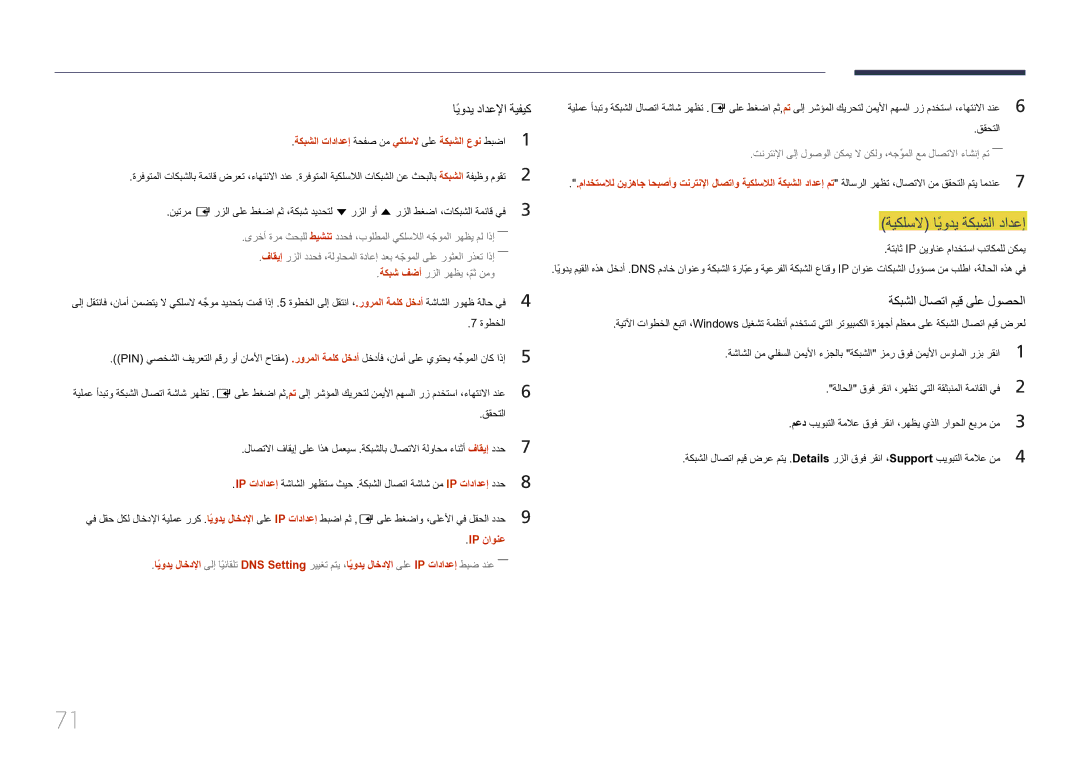LH55DMEPLGC/NG, LH65EDEPLGC/NG, LH65EDEPLGC/EN, LH55DMEPLGC/EN, LH75EDEPLGC/NG specifications
Samsung has consistently set the bar high in the world of display technology, and their latest lineup of large-format displays includes the Samsung LH75EDEPLGC/NG, LH65EDEPLGC/EN, and LH65EDEPLGC/NG. These models are designed to meet the needs of businesses requiring impressive visuals for various applications such as retail, education, and corporate environments.One of the standout features of these displays is their high brightness levels, which make them suitable for both indoor and semi-outdoor settings. With brightness ratings that enhance visibility even in well-lit environments, these models ensure that content such as advertisements and presentations stands out, capturing the attention of passersby.
The Samsung LH75EDEPLGC/NG, with its impressive 75-inch screen, offers a large canvas for displaying content with clarity and detail. Alternatively, the LH65EDEPLGC/EN and LH65EDEPLGC/NG models, each with a 65-inch display, provide a slightly more compact option without compromising on quality. The sleek design and narrow bezels of these displays maximize the screen area while ensuring a modern, professional appearance that fits seamlessly into any space.
Another key feature of these models is their 4K resolution. With a resolution of 3840 x 2160 pixels, users can expect stunning image quality, with vibrant colors and sharp contrast that make all content visually appealing. Whether showcasing high-definition videos, intricate graphics, or detailed information, these displays perform exceptionally well.
Beyond basic display capabilities, Samsung has integrated advanced technologies such as the proprietary MagicINFO software, which allows for easy content management and scheduling. This enables users to customize their display to showcase targeted content at specific times, enhancing the overall effectiveness of the messaging.
In addition, these models are equipped with reliable connectivity options, including HDMI, DisplayPort, and USB ports, making them compatible with a variety of input devices. This versatility allows businesses to connect their displays to computer systems, media players, or even directly to the cloud, streamlining content delivery.
For businesses looking for displays that combine advanced technology, high-quality visuals, and ease of use, the Samsung LH75EDEPLGC/NG, LH65EDEPLGC/EN, and LH65EDEPLGC/NG models represent an ideal choice. Their reliable performance and impressive features make them a powerful tool for enhancing communication, marketing, and presentation strategies in any professional setting.