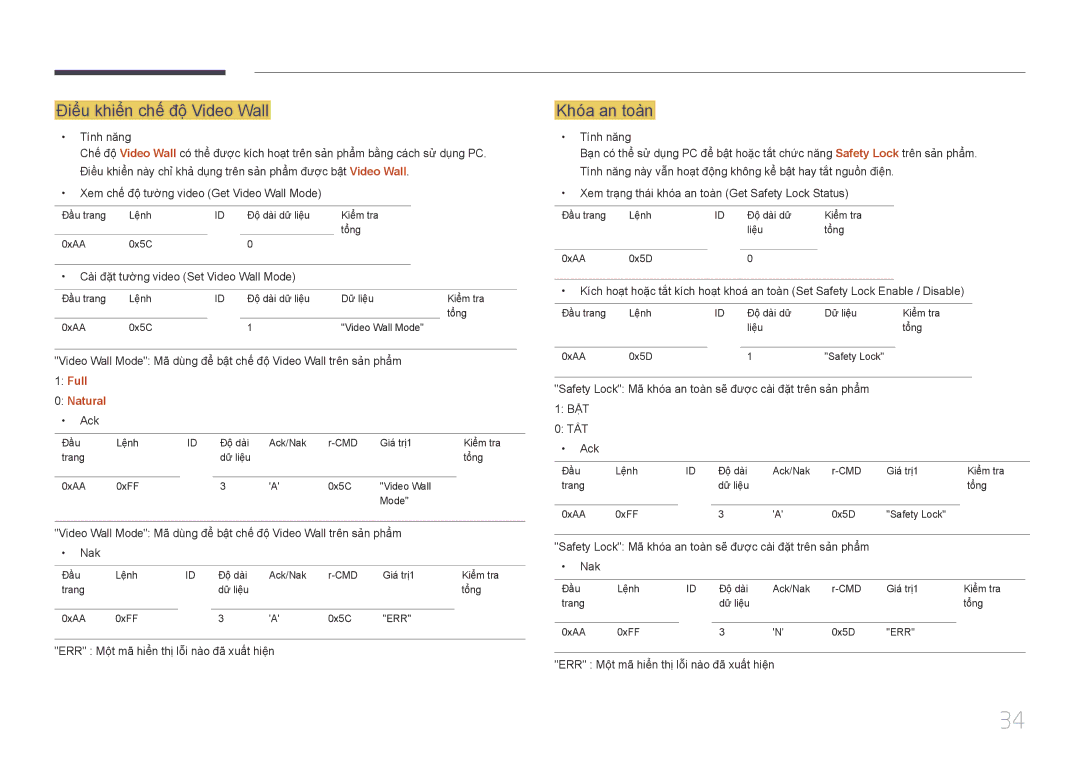Sổ tay Hướng dẫn Sử dụng
Mục lục
Thanh
Cac thông số kỹ̃ thuậ̣t
Phụ lục
Trươc khi sư dung sản phẩm
Bản quyền
Biểu tượng
Lưu ý an toàn
Làm sạch
Thận trọng
Lưu trữ
Điện và an toàn
Cài đặt
Samsung
Hoạt động
Hoặc các công vào/ra
Và có thể gây ra thương tich
Kiể̉m tra cá́c thà̀nh phầ̀n
Chuẩ̉n bị
Cá́c thà̀nh phầ̀n
Pa-nen điều khiển
Cá́c linh kiệ̣n
Nút Mô tả
Trình đơn điều khiển
Return
Cổng Mô tả
Mặt sau
5V, 1.5A
Hdmi in 1, Hdmi
RJ45
Khó́a chố́ng trộ̣m
Để̉ khó́a thiế́t bị khó́a chố́ng trộ̣m
Điề̀u khiể̉n từ xa
VOL
Để̉ đặ̣t pin và̀o điề̀u khiể̉n từ xa
C D
Thông gió́
Trước khi Lắ́p đặ̣t Sả̉n phẩ̉m Hướng dẫn Lắ́p đặ̣t
Chuyể̉n đổi giữ̃a chế́ độ̣ dọ̣c và̀ chế́ độ̣ ngang
Lắ́p đặ̣t trên Tường thẳ̉ng đứ́ng
Lắp đặt bộ giá treo tương
Lắp đặt giá treo tương
Chuẩn bi trươc khi lắp đặt giá treo tương
Lắ́p đặ̣t trên Tường có́ vế́t lõm
Thông số kỹ thuật của bộ giá treo tương Vesa
Cáp RS232C
Điều khiển tư xa RS232C
Kế́t nố́i cá́p
Chố́t Tín hiệu
Cáp RS232C Bộ̣ kế́t nố́i D-Sub 9 chốt vơi cáp stereo
Cá́p mạ̣ng LAN chỉ mâu DCE, DCE-M, DCE-H
Số chốt Mau chuẩn Tín hiệu
Gnd
Cáp LAN trưc tiêp PC đên HUB
Cáp LAN chéo PC đên PC
Kế́t nố́i
Điề̀u khiể̉n Cài đặt lệ̣nh điều khiển
Cá́c mã̃ điề̀u khiể̉n
Xem trạ̣ng thá́i điề̀u khiể̉n Nhậ̣n lệ̣nh điề̀u khiể̉n
Lệnh
Điể̉u khiể̉n nguồ̀n
Điề̀u khiể̉n âm lượ̣ng
Điể̉u khiể̉n nguồ̀n dữ̃ liệ̣u đầ̀u và̀o
Điể̉u khiể̉n chế́ độ̣ mà̀n hì̀nh
Điề̀u khiể̉n kich thươc màn hình
Điề̀u khiể̉n Bậ̣t/Tắ́t PIP
BẬ̣T PIP
Khó́a an toà̀n
Điể̉u khiể̉n chế́ độ̣ Video Wall
Full Natural
Bậ̣t Tường Video
Điể̉u khiể̉n người dù̀ng Tường Video
Mẫ̃u Tường Video
Tắt
Mẫ̃u Tường Video 10x10 1 ~
Số́ thứ tự
Nhữ̃ng điể̉m cầ̀n kiể̉m tra trước khi kế́t nố́i
Kế́t nố́i và̀ Sử dụng Thiế́t bị nguồ̀n
Trước khi kế́t nố́i
Kế́t nố́i sử dụng cá́p D-SUB Loại analog
Kế́t nố́i sử dụng cá́p DVI Loại kỹ̃ thuậ̣t số́
Kế́t nố́i sử dụng cá́p HDMI-DVI
Kế́t nố́i sử dụng cá́p Hdmi
Kế́t nố́i sử dụng cá́p AV
Kết nối vơi thiết bi video
Kết nối bằng cáp thành phần
Hdmi
Kết nối vơi hệ thống âm thanh
Sư dung cáp Hdmi hoặc cáp HDMI-DVI tối đa 1080p
Kế́t nố́i với Cá́p LAN
Kế́t nố́i HDBase-T
Source
Thay đôi Nguồn vào
Source
Menu m → Applications → Source List → Enter E
Gỡ̃ bỏ̉
Sử dụng MDC
Cài đặt/Gỡ bỏ chương trình MDC
Xóa chương trinh
Kết nối vơi MDC
Sư dung MDC qua Ethernet
Kết nối bằng cáp LAN trực tiếp
Nếu nguồn tin hiệu đầu vào là PC, DVI, Hdmipc
Picture Mode
Điều chỉnh màn hình
Nếu nguồn tin hiệu đầu vào là AV, Component, Hdmiav
Menu m → Picture → Enter E
Gamma
Menu m → Picture → Gamma → Enter E
Menu m → Picture → Calibrated value → Enter E
Calibrated value
Dont apply / Apply
Picture Size
· Position Resolution Select Off
Picture Size
Picture Size
Zoom/Position
Resolution Select Off
Position
Picture Size
Menu m → Picture → Auto Adjustment → Enter E
Auto Adjustment
Resolution Select
Picture Size 169 · Position
PC Screen Adjustment
PC Screen Adjustment
Fine Position Image Reset
PC, DVI, HDMI, MagicInfo, Hdbt
Cài đặt PIP
Hinh ảnh chinh Hinh ảnh phụ
AV, Component, PC
Nguôn vao Picture Mode Advanced Settings
Advanced Settings
Advanced Settings
Menu m → Picture → Advanced Settings → Enter E
Black Tone
RGB Only Mode
Dynamic Contrast
Flesh Tone
Hdmi Black Level Normal Film Mode Off Motion Plus
Nguồn tín hiệu vào Picture Mode Picture Options
Colour Temp 10000K Digital Clean View Off
Picture Options
Colour Temp
Digital Clean View
Colour Tone
Mpeg Noise Filter
Motion Plus
Film Mode
Hdmi Black Level
Dynamic Backlight
Picture Off
Reset Picture
Reset Picture
Picture Off
Menu m → Sound → Sound Mode → Enter E
Sound Mode
Sound Effect Speaker Settings Reset Sound
Điều chỉnh âm thanh
Speaker Settings Reset Sound
Sound Mode
Sound Effect
Sound Effect Speaker Settings
Speaker Settings
Reset Sound
Sound Effect
Network Status
Network Settings
Network
Network type
Cà̀i đặ̣t mạ̣ng Có́ dây
Kết nối vơi Mạng có dây
Đặ̣t Network type thà̀nh Wired từ trang Network Settings
Network Settings tự̣ độ̣ng Có́ dây
Network Settings thủ̉ công Có́ dây
Enter manually
Thiế́t lậ̣p mạ̣ng tự̣ độ̣ng Không dây
Đặ̣t Network type thà̀nh Wireless từ trang Network Settings
Cà̀i đặ̣t mạ̣ng Không dây
Kết nối vơi Mạng không dây
Connection are setup and ready to use. xuất hiện
Thiế́t lậ̣p mạ̣ng thủ̉ công Không dây
Wpspbc
Cách thiết lập bằng Wpspbc
Menu m → Network → Wi-Fi Direct → Enter E
Wi-Fi Direct
AllShare Settings
Menu m → Network → AllShare Settings → Enter E
FTP Mode
Server Network Settings
Server Access
Device Name
Refresh
Applications
Source List
Edit Name
Source List
MagicInfo Lite
Phá́t nộ̣i dung từ bộ̣ nhớ trong hoặ̣c USB
Menu m → Applications → MagicInfo Lite → Enter E
Tinh năng khả dung trong trang MagicInfo
Network Channel
Tên tùy chọn Hoat đông
Internal / USB
Settings
One / All
System
Setup
Menu m → System → Setup → Enter E
System
Multi Control
Menu Language
Đặt cấu hình thiết đặt cho Multi Control
Time
Sleep Timer
On Timer
Clock Set
Clock Set Sleep Timer Off On Timer
Off Timer
Holiday Management
Auto Power Off
Eco Solution
No Signal Power Off
Energy Saving
Menu m → System → Auto Protection Time → Enter E
Auto Protection Time
Off / 2 hours / 4 hours / 8 hours / 10 hours
Screen Burn Protection
Screen Burn Protection
Pixel Shift
Cài đặt Pixel Shift và Cài đặt tối ưu khả dung
Pixel Shift Off
Timer
Immediate display Off Side Grey
Side Grey
Pixel Shift Off Timer
Immediate display
Side Grey Off
Time Đặt Start Time và End Time để hiển thi Message
Ticker
Menu m → System → Ticker → Enter E
Vertical Top / Middle / Bottom
Format
Video Wall
Video Wall
Horizontal
Screen Position
Vertical
Video Wall · Format Full · Horizontal
Primary Source Recovery
Source AutoSwitch Settings
Source AutoSwitch
Primary Source
Change PIN
Menu m → System → Change PIN → Enter E
Auto Power On
Max. Power Saving
Game Mode
Safety Lock
Hdbt Standby
Button Lock
Standby Control
Network Standby
OSD Display Power On Adjustment Sec Temperature Control
Power On Adjustment
Temperature Control
Lamp Schedule
Anynet+ HDMI-CEC
Anynet+ HDMI-CEC
Anynet+ HDMI-CEC
Menu Anynet+
Anynet+ HDMI-CEC
Auto Turn Off
Chuyển giữa các thiết bi Anynet+
No / Yes
Anynet+ không hoat đông
Xư lý sự cố đối vơi Anynet+
Sư cố Giải pháp có thê
Tôi muốn khởi đông Anynet+
Sư cố
Thiêt bi đã kêt nối không được hiên thi
100
Reset System
Clone Product
Clone Product
DivX Video On Demand
Reset All
PC module power
101
Support
Software Update
Update now
Contact Samsung
Phát ảnh, video và nhạc Phát phương tiện
103
Thiết bi tương thich vơi chức năng phát phương tiện
104
Hệ thống và đinh dạng tệp
Kết nối thiết bi USB
105
Sư dung thiết bi USB
Tháo thiết bi USB
Tên tùy chọn Hoat đông Photos Videos Music
106
Muc menu trong trang danh sách nội dung phương tiện
Slide Show
Các nút và tinh năng khả dung trong khi phát lại ảnh
107
Rewind / Fast Forward
108
Pause / Play
Search
Repeat
109
Shuffle
Đinh dạng tệp hình ảnh tương thich
110
Phụ đề̀
Bên ngoai
Các đinh dạng video được hô trợ
111
Đinh dạng tệp nhạc được hô trợ
Phần mở rông têp
Bô chưa Video Codec Độ phân giả̉i Tỷ lê khung Tố́c độ bit
112
Hinh Mbps Fps
263 DivX5.x DivX6.X
113
640 x
Kiể̉m tra sả̉n phẩ̉m
Hướng dẫn xử lý́ sự̣ cố́
114
Kiể̉m tra độ̣ phân giả̉i và̀ tầ̀n số́
Kiể̉m tra nhữ̃ng mục sau đây
Not Optimum Mode được hiên thi
115
Vấ́n đề về lắp đặ̣t chế độ PC
116
Điều chỉnh Brightness và Contrast
117
Và̀ Sharpness
Vấ́n đề về âm thanh
118
Đi tới Sound và̀ thay đổi Speaker Select thà̀nh Internal
Vấ́n đề vớ́i điêu khiên tư xa
119
Vấ́n đề vớ́i thiết bị nguồn
Menu PIP không khả̉ dụ̣ng
120
Sự cố́ khá́c
Không có́ âm thanh trong chế độ Hdmi
121
Cả̉m biến IR không hoạt động
122
Hỏi & Đáp
Câu hỏi Trả̉ lời
123
Các thông số́ kỹ̃ thuậ̣t
Thông số chung
Tên môđen
Cá́c yếu tố́ môi Vận hanh
124
Nguồn điện
Trường
Cá́c chế́ độ̣ xung nhịp đượ̣c đặ̣t trước
125
126
Không phải lôi sản phẩm
Phu luc
127
Hỏng hóc sản phẩm do lôi của khách hàng
Ngăn chặ̣n hiệ̣n tượ̣ng lưu ả̉nh
128
Chấ́t lượ̣ng hì̀nh ả̉nh tố́i ưu
Hiệ̣n tượ̣ng lưu ả̉nh là̀ gì̀?
129
Tránh hiện tượng lưu ảnh
License
130
Thuậ̣t ngữ̃
131