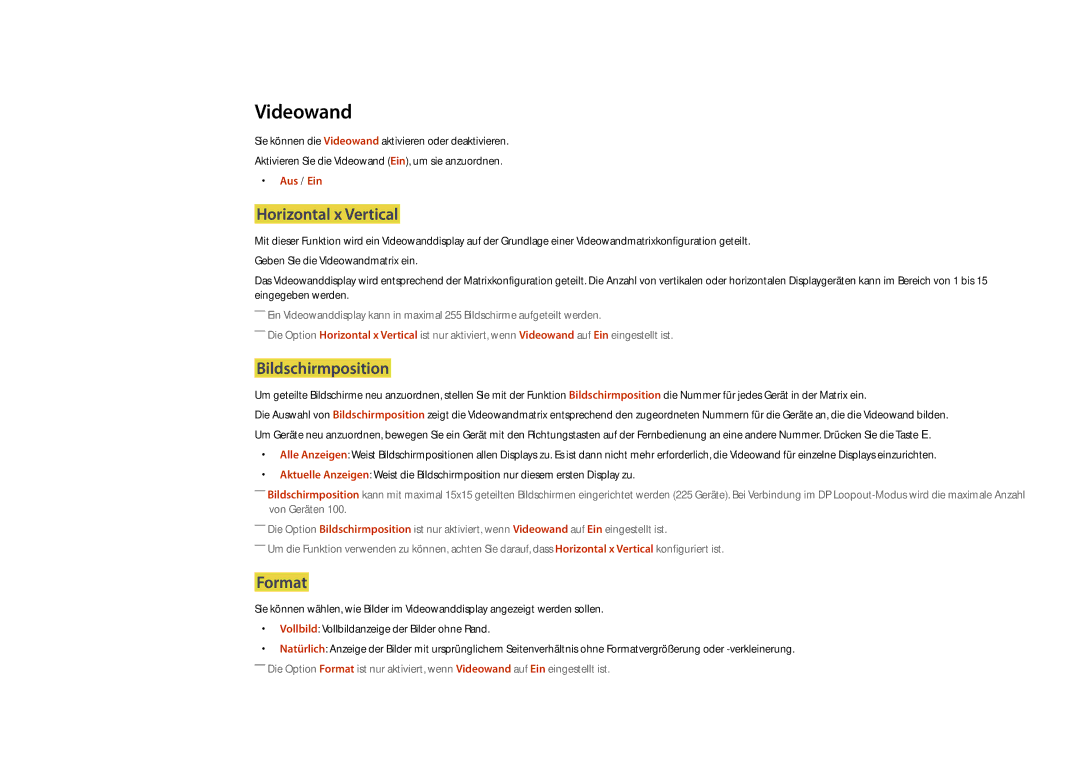LFD-DISPLAY
Inhaltsverzeichnis
Handbuch zur Fehlerbehebung
Copyright
Vor Inbetriebnahme des Geräts
Vorsicht
Symbole
Sicherheitshinweise
Reinigung
Strom und Sicherheit
Aufbewahrung
Installieren
Samsung
Betrieb
Stecken Sie keine metallischen Gegenstände Schrauben, Münzen
Stellen Sie keine schweren Gegenstände auf das Gerät
Verursachen
――nur Modelle DM75D
Sicherheitshinweise für den Transport des Bildschirms
Garantiekarte Erklärungen zur Einhaltung
Vorbereitung
Überprüfen des Lieferumfangs
Komponenten
Separat erhältliche Teile
Tasten Beschreibung
Bauteile
Systemsteuerung
Steuerungstaste
Zurück
Zurück
TastenBeschreibung
Ausschalten
Angeschlossen sein
Rückseite
Anschluss Beschreibung
5V, 1.5A
So schließen Sie die Verriegelung für den Diebstahlschutz ab
Schloss für den Diebstahlschutz
Zu Startseite-Starttaste
Fernbedienung
So legen Sie die Batterien in die Fernbedienung ein
Schnellzugriff auf häufig verwendete Funktionen
Hdmi oder DisplayPort
Steuern mehrerer Anzeigegeräte mithilfe der Fernsteuerung
Anschließen mit einem IR-Stereokabel separat erhältlich
Mindestens 40 mm Umgebungstemperatur Unter 35 C
Zwischen Hoch- und Querformat wechseln
Lüftung
Montage an einer senkrechten Wand
Modellname
Abmessungen
Montage an einer unregelmäßigen Wandfläche
Draufsicht
Montieren der Wandhalterung
Vorbereitende Arbeiten
Montieren der Wandhalterung
Standardschraube
Spezifikationen des Wandhalterungskits Vesa
RS232C-Kabel
Stift Signal
Fernbedienung RS232C
Kabelanschluss
Dose
Pin-Nr Standardfarbe Signal
LAN-Kabel
RS232C-Kabel Anschluss D-Sub 9-polig-auf-Stereo-Kabel
Anschluss RJ45
Signal
Direktes LAN-Kabel PC zu HUB
Gekreuztes LAN-Kabel PC zu PC
Anschluss
Befehl
Steuercodes
Anzeigen des Steuerstatus Befehl Get control
Steuerung Befehl Set control
Steuerung Lautstärke
Ein-/Ausschalten der Stromversorgung Set Power on / OFF
Einstellen der Lautstärke Set Volume
Steuerung Stromversorgung
Steuerung Eingangsquelle
Einstellen der Signalquelle Set Input Source
Einsellen des Bildformats Set Picture Size
Anzeigen des Bildschirmstatus Get Screen Mode Status
Steuerung Bildschirmmodus
Steuerung der Bildschirmgröße
Aktivieren/Deaktiviern des PIP-Modus Set PIP on / OFF
Auto Adjustment 0x00 immer Bestätigung
Steuerung PIP Ein/Aus
Steuerung Automatische Einstellung nur PC und BNC
Steuerung des Videowandmodus
Sicherheitsverriegelung
Vollbild Natürlich
Videowand-Benutzersteuerung
Videowand EIN
Aus
10x10-Videowandmodell
0x01 0x02 0x63
10x10-Videowandmodell 1 ~
WallSNo Am Gerät einzustellender Produktnummer-Code
Nummer einstellen Daten
Vorbereitungen vor dem Anschließen
Anschließen und Verwenden eines externen Geräts
Vor dem Anschließen
Anschließen an einen PC
Anschließen mit einem HDMI-DVI-Kabel
Anschließen mit einem DVI-Kabel digital
Verbinden über ein HDMI-Kabel
Anschließen mit einem DP-Kabel
Vorsichtsmaßnahmen bei Verwendung von DP
Sie können das Videogerät über ein Kabel anschließen
Anschließen an ein Videogerät
Anschließen mit einem AV-Kabel
Anschließen mit dem Component-Kabel
Verbinden, das keinen HDMI-Ausgang hat
Mit einem HDMI-Kabel oder HDMI-DVI-Kabel bis zu 1080p
Anschließen des LAN-Kabels
Anschließen an ein Audiosystem
Anschließen der Netzwerkbox separat erhältlich
MagicInfo
Aktivieren des MagicInfo-Modus
Select TCP/IP step
Wählen Sie einen Anzeigemodus aus
Information
Ändern der Eingangsquelle
Quelle
Name bearb
Deinstallieren
Verwenden von MDC
Software
Monitor Computer
Verbinden mit MDC
Verbinden über ein direktes LAN-Kabel
Verwenden von MDC über Ethernet
Verbinden über ein gekreuztes LAN-Kabel
Zeitplan Template
Home-Funktion
Wdg.-Ger
Wdg.-Ger
Genehmigen eines angeschlossenes Geräts auf dem Server
Location Geben Sie den aktuellen Standort des Geräts ein
Einstellen der aktuellen Uhrzeit
My Template
Netzwerkkanal
Lokaler Sender
Deployed Folders
Auf der Wdg.-Ger.-Seite verfügbare Funktionen
Menüpunkte auf der Wdg.-Ger.-Seite
Optionsname Wirkung
Querformat / Hochformat
Wdg.-Ger.-Seite Menü Einstell
Einstell
Einstell
Wenn Inhalt ausgeführt wird
Anzeigen der Details des Inhalts, der ausgeführt wird
Information
Bildmodus
Ändern der Einstellungen des Inhalts, der ausgeführt wird
Liste
Musik
Mit Wdg.-Ger. kompatible Dateiformate
Netzwerkprogramm in mehreren Frames
Vorlagendateien und LFD .lfd-Dateien
Inhalt
Fps Mbps
AAC HE-AAC WMA DD+ MPEGMP3 DTS Core G.711ALaw, μ-Law
Grafik
Video Audio
Version Office 97 ~ Office
Flash Power Point
Sender
Vorlagendateien
Video
Mit Videowand kompatible Dateiformate
Verfügbar
Einschränkungen
Zeitplan
Auf der Zeitplan-Seite verfügbare Funktionen
Typ
Bearbeiten eines Kanalprogramms
Konfigurieren von Kanalprogrammplänen
Markt
Template
Auf der Template-Seite verfügbare Funktionen
Home → Template → Enter E
Konfigurieren des Hintergrundbildes/der Hintergrundmusik
Eingabe von Text
Vorschau
Speichern
Konfigurieren Sie Vorlagenname und Speicherung
USB-Speichergerät kopieren? wird angezeigt
Produkt klonen
Produkt klonen
Home → Produkt klonen → Enter E
Automatische Festlegung der Geräte-ID
ID-Einstellungen
Geräte-ID
PC-Verbindungskabel
Home → Videowand → Enter E
Videowand
Übernehmen für
Videowand
Format
Videowand
Horizontal x Vertical
Bildschirmposition
Home → Netzwerkstatus → Enter E
Netzwerkstatus
Netzwerkstatus
Prüfung der aktuellen Netzwerk- und Internetverbindung
Bildmodus
Bildmodus
Home → Automatisch Ein/Aus → Enter E
Automatisch Ein/Aus
Autom. Ein
Automatisch Ein/Aus
Autom. Aus
Feiertagsverwaltung
Ende Legt das Enddatum der freien Tage fest
Weitere Einstellungen
Ticker
Weitere Einstellungen
Ticker
Home → URL Startprogramm → Enter E
URL Startprogramm
Bildschirmanpassung
Bild
Menu m → Bild → Bildmodus → Enter E
Bildmodus
Anpassbare Optionen
Menu m → Bild → Enter E
Menu m → Bild → Farbtemperatur → Enter E
Farbtemperatur
Weißabgleich
Punkte
Menu m → Bild → Weißabgleich → Enter E
Menu m → Bild → Kalibrierungswert → Enter E
Gamma
Kalibrierungswert
Menu m → Bild → Gamma → Enter E
Erweiterte Einstellungen
Erweiterte Einstellungen
Bildmodus Anpassbare Optionen Einstellungen
Nur RGB-Modus
Optimalkontrast
Schwarzton
Hautton
Filmmodus Aus Dynam. Hintergrundbel
Digital Clean View Aus MPEG-Rauschfilter HDMI-Schwarzp
Bildoptionen
Bildoptionen
Digital Clean View
Farbton
MPEG-Rauschfilter
Dynam. Hintergrundbel
Farbton Aus Digital Clean View MPEG-Rauschfilter
HDMI-Schwarzp
Filmmodus
· Position Auflösung
Bildformat
Bildformat
Bildformat
Bildanpassung oder Benutzerdef. zu verwenden
Position
Zoom/Position
BildformatBenutzerdef
Verfügbare Auflösungen Aus / 1024x768 / 1280x768 / 1360x768
Auflösung
PC-Bildschirmanpassung
Autom. Einstellung
Menu m → Bild → Bild zurücksetzen → Enter E
Bild aus
Bild zurücksetzen
Menu m → Bild → Bild aus → Enter E
Bild des ersten Tuners Bild des zweiten Tuners
Bildschirmanzeige
PIP Einstellungen
Bildschirmanzeige
――Im Double-Modus , , , können Sie Position nicht auswählen
Seitenverhältnis
Drehen
Menü Drehen
Inhalte drehen
Bildschirmschoner
Bildschirmschoner
Autom. Schutzzeit
Einbrennschutz
Sofort darstellen
Timer
Einbrennschutz
Pixel-Shift
MDC-Nachricht
Keine Signalmeldung
Meldungsanzeige
Quelleninfo
Menu m → Bildschirmanzeige → Menütransparenz → Enter E
Menütransparenz
Menüsprache
Hoch / Mittel / Gering
Bildschirmanzeige zurücksetzen
Anpassen des Tons
Tonmodus
Ton
Equalizer
Soundeffekt
Virtual Surround
Dialog Clarity
Menu m → Ton → Ton bei Videoanruf → Enter E
Tonausgabe
Ton bei Videoanruf
Menu m → Ton → Tonausgabe → Enter E
Lautsprechereinstellungen
Autom. Lautst
TV-Tonausgabe
Menu m → Ton → Ton zurücks. → Enter E
Ton zurücks
Netzwerkeinstellungen
Netzwerk
Netzwerkeinstellungen
Netzwerktyp
Netzwerkeinstellungen kabelgebunden
Verbinden mit einem kabelgebundenen Netzwerk LAN
Siehe Abbildung unten
Netzwerk und Internet abgeschlossen angezeigt
Automatisch Netzwerkeinstellungen kabelgebunden
Manuell Netzwerkeinstellungen kabelgebunden
Eingeben geändert
Stopp
Netzwerkeinstellungen drahtlos
Verbinden mit einem kabellosen Netzwerk Wlan
Automatische Netzwerkeinrichtung drahtlos
Der Verbindungsversuch wird beendet
Manuelle Netzwerkeinrichtung drahtlos
So konfigurieren Sie das Gerät mit Wpspbc
Wpspbc
MENUm → Netzwerk → Multimedia-Geräteeinstellungen → Entere
Wi-Fi-Direkt
MENUm → Netzwerk → Wi-Fi-Direkt → Entere
Multimedia-Geräteeinstellungen
Servernetzwerkeinstellungen
Screen Mirroring
MENUm → Netzwerk → Gerätename → Entere
Gerätename
System
System
Einstell
Ersteinrichtung System
Sie können Funktionen zur Touch-Steuerung konfigurieren
Administrator-Menü sperren
Touch-Steuer
Menu m → System → Touch-Steuer. → Enter E
Sommerzeit
Sleep-Timer
Zeit
Zeit einstellen
Primärquelle
Auto Source Switching
Auto Source Switching
Wiederher. Primärquelle
Max. Energiesparen
Netzsteuerung
Auto. Einschalten
PC-Modulleistung
Auto. Einschalten Aus PC-Modulleistung Max. Energiesparen
Standby-Steuerung
Ein-/Aus-Schalter
Netzwerk-Standby
Programmierung für Bildschirmlampe
Öko-Lösung
Energiesparmod
Öko-Sensor
Energiesparmod Aus Öko-Sensor
Temperatursteuerung
Kein Sig. Standby
Autom. Aussch
Tastaturauswahl
Gerätemanager
Tastatureinstell
Gerätemanager
Tastatureinstell
Mauseinstellungen
Maus auswählen
Mausoptionen
Zeigerbild
Zeigereinstellungen
Zeigergröße
Zeiger-Geschw
Menu m → System → PIN ändern → Enter E
Abspielen mit
PIN ändern
Menu m → System → Abspielen mit → Enter E
Allgemein
Allgemein
Sicherheit
BD Wise
Sicherheit BD Wise Ein
Anynet+ HDMI-CEC
Anynet+ HDMI-CEC
Anynet+-Menü Beschreibung
Anynet+ HDMI-CEC Aus
Anynet+ HDMI-CEC
Autom. Ausschalten
Gerätesuche
Ich möchte Anynet+ starten
Problem Mögliche Lösung
Fehlerbehebung für Anynet+
Gerät aus und wieder ein
Mögliche Lösung
Problem
Sicherheit BD Wise Ein Anynet+ HDMI-CEC
HDMI-Hotplug
DivX Video On Demand
Spielemodus
Menu m → System → System zurücksetzen → Enter E
System zurücksetzen
Samsung kontaktieren
Software-Update
Automatisches Update
Unterstützung
Zu Startseite
Ticker
Netzwerkstatus
Bildmodus
Automatisch Ein/Aus
Alle zurücksetzen
Unterstützung
Menu m→ Unterstützung → Alle zurücksetzen → Enter E
Wiedergabe von Fotos, Videos und Musik Medienwiedergabe
Dateisystem und Dateiformate
Mit der Medienwiedergabe kompatible Medien
Schalten Sie Ihr Gerät ein
Verwenden eines USB-Geräts
Anschließen eines USB-Geräts
Entfernen eines USB-Geräts
Zulassen einer PC/Mobilgerät-Verbindung
Wiedergabe von Medieninhalten von einem PC/Mobilgerät
Filter
Funktionen der Seite mit der Medieninhaltliste
Bei Verbindung mit einem Heimnetzwerk Dlna
Source → Quelle → USB
Optionsname Wirkung Fotos Videos Musik
Menüpunkte auf der Seite mit der Medieninhaltliste
Drehen
Pause / Wiedergabe
Zurück / Weiter
Diashow-Einstellg
Auswählen Wiedergabesprache
Rücklauf / Schnellvorlauf
Szene auswählen
Bildformat
Lautsprecher auswählen
Musik anhalten oder wiedergeben
Zuf.-Wdg
Aktivieren oder Deaktivieren des Shuffle-Wiedergabemodus
Dateierweiterung Typ Auflösung
Untertitel
Unterstützte Bildauflösungen
Extern
Video-Decoder
Unterstützte Musikdateiformate
Unterstützte Videoformate
Dateierweiterung Typ Codec Kommentare
DTS Core
ALaw, μ-Law
Vorbis
Handbuch zur Fehlerbehebung
Testen des Geräts
Überprüfen von Auflösung und Frequenz
Ungeeign. Modus wird angezeigt
Installationsproblem PC-Modus
Bildschirmproblem
Überprüfen Sie folgenden Punkte
Passen Sie Helligkeit und Kontrast an
Linien rot, grün oder blau werden auf dem Bildschirm
Die Bildschirmanzeige sieht nicht normal aus
Helligkeit und Farbe sind nicht normal
Unterbrochene Linien an den Bildschirmkanten
Die Lautstärke ist zu niedrig
Tonproblem
Kein Ton
Prüfen Sie die eingestellte Lautstärke
Aus den Lautsprechern kommt ein Echo
Probleme mit der Fernbedienung
Probleme mit dem Anzeigegerät
Beim Starten des PCs ertönt ein Signalton
Im HDMI-Modus ist nichts zu hören
Andere Probleme
Das Menü PIP ist nicht verfügbar
Wenn ich die PC-Auflösung ändere, wird die Meldung
Der IR-Sensor funktioniert nicht
Werden
Das Gerät eingeschaltet ist
Frage Antwort
FAQs
Wie stelle ich den Energiesparmodus ein?
Frage
Technische Daten
Page
Auslegung Typisch Max Den DPM-Modus
Energiesparmodus
Energiesparmodus Normaler Betrieb Ausschalten
Netzschalter
KHz MHz
Voreingestellter Timing-Modi
Modellname DM65D / DM75D
Vertikalfrequenz Pixeltakt
Auflösung
Anhang
Kein Produktdefekt
Andere
Korrekte Entsorgung von Altgeräten Elektroschrott
Korrekte Entsorgung der Batterien dieses Produkts
Gilt für Länder mit Abfalltrennsystemen
Optimale Bildqualität
Vermeidung des Einbrennens von Nachbildern
Was geschieht beim Einbrennen von Nachbildern?
Regelmäßiger Farbwechsel
Einbrennen von Nachbildern verhindern
Lizenz
480i / 480p / 720p
Terminologie