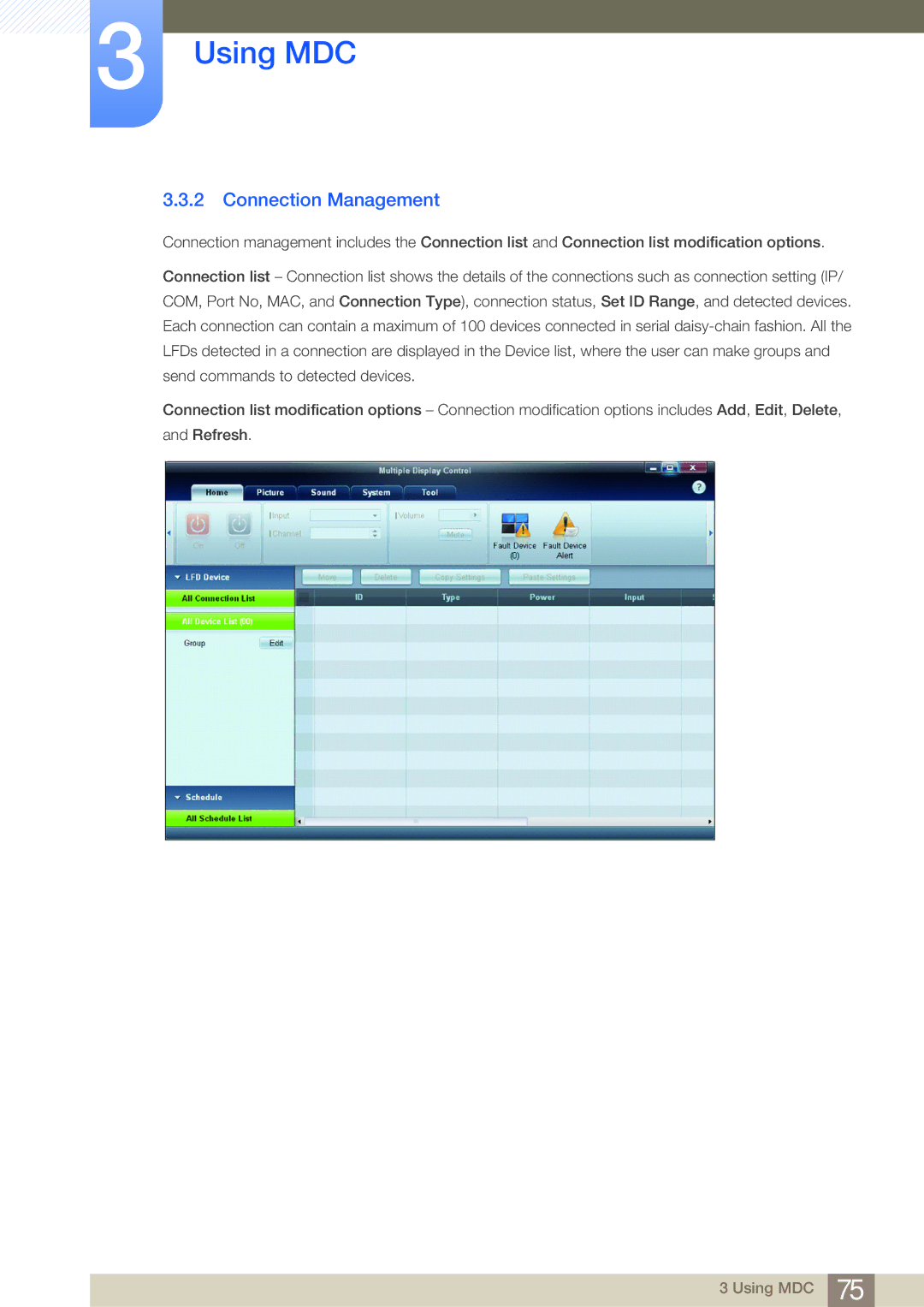3Using MDC
3.3.2 Connection Management
Connection management includes the Connection list and Connection list modification options.
Connection list – Connection list shows the details of the connections such as connection setting (IP/ COM, Port No, MAC, and Connection Type), connection status, Set ID Range, and detected devices. Each connection can contain a maximum of 100 devices connected in serial
Connection list modification options – Connection modification options includes Add, Edit, Delete, and Refresh.
3 Using MDC 75