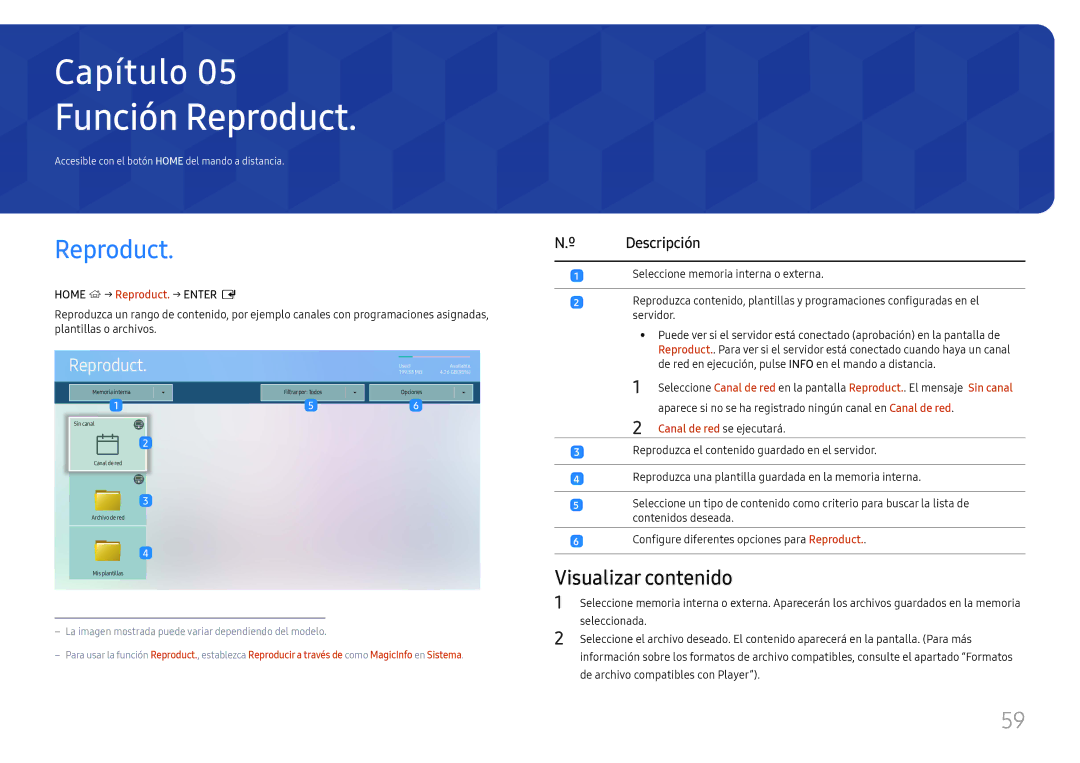LH65QBHPLGC/EN, LH55QHHPLGC/EN, LH75QBHPLGC/EN, LH49QMHPLGC/EN, LH49DBJPLGC/EN specifications
Samsung has consistently pushed the boundaries of display technology, and their latest lineup of digital signage displays exemplifies this commitment. The models LH49DBJPLGC/CH, LH43DBJPLGC/EN, LH49DBJPLGC/EN, LH49DCJPLGC/EN, and LH43DCJPLGC/CH are designed to meet a multitude of commercial applications, offering high-quality visuals and advanced technologies.One of the standout features across these models is their stunning display quality. With a 4K resolution, these displays deliver crisp and vibrant images that are sure to capture attention. The Ultra HD resolution ensures that every detail is presented with clarity, making them ideal for advertising, information dissemination, and interactive applications. Additionally, the high brightness levels enable these displays to perform well in various lighting conditions, including brightly lit environments.
These Samsung displays are equipped with advanced digital signage technology, allowing for seamless content management and real-time updates. The built-in MagicINFO software enables users to create, manage, and schedule content with ease. This comprehensive content management solution supports various media formats, enabling businesses to showcase dynamic displays that can include video, images, and text, all tailored to the audience's needs.
Another key characteristic of these models is their versatility in mounting and design. The slim profile and sleek design make them suitable for a variety of installations, from wall-mounted setups to freestanding kiosks. This adaptability allows businesses to optimize their spaces while maintaining a modern aesthetic.
Durability is also a significant consideration for any commercial display. Samsung has built these models with robust components designed to withstand continuous operation. Features like a reliable cooling system and energy-efficient LED backlighting contribute to their longevity and reduced operational costs.
Additionally, the line supports advanced connectivity options, including HDMI, USB, and network connectivity, providing flexibility for integration with existing systems. This ensures that businesses can effortlessly connect these displays to various devices and networks.
In summary, the Samsung LH49DBJPLGC/CH, LH43DBJPLGC/EN, LH49DBJPLGC/EN, LH49DCJPLGC/EN, and LH43DCJPLGC/CH models are impressive digital signage solutions. With their high-resolution displays, advanced content management capabilities, versatile installation options, and robust durability, they are well-suited for a wide range of commercial applications. These displays empower businesses to effectively communicate and engage with their audiences, enhancing the overall customer experience. Samsung continues to lead the market with innovative solutions that cater to the evolving needs of businesses today.