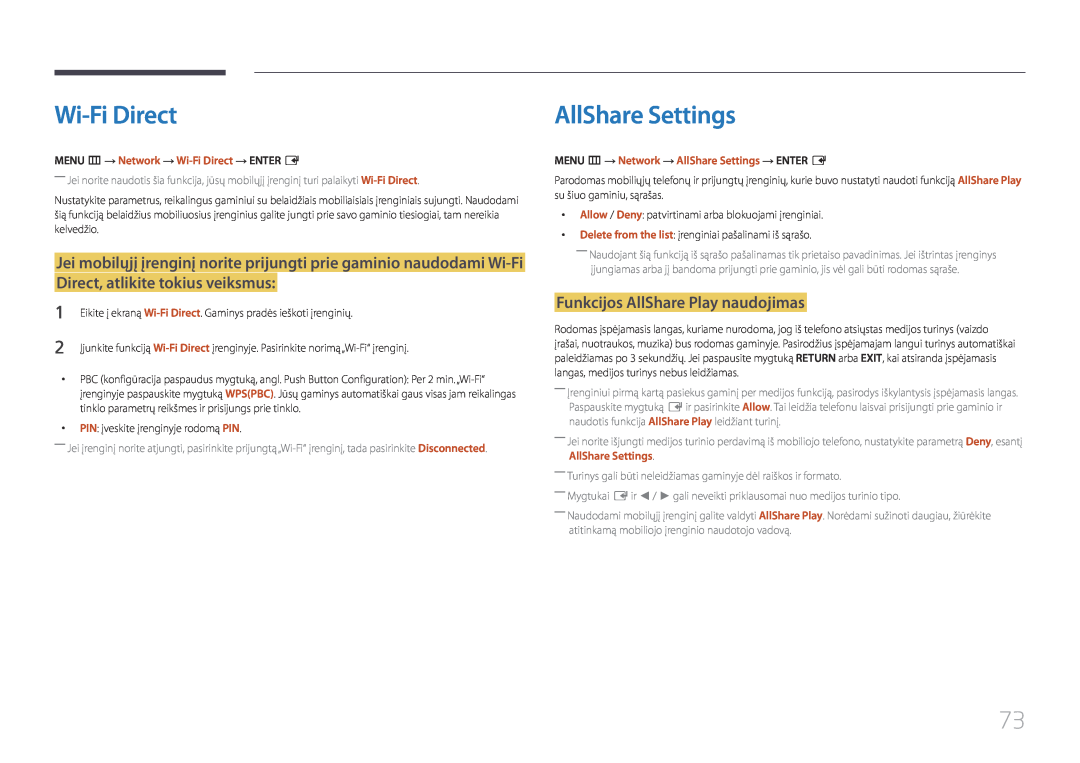ED65E ED75E EM65E EM75E DC32E DC40E DC48E DC55E
Vartotojo instrukcija
DC32E-M DC40E-M DC48E-M DC55E-M DC40E-H DC48E-H
Prieš naudojant gaminį
Turinys
Pasiruošimas
Šaltinio įrenginio prijungimas ir naudojimas
Network
Garso nustatymas
Applications
System
Gedimų nustatymo ir šalinimo instrukcija
Support
Specifikacijos
Nuotraukų, vaizdo įrašų ir muzikos leidimas medijos leistuvas
klientų išlaidos
Priedas
Optimali vaizdo kokybė ir apsauga nuo
liekamojo vaizdo išdegimo
01 skyrius
Prieš naudojant gaminį
Autorių teisės
Valymas
Saugos priemonės
Simboliai
Dėmesio
Elektra ir saugumas
Laikymas
Diegimas
Stipriai vibruojančioje vietoje naudojamas gaminys gali sugesti arba
Veikimas
Nekiškite metalinių daiktų valgomųjų lazdelių, monetų, plaukų smeigtukų ir
Iš nuotolinio valdymo pulto išėmę maitinimo elementus, užtikrinkite, kad vaikai neįsidėtų jų į burną. Maitinimo elementus laikykite vaikams ir kūdikiams nepasiekiamoje vietoje
02 skyrius
Pasiruošimas
Sudedamųjų dalių tikrinimas
Sudedamosios dalys
Valdymo skydelis
Dalys
vieną sekundę
klavišą į kairę ar dešinę
Power off
Valdymo meniu
EDE / EME
DCE / DCE-M / DCE-H
HDBT IN
Galinė pusė
――Palaikomi tik EME modeliai
5V, 1.5A
IR IN
HDMI IN 1, HDMI IN
RJ45
Toliau aprašyta, kaip užfiksuoti nuo vagystės apsaugantį užraktą
Nuo vagystės apsaugantis užraktas
――Stovas parduodamas atskirai
POWER OFF
Nuotolinio valdymo pultas
A B C D
Kaip įdėti elementus į nuotolinio valdymo pultą
Vėdinimas
Vertikaliojo ir horizontaliojo režimo perjungimas
Montavimas ant statmenos sienos
Prieš montuojant gaminį montavimo instrukcija
Prieš tvirtinant sieninį laikiklį
Sieninio laikiklio pritvirtinimas
Sieninio laikiklio komplekto pritvirtinimas
Montavimas ant dantytos sienos
VESA varžtų skylių
Sieninio laikiklio komplekto specifikacijos VESA
Standartinis
Kiekis
Laidų jungtys
Nuotolinio valdymo pultas RS232C
RS232C laidas
Sąsaja
LAN vietinio kompiuterių tinklo laidas tik DCE, DCE-M, DCE-H modelis
1 2 3 4 5 6 7
Kištukas
„Rx“
Pereinamasis LAN laidas PC į PC
Tiesioginis LAN laidasPC į HUB
1 sujungimas EDE / EME modeliai
Jungtis
3 sujungimas DCE / DCE-M / DCE-H modeliai
RJ45
Kontroliavimas nustatyti kontrolinę komandą
Kontroliniai kodai
Komanda
Verčių intervalas
Garsumo valdymas
Maitinimo valdymas
――Tai, kokie įvesties šaltiniai prieinami, priklauso nuo modelio
Įvesties šaltinio valdymas
Ekrano dydžio valdymas
Ekrano veiksenos valdymas
Screen Size
Automatinio reguliavimo valdymas tik jungtims PC ir BNC
PIP įjungimo / išjungimo valdymas
Apsauginis užraktas
Vaizdo sienos veiksenos valdymas
1 Full 0 Natural
Vaizdo sienos vartotojo valdymas
Vaizdo sienos įjungimas
Atpažinimo kodas
Išjungti
10x10 vaizdo sienos modelis
Nustatytas skaičius
10x10 vaizdo sienos modelis 1 ~
Šaltinio įrenginio prijungimas ir naudojimas
Prijungimas naudojant D-SUB laidą analoginio tipo
03 skyrius
Prieš prijungiant
Prijungimas naudojant HDMI-DVI laidą
Prijungimas naudojant DVI laidą skaitmeninio tipo
DVI IN MAGICINFO IN RGB / DVI / HDMI / AV / COMPONENT
AUDIO IN or AUDIO IN
HDMI IN
Prijungimas naudojant HDMI laidą
Prijungimas naudojant AV laidą
Jungimas prie vaizdo prietaiso
Prijungimas naudojant komponentinės jungties laidą
AV IN / COMPONENT IN RGB / DVI / HDMI / AV / COMPONENT
DVI IN MAGICINFO IN
HDMI IN
HDMI arba HDMI-DVI laido iki 1080p naudojimas
Prijungimas prie garso sistemos
AUDIO OUT
RJ45
LAN laido prijungimas
LAN vietinio kompiuterių tinklo laidas
„HDBase-T“ prijungimas
Source
Įvesties šaltinio keitimas
MENU m → Applications → Source List → ENTER E
04 skyrius
MDC naudojimas
MDC programos diegimas / pašalinimas
Programos pašalinimas
Naudojant MDC per RS-232C serijinių duomenų ryšių standartai
Prisijungimas prie MDC
RS232C IN RS232C OUT
Prijungimas tiesioginiu LAN kabeliu
Naudojant MDC per eternetą
RJ45 HUB
05 skyrius
Ekrano reguliavimas
Picture Mode
Jei įvesties šaltinis yra PC, DVI, HDMIPC
Backlight / Contrast / Brightness / Sharpness / Colour / Tint G/R
Gamma
Koreguojamosios parinktys
Gamma
Calibrated value
Calibrated value
Dont apply
MENU m → Picture → Calibrated value → ENTER E
Picture Size
Picture Size
Picture Size
Picture Size
Zoom/Position
Position
· Position
· Zoom/Position
Resolution Select
Auto Adjustment
Resolution Select
Auto Adjustment
PC Screen Adjustment
PC Screen Adjustment
MENU m → Picture → PC Screen Adjustment → ENTER E
Image Reset
MENU m → Picture → PIP → ENTER E
PIP parametrai
PC, DVI, HDMI, MagicInfo, HDBT
Component
Advanced Settings
Advanced Settings
Medium
Black Tone
Dynamic Contrast
Flesh Tone
RGB Only Mode
Picture Options
Picture Options
Colour Tone
Standard
Colour Tone
Digital Clean View
Colour Temp
MPEG Noise Filter
Film Mode
HDMI Black Level
Motion Plus
Dynamic Backlight
Picture Off
Reset Picture
Reset Picture
MENU m → Picture → Reset Picture → ENTER E
06 skyrius
Garso nustatymas
Sound Mode
Sound
Sound Effect
Sound Effect
MENU m → Sound → Sound Effect → ENTER E
Standard
Reset Sound
Speaker Settings
Speaker Settings
Reset Sound
Network
Network Settings
07 skyrius
Network Status
Prijungimas prie laidinio tinklo
Tinklo nustatymai laidinio
Rankinis Network Settings laidinis
Automatinis Network Settings laidinis
Nustatykite Network type kaip Wired puslapyje Network Settings
Kaip atlikti automatinę sąranką
Prijungimas prie belaidžio tinklo
Tinklo nustatymas belaidis
Automatinė tinklo sąranka belaidis
Nustatykite Network type kaip Wireless puslapyje Network Settings
and ready to use.“
Rankinė tinklo sąranka belaidis
Nustatymas naudojant WPSPBC
WPSPBC
AllShare Settings
Wi-Fi Direct
Funkcijos AllShare Play naudojimas
MENU m → Network → Wi-Fi Direct → ENTER E
Server Access
Server Network Settings
Device Name
Connect to server
08 skyrius
Applications
Source List
Refresh
Turinio leidimas iš vidinės atminties arba USB
MagicInfo Lite
Applications
MagicInfo Lite
MagicInfo puslapyje pateikiamos funkcijos
Network Channel
Content
Settings
Settings
Settings
Default Storage
Reset Settings
System
Setup
09 skyrius
System
Multi Control
Menu Language
Multi Control parametrų konfigūravimas
ID Setup
On Timer
Sleep Timer
Time
Clock Set
Holiday Management
Off Timer
Off Timer
No Signal Power Off
Eco Solution
Auto Power Off
Eco Solution
Auto Protection Time
Auto Protection Time
MENU m → System → Auto Protection Time → ENTER E
Off / 2 hours / 4 hours / 8 hours / 10 hours
Pixel Shift
Screen Burn Protection
Screen Burn Protection
Galimi Pixel Shift parametrai ir optimalūs parametrai
Timer
Timer
Timer
――Ši parinktis įjungiama, kai pasirenkamas Repeat, skirtas Timer
Side Grey
Immediate display
Immediate display
Off / Pixel / Rolling bar / Fading screen
Ticker
Ticker
MENU m → System → Ticker → ENTER E
Vertical Top / Middle / Bottom
Video Wall
Video Wall
Format
Horizontal
Screen Position
Vertical
· Vertical
――Parinktis Vertical įjungiama, tik kai Video Wall nustatomas kaip On
Source AutoSwitch
Source AutoSwitch Settings
Primary Source Recovery
Source AutoSwitch Settings
Change PIN
Change PIN
MENU m → System → Change PIN → ENTER E
Auto Power On
Max. Power Saving
Safety Lock
General
Standby Control
Button Lock
HDBT Standby
Network Standby
Lamp Schedule
Power On Adjustment
OSD Display
Temperature Control
Anynet+ HDMI-CEC
Anynet+ HDMI-CEC
Anynet+ HDMI-CEC
Anynet+ meniu
Anynet+ įrenginių perjungimas
Auto Turn Off
Auto Turn Off
No / Yes
„Anynet+“ neveikia
„Anynet+“ trikčių diagnostika
Anynet+ System meniu
Noriu baigti darbą su„Anynet+“
Patikrinkite, ar įrenginys palaiko „Anynet+“ funkcijas
Clone Product
Reset System
Clone Product
Reset System
PC module power
Reset All
Synced power-on
Synced power-off
Update now
Software Update
Support
10 skyrius
Nuotraukų, vaizdo įrašų ir muzikos leidimas medijos leistuvas
11 skyrius
Failų sistema ir formatai
Su medijos leistuvu suderinami įrenginiai
USB įrenginio prijungimas
USB įrenginio naudojimas
USB įrenginio atjungimas
USB įrenginio atjungimas nuo Source
Slide Show
Medijos turinio sąrašo puslapyje pateikiami meniu elementai
Paleiskite skaidrių demonstraciją
Encoding
Slideshow Settings
Atkuriant nuotraukas pateikiami mygtukai ir funkcijos
Previous / Next
Start Slide Show / Stop Slide Show
Pause / Play
Atkuriant vaizdo įrašus pateikiami mygtukai ir funkcijos
Rewind / Fast Forward
Search
Repeat
Atkuriant muziką pateikiami mygtukai ir funkcijos
Shuffle
Subtitrai
Palaikomi subtitrų ir medijos leistuvo failų formatai
Palaikomas vaizdo failų formatas
Vidinė
Palaikomi vaizdo įrašo formatai
Palaikomi muzikos failų formatai
Failo plėtinys
Vaizdo dekoderis
3gpp asf avi flv mkv mov mp4 ps ts vob vro
Garso kodekas
DivX 3.11 /DivX4.X XVID H.264 BP / MP / HP MPEG-4 SP/ASP
WINDOW MEDIA VIDEO MPEG2 MPEG1 H.263 DivX5.x DivX6.X
1920 x
DivX 3.11 /DivX4.X
XVID
H.264 BP / MP / HP
12 skyrius
Gedimų nustatymo ir šalinimo instrukcija
Gaminio tikrinimas
Skyros ir dažnio tikrinimas
Ekrane parodoma No Signal
Patikrinkite toliau išvardytus dalykus
Ekranas vis įsijungia ir išsijungia
Ekrane parodoma Not Optimum Mode
Ekrane rodomas nestabilus ir virpantis vaizdas
Ekrane rodomas neryškus vaizdas. Ekrane rodomas susiliejęs vaizdas
Ekrano kairėje pusėje rodomas šešėlinis vaizdas
pernelyg tamsus vaizdas
Ryškumas ir spalvos atrodo neįprastai
Ekrano rodinys atrodo neįprastai
Sharpness
Ekrano kraštuose rodomos netaisyklingos linijos
Garsumas per silpnas
Nėra garso
Vaizdas yra, o garso nėra
Eikite į Sound ir pakeiskite Speaker Select į Internal
Garsas iš monitoriaus nepasikeičia net ir pakeitus Sound Mode
Garsas girdimas net ir nutildžius
Iš garsiakalbių sklinda aidas
Nuotolinio valdymo pultas neveikia
Šios dalys priklauso gaminio dizainui. Tai nėra gaminio defektas
Gaminio kraštuose yra mažų dalių
Meniu PIP neprieinamas
Ar meniu įjungtas, ar išjungtas, priklauso nuo Source režimo
Neveikia IR jutiklis
Kaip pakeisti dažnį?
Klausimai ir atsakymai
lange Monitoriaus parametrai
dažnį lange Monitoriaus parametrai
13 skyrius
Specifikacijos
Bendros
ED65E / EM65E
DC55E / DC55E-M
DC48E / DC48E-M / DC48E-H
Maitinimo šaltinis
Aplinka
Sinchronizavimas
Iš anksto nustatytos laiko sinchronizavimo veiksenos
Vertikaliosios skleistinės dažnis
Skyra
Skyra
14 skyrius
Priedas
Atsakomybė už mokamą techninę priežiūrą klientų išlaidos
Tai nėra gaminio defektas
Optimali vaizdo kokybė
Optimali vaizdo kokybė ir apsauga nuo liekamojo vaizdo išdegimo
Apsauga nuo liekamojo vaizdo išdegimo
Liekamojo vaizdo išdegimas. Kas tai?
2030
TIME
FLIGHT
OZ348
Licencija
480i / 480p / 720p
Terminologija
Vertikaliosios skleistinės dažnis