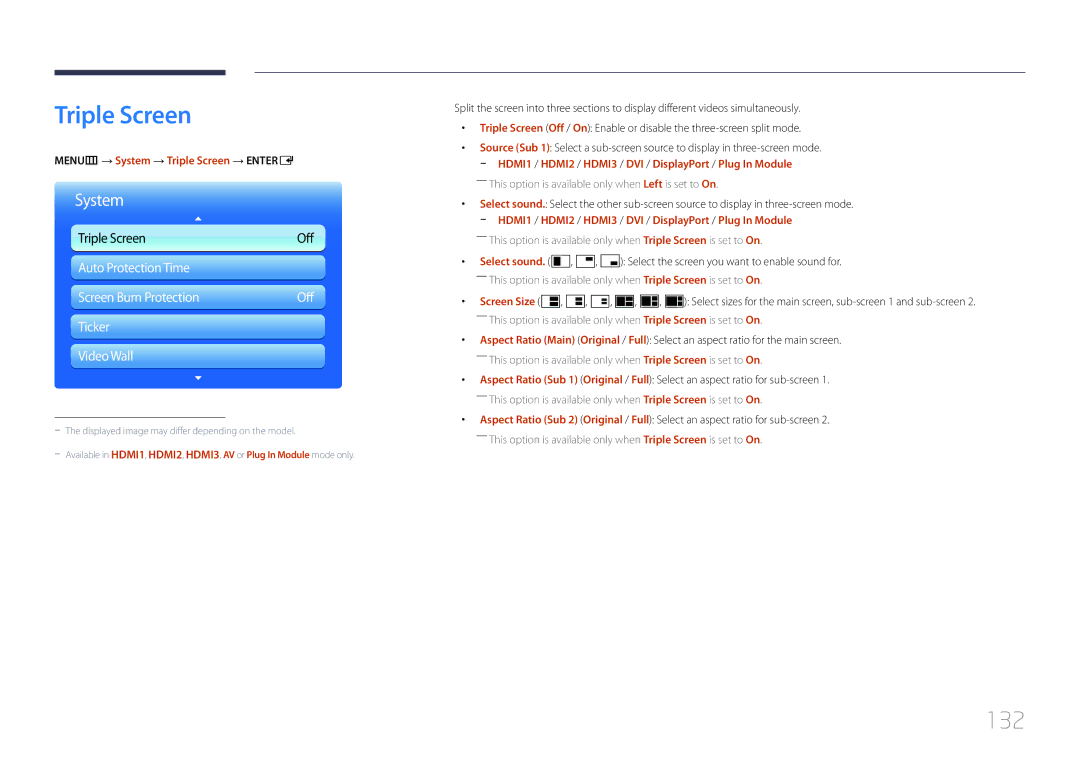LFD Display
Table of contents
Screen Adjustment
Support
Specifications
Appendix
Before Using the Product
Copyright
Safety Precautions
Cleaning
Symbols
Power off the product and computer
Electricity and Safety
Storage
Installation
Install the product in a kitchen or near a kitchen counter
Sloped surface, etc
Product or cause a fire
Operation
Output ports, etc
Product failure, an electric shock or fire may result
Page
Checking the Contents
Preparations
Checking the Components
Components
Items sold separately
Wall-mount Kit
Hdmi cable P.45 Video cable P.49 RCA cable P.49
RS232COUT adapter
Parts
Control Panel
Panel Key
Buttons Description
Enter Contents Home mode
Power off
Return
Control menu
Reverse Side
Port Description
RJ45
Remote Control
Contents Home Launch Button
To place batteries in the remote control
Quickly select frequently used functions
Use these buttons in Videos, Photos, Music
Anynet+ modes
Adjusting the OSD with the Remote Control
Remote Control Reception Range
ButtonsDescription
Select from Picture, Sound, Network, System or
Connection Using an IR Stereo Cable Sold separately
Display products 1
Installation on a Perpendicular Wall
Tilting Angle and Rotation
Ventilation
Dimensions
Installation on an Indented Wall
Plane view
Model name
Installing the Wall Mount
Installing the Wall Mount Kit
Wall Mount Kit Specifications
Standard Screw Quantity Millimeters
Remote Control RS232C
Pin Signal
Cable Connection
RS232C Cable
Pin No Standard Colour Signal
RS232C cable Connector 9-Pin D-Sub to Stereo Cable
LAN Cable
Female
Connector RJ45
Signal
Direct LAN cable PC to HUB
Cross LAN cable PC to PC
Connection
Connection
Viewing control state Get control command
Controlling Set control command
Command
Command type Value range
Power control
Volume control
Setting the input source Set Input Source
Input source control
Input Source An input source code to be set on a product
Screen mode control
Auto adjustment control PC and BNC only
PIP On/Off control
Video Wall Mode Control
Safety Lock
Full Natural
Video Wall On
Set Video Wall On/Off
WallOn Same as above Nak
Set Video Wall
10x10 Video Wall Model
Off
10x10 Video Wall Model 1 ~
Set Number
Connecting and Using a Source Device
Before Connecting
Pre-connection Checkpoints
Connecting to a PC
Connection using a DVI cable Digital type
Connection Using an HDMI-DVI Cable
Connection Using an Hdmi Cable
Connection Using an DP Cable
Precautions for using DP
Changing the Resolution
Changing the Resolution on Windows XP
Changing the Resolution on Windows Vista
Changing the Resolution on Windows
Connecting to a Video Device
Connection Using the AV Cable
Connection Using the component Cable
Connection Using an Hdmi Cable
Using an Hdmi cable or Hdmi to DVI Cable up to 1080p
Connecting to an Audio System
Connecting an External Monitor
Plug In Module
Attaching the BRACKET-PIM
Unfasten the highlighted screws, and then
What is Intel WiDi?
Menu m → Support → Contents Home → Source → Enter E
Changing the Input source
Source
WiDi Connection
Usage Conditions
Using MDC
Configuring Settings for Multi Control
Configuring settings for Multi Control
DisplayPort daisy chain
MDC Programme Installation/Uninstallation
Uninstallation
What is MDC?
Connecting to MDC
Using MDC via RS-232C serial data communications standards
Monitor Computer
Using MDC via Ethernet
Connection using a direct LAN cable
Connection using a cross LAN cable
Connection Management
User Login
Launching the programme displays the user login window
Auto Set ID
Cloning
Command Retry
Getting Started with MDC
To start the programme, click Start Programs Samsung MDC
Unified
Main Screen Layout Menus
Menu Bar
Input Source Change the input source
Channel Change the channel
Volume
Alert
Screen Adjustment
Custom
Adjust the colours for the selected display device
Adjust the tint for the selected display device
Adjust the Hdmi Black Level for the selected display device
Color
Size
Reduces Mpeg noise to provide improved picture quality
Controls the LED backlight to maximize picture clarity
You can view details of the selected screen size
Advanced features
Adjust the screen contrast
Adjust the primary colour intensity
Adjust the colour temperature for a more natural picture
Adjust each colour red, green, blue darkness
Sound Adjustment
System Setup
Adjust the bass for the selected display
Adjust the treble for the selected display
Select the format to display the split screen
View the PIP Size of the current display
Select a PIP input source
Channel can be changed if PIP Source is TV
General Fan & Temperature
Set the product to automatically power on
Select a method to configure the fan speed
Configure the fan speed
Security OSD Display
Lock the on-screen menus
Lock the buttons on the display device
On Time Set the time to power on the selected display device
Time
Screen Burn Protection
Start Time Set start time to display screen saver
End Time Set end time to display screen saver
Safety Screen Lamp Control
Enable or disable Ticker
Enter a message to display on the screen
Tool Settings
Security Reset
Edit Column
Options Edit Column
Monitor Window Information
View the programme information
Other Functions
Resizing a Window
Group Management
Create groups and manage the list of sets on a group basis
Deleting Groups
Schedule Management
Renaming Groups
Creating Schedules
Edit Group window displayed, click Rename
Schedule Modification
Deleting a Schedule
To modify a schedule, select the schedule and click Edit
To delete a schedule, select the schedule and click Delete
Troubleshooting Guide
IssueSolution
Remote control does not work
Following message appears
Page
Screen Adjustment
Picture Mode
If the input source is PC, DVI or DisplayPort
If the input source is AV, Component, HDMI1, HDMI2, HDMI3
Input source Picture Mode
MENUm → Picture → Entere
Screen Adjustment
Screen Adjustment
Picture Size
Picture Sizes available by Input Source
Input Source Picture Size
Position
Zoom/Position
Press the E button
Select the Zoom or Position. Press the E button
PC Screen Adjustment
Resolution Select
Auto Adjustment
MENUm → Picture → Auto Adjustment → Entere
Rotation
MENUm → Picture → Rotation → Entere
Aspect Ratio
100
MENUm → Picture → Aspect Ratio → Entere
Advanced Settings
Advanced Settings
Input Source Picture Mode Advanced Settings
MENUm → Picture → Advanced Settings → Entere
102
103
White Balance
10p White Balance
Gamma
104
Motion Lighting
Input source Picture Mode Picture Options
Picture Options
105
Picture Options
106
Colour Tone
Colour Temp
Digital Noise Filter
Film Mode
107
Hdmi Black Level
Motion Plus
Reset Picture
MENUm → Picture → Reset Picture → Entere
Resets your current picture mode to its default settings
108
Sound Adjustment
Sound Mode
MENUm → Sound → Sound Mode → Entere
109
Sound Effect
110
Sound on Video Call
111
MENUm → Sound → Sound on Video Call → Entere
Speaker Settings
MENUm → Sound → Speaker Settings → Entere
Auto Volume Off / Normal / Night
112
Reset Sound
Reset all sound settings to the factory defaults
MENUm → Sound → Reset Sound → Entere
113
Network Settings
Connecting to a Wired Network
Menu m → Network → Network Settings → Enter E
Network
Wired Network Settings
Automatic Network Settings
Manual Network Settings
Pop-up menu that appears, click Status
Connecting to a Wireless Network
Wireless Network Setting
Manual Network Setup
Automatic Network Setup
How to set up manually
How to set up using Wpspbc
Go to Network Settings screen
If your router has a Wpspbc button, follow these steps
Wi-Fi Direct
Menu m → Network → Wi-Fi Direct → Enter E
Network Status
Menu m → Network → Network Status → Enter E
Using the AllShare Play Function
Soft AP
Device Name
System
Multi Control
121
Multi Control
Sleep Timer
Time
122
Clock Set
On Timer
On Timer1 ~ On Timer7
123
Off Timer
124
Holiday Management
Front Logo Light
125
System
Menu m → System → Front Logo Light → Enter E
Menu Language
126
MENUm → System → Menu Language → Entere
Set the menu language
Rotate menu
127
MENUm → System → Rotate menu → Entere
Keyboard Settings
Device Manager
128
Device Manager
Eco Solution
129
Safety Lock
Security
130
Button Lock
PIP Settings
131
Main picture Sub picture
MENUm → System → PIP → Entere
Triple Screen
132
MENUm → System → Triple Screen → Entere
Auto Protection Time
133
MENUm → System → Auto Protection Time → Entere
Off / 2 hours / 4 hours / 8 hours / 10 hours
Available Pixel Shift Settings and Optimum Settings
Screen Burn Protection
134
Pixel Shift
Timer
Timer
135
136
Immediate display
Rolling bar / Fading screen
Off / Light / Dark
Ticker
137
MENUm → System → Ticker → Entere
Vertical Top / Middle / Bottom
Video Wall
138
Video Wall
Format
139
Vertical
Screen Position
Source AutoSwitch Settings
140
General
141
Auto Power
142
Sound Feedback
Standby Control
Power On Adjustment
Temperature Control
143
Lamp Schedule
Anynet+ HDMI-CEC
144
Anynet+ HDMI-CEC
Anynet+ HDMI-CEC
Switching between Anynet+ Devices
145
Auto Turn Off
No / Yes
Troubleshooting for Anynet+
Problem Possible Solution
146
Anynet+ device ... appears on
Problem
147
Play Mode
DivX Video On Demand
148
Reset System
Magic Clone
149
Magic Clone
Reset All
PC module power
Synced power-on
Synced power-off
Software Update
Support
Contact Samsung
151
Contents Home
MENUm → Support → Contents Home → Source → Entere
153
AllShare Play
Edit Name
What is AllShare Play?
AllShare Play
154
USB HDD greater than 2TB is not supported
155
Compatible devices with AllShare Play
File system and formats
Using a USB device
Connecting a USB device
MENUm → Support → Contents Home → AllShare Play → Entere
156
Connecting to a PC over a network
Background Music On and Background Music Setting features
157
Using the AllShare Play features
158
Using the Basic AllShare Play Features
159
Sorting the file lists
Sort Criteria Operation Videos Photos Music
160
Playing Selected Files
Copying Files
Creating a Playlist
My list
161
My list options
Option Name Operations Recently played Whats new Playlist
Using the Play Continuously Function Resume Play
Videos
162
Playing a Video
Photos
163
Viewing a Photo or Slide Show
Music
164
Playing Music
Videos / Photos / Music Play Option menu
165
Option Name Operations Videos Photos Music
166
Supported image resolutions
Supported Subtitle and AllShare Play file formats
167
Subtitle
168
Supported music file formats
Supported Video Formats
File Extension Type Codec Comments
169
Read before using MagicInfo Lite player
MagicInfo Lite
170
Contents
171
172
Video Audio
173
Flash
174
3D Shadow Effects not supported
Vertical text
Approving a connected device from the server
175
176
Device Group Select
To specify the group
MagicInfo Lite
177
MagicInfo Lite player
Network schedule
178
Local schedule
Internal Auto Play
179
USB Device Auto Play
180
Local Schedule Manager
Registering a Local schedule
181
Duration
182
Modifying a Local schedule
183
Deleting a Local schedule
184
Running a Local schedule
Stopping a Local schedule
Select Stop
185
Viewing the details of a Local schedule
Details of the schedule will be displayed
186
Copying a Local schedule
Select local schedule files and press Copy
Device. Select Yes to copy the files
Content manager
Copying content
Select Content manager in the MagicInfo Lite menu screen
187
Deleting content
188
Settings
Server Network Settings
189
Active / Passive
190
When Content is Running
Viewing the details of the content that is running
191
192
PIP Off / On
Activate or deactivate the PIP function
Background Music Off / On
Read before using MagicInfo Premium S Player
MagicInfo Premium S
File Formats Compatible with MagicInfo Premium S Player
193
194
Fade1, Fade2, Blind, Spiral, Checker, Linear, Stairs, Wipe
Flash Power Point
Charts Vertical text
Masked Image, Tiled Image content not supported
195
196
Template files
Creation/editing/playback are only available
Template Manager Supported in USB Device Auto Play
197
Network Schedule Multiframe
Template files and LFD.lfd files
More than one sound output cannot be used
198
Others
199
200
MagicInfo Premium S
201
MagicInfo Premium S Player
202
Template Player
203
204
205
206
207
208
209
210
211
Template Manager
Registering a Template
212
Scroll Select a message scroll direction
213
Select sound or background music
214
Specify Storage and change the Template Name. Select OK
215
216
To run MagicInfo Premium S, connect to a network
217
Copy Deployed Folders
Manual / Auto
218
219
Read before using MagicInfo Videowall S Player
MagicInfo Videowall S
File Formats Compatible with MagicInfo Videowall S Player
220
221
Video
222
Restrictions
Only one video Videos file can be played per client
Available
Default Storage
MENUm → Support → Contents Home → MagicInfo Videowall S →
MagicInfo Videowall S
223
224
Troubleshooting Guide
Testing the Product
Checking the Resolution and Frequency
225
Installation issue PC mode
Screen issue
Not Optimum Mode is displayed
226
Adjust Brightness and Contrast
227
228
Sharpness
Sound issue
229
Go to Sound and change Speaker Select to Internal
Remote control issue
Source device issue
There is audible sound when the volume is muted
230
Intel WiDi connection issue
Can I update the software driver while in WiDi mode?
231
Unable to establish a WiDi connection
Do not change the wireless LAN settings while in WiDi mode
232
Want to change the size of the WiDi screen
How can I obtain the WiDi software driver?
Other issue
Menu is enabled or disabled depending on the Source mode
233
Small particles are found on the edges of the product
There is no sound in Hdmi mode
234
Device with YCbCr output
IR sensor is not functioning
PC display settings cannot be saved
235
Settings
How can I change the resolution?
236
Question Answer
How do I set powersaving mode?
237
Question
Specifications
238
900 mm × 600 mm / 35.43 inches × 23.62 inches
239
240
PowerSaver
PowerSaver Normal Operation Power saving Power off Mode
241
Typical
Preset Timing Modes
242
Pixel Clock Sync Polarity KHz MHz
243
Appendix
Contact Samsung World Wide
244
245
246
247
248
249
250
251
252
1969
0685 88 99
0800 300
Product damage caused by customers fault
253
Not a product defect
Others
254
Correct disposal of batteries in this product
Applicable in countries with separate collection systems
Optimum Picture Quality and Afterimage Burn-in Prevention
255
Optimum Picture Quality
What is afterimage burn-in?
Switch between 2 colours every 30 minutes as shown above
256
Prevention of Afterimage Burn-in
257
Move and change text every 30 minutes as shown below
Licence
258
Terminology
259