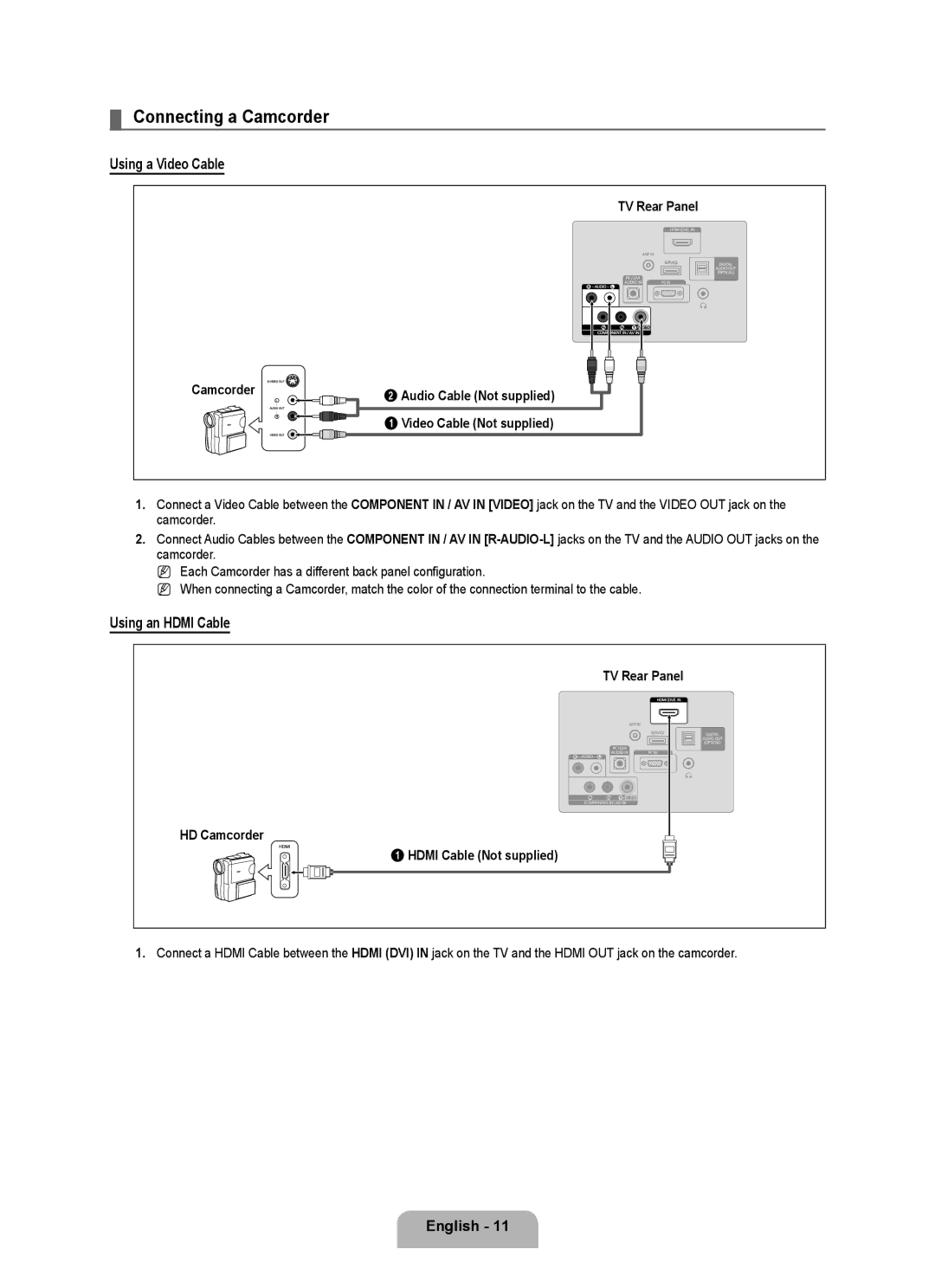¦Connecting a Camcorder
Using a Video Cable
TV Rear Panel
Camcorder | 2 Audio Cable (Not supplied) |
| |
| 1 Video Cable (Not supplied) |
1.Connect a Video Cable between the COMPONENT IN / AV IN [VIDEO] jack on the TV and the VIDEO OUT jack on the camcorder.
2.Connect Audio Cables between the COMPONENT IN / AV IN
N Each Camcorder has a different back panel configuration.
N When connecting a Camcorder, match the color of the connection terminal to the cable.
Using an HDMI Cable
TV Rear Panel
HD Camcorder
1 HDMI Cable (Not supplied)
1.Connect a HDMI Cable between the HDMI (DVI) IN jack on the TV and the HDMI OUT jack on the camcorder.