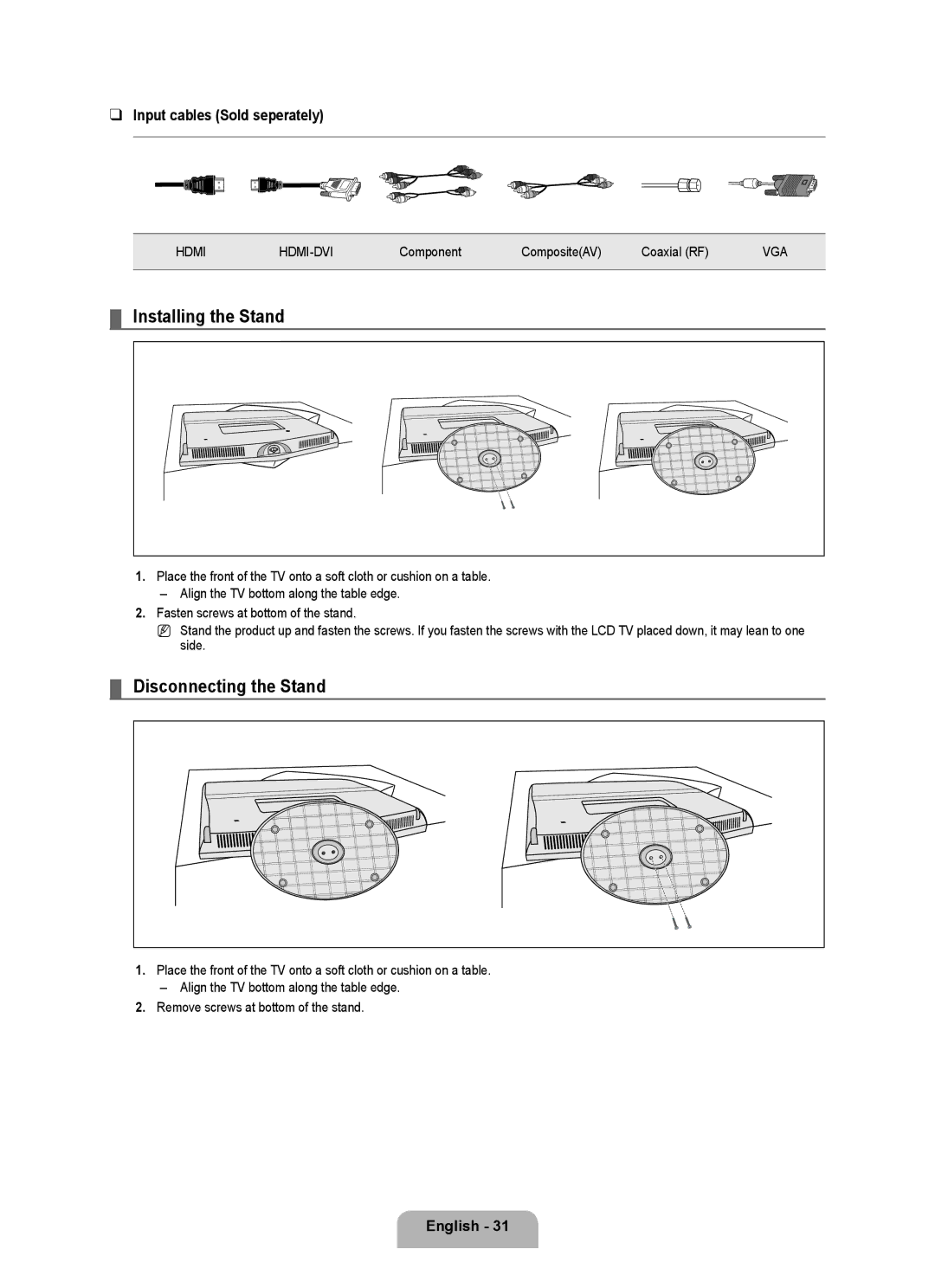❑Input cables (Sold seperately)
HDMI | Component | Composite(AV) | Coaxial (RF) | VGA | |
|
|
|
|
|
|
¦Installing the Stand
1.Place the front of the TV onto a soft cloth or cushion on a table.
–Align the TV bottom along the table edge.
2.Fasten screws at bottom of the stand.
N Stand the product up and fasten the screws. If you fasten the screws with the LCD TV placed down, it may lean to one side.
¦Disconnecting the Stand
1.Place the front of the TV onto a soft cloth or cushion on a table.
–Align the TV bottom along the table edge.
2.Remove screws at bottom of the stand.