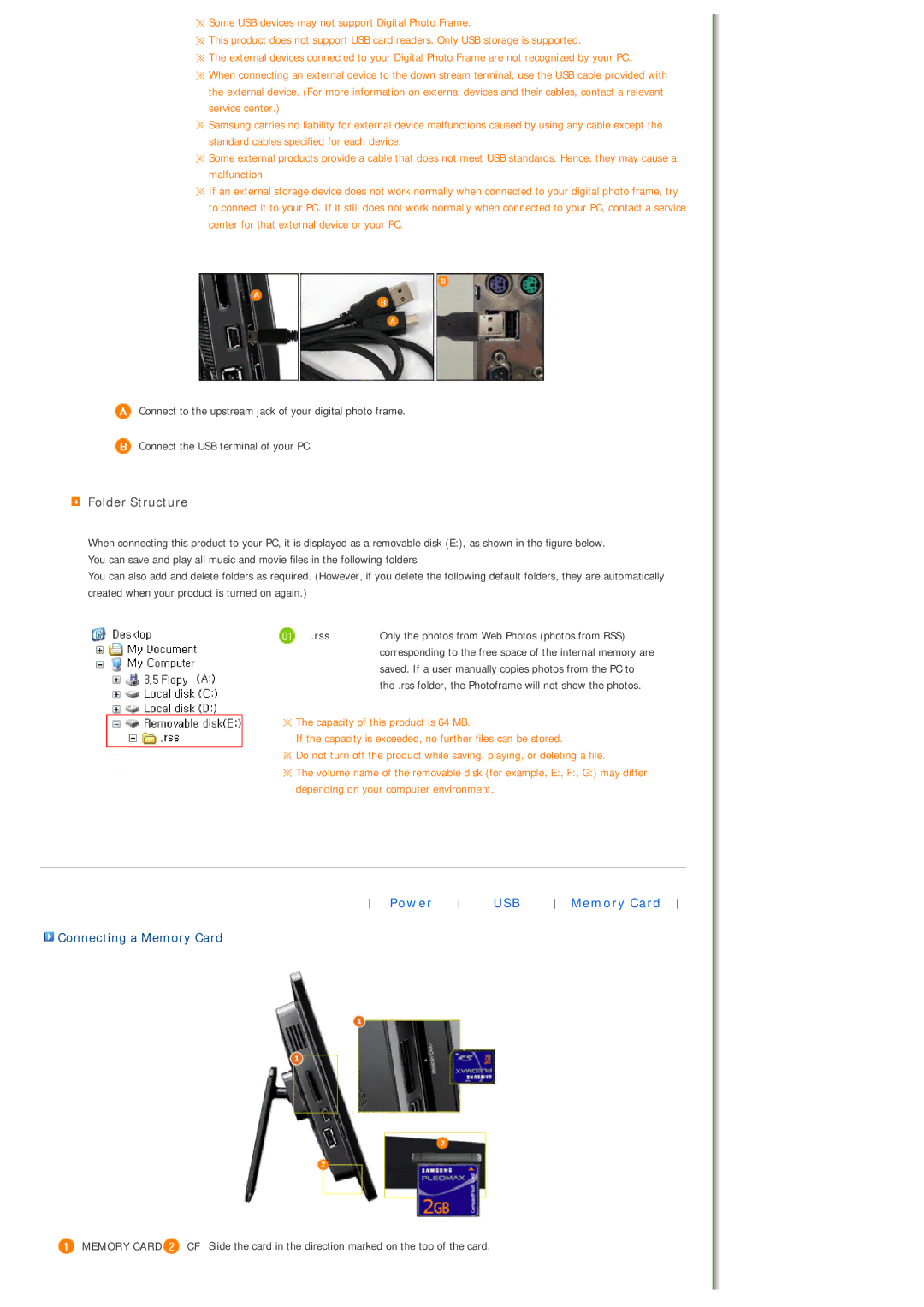Some USB devices may not support Digital Photo Frame.
This product does not support USB card readers. Only USB storage is supported.
The external devices connected to your Digital Photo Frame are not recognized by your PC.
When connecting an external device to the down stream terminal, use the USB cable provided with the external device. (For more information on external devices and their cables, contact a relevant service center.)
![]() Samsung carries no liability for external device malfunctions caused by using any cable except the standard cables specified for each device.
Samsung carries no liability for external device malfunctions caused by using any cable except the standard cables specified for each device.
![]() Some external products provide a cable that does not meet USB standards. Hence, they may cause a malfunction.
Some external products provide a cable that does not meet USB standards. Hence, they may cause a malfunction.
![]() If an external storage device does not work normally when connected to your digital photo frame, try to connect it to your PC. If it still does not work normally when connected to your PC, contact a service center for that external device or your PC.
If an external storage device does not work normally when connected to your digital photo frame, try to connect it to your PC. If it still does not work normally when connected to your PC, contact a service center for that external device or your PC.
![]() Connect to the upstream jack of your digital photo frame.
Connect to the upstream jack of your digital photo frame.
![]() Connect the USB terminal of your PC.
Connect the USB terminal of your PC.
 Folder Structure
Folder Structure
When connecting this product to your PC, it is displayed as a removable disk (E:), as shown in the figure below. You can save and play all music and movie files in the following folders.
You can also add and delete folders as required. (However, if you delete the following default folders, they are automatically created when your product is turned on again.)
.rss | Only the photos from Web Photos (photos from RSS) |
| corresponding to the free space of the internal memory are |
| saved. If a user manually copies photos from the PC to |
| the .rss folder, the Photoframe will not show the photos. |
![]() The capacity of this product is 64 MB.
The capacity of this product is 64 MB.
If the capacity is exceeded, no further files can be stored.
![]() Do not turn off the product while saving, playing, or deleting a file.
Do not turn off the product while saving, playing, or deleting a file.
![]() The volume name of the removable disk (for example, E:, F:, G:) may differ depending on your computer environment.
The volume name of the removable disk (for example, E:, F:, G:) may differ depending on your computer environment.
Power | USB | Memory Card |
 Connecting a Memory Card
Connecting a Memory Card
![]() MEMORY CARD
MEMORY CARD![]() CF Slide the card in the direction marked on the top of the card.
CF Slide the card in the direction marked on the top of the card.