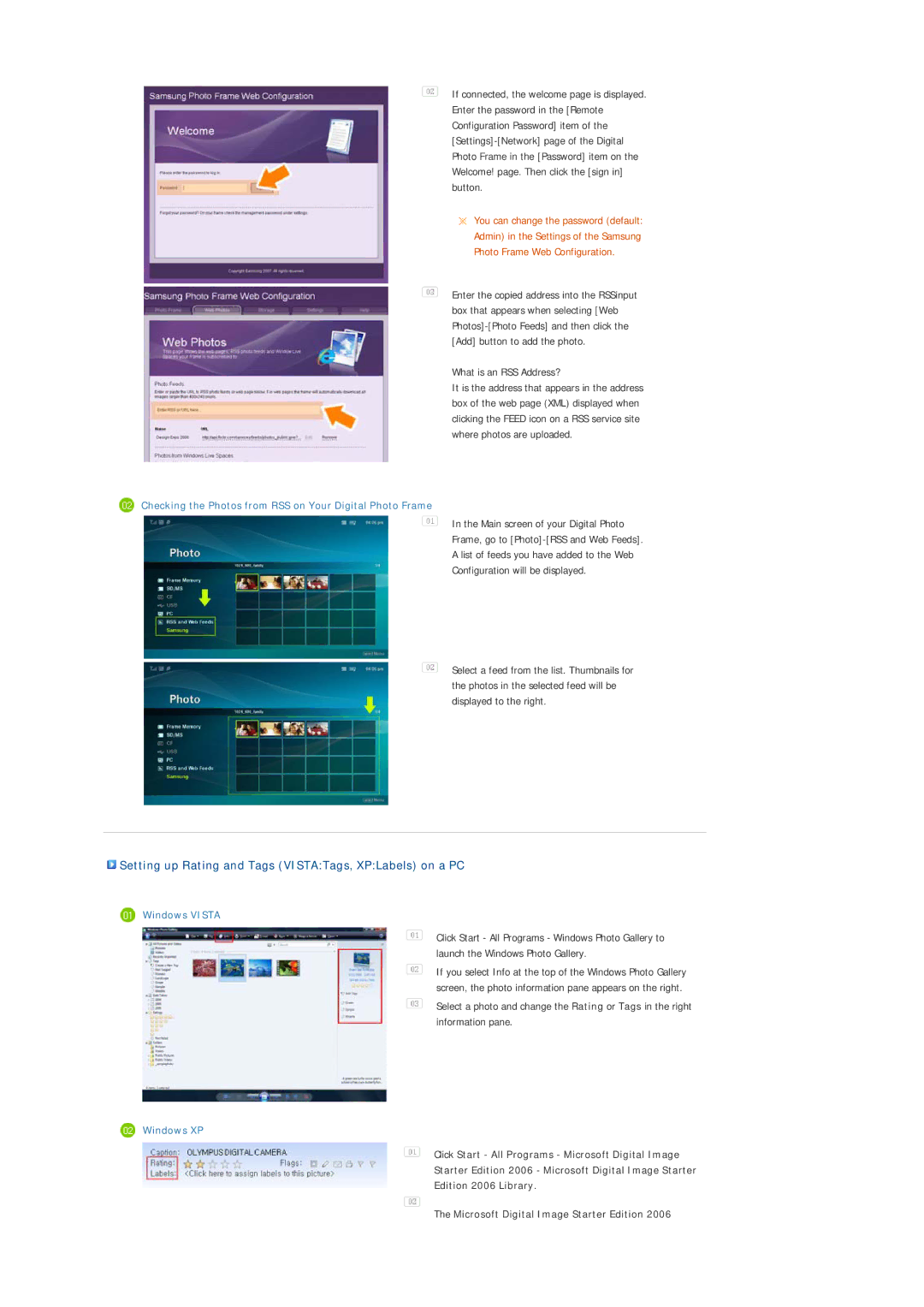![]() If connected, the welcome page is displayed. Enter the password in the [Remote Configuration Password] item of the
If connected, the welcome page is displayed. Enter the password in the [Remote Configuration Password] item of the
![]() You can change the password (default:
You can change the password (default:
Admin) in the Settings of the Samsung
Photo Frame Web Configuration.
![]() Enter the copied address into the RSSinput box that appears when selecting [Web
Enter the copied address into the RSSinput box that appears when selecting [Web
What is an RSS Address?
It is the address that appears in the address box of the web page (XML) displayed when clicking the FEED icon on a RSS service site where photos are uploaded.
 Checking the Photos from RSS on Your Digital Photo Frame
Checking the Photos from RSS on Your Digital Photo Frame
In the Main screen of your Digital Photo
Frame, go to
A list of feeds you have added to the Web
Configuration will be displayed.
![]() Select a feed from the list. Thumbnails for the photos in the selected feed will be displayed to the right.
Select a feed from the list. Thumbnails for the photos in the selected feed will be displayed to the right.
 Setting up Rating and Tags (VISTA:Tags, XP:Labels) on a PC
Setting up Rating and Tags (VISTA:Tags, XP:Labels) on a PC
 Windows VISTA
Windows VISTA
![]() Click Start - All Programs - Windows Photo Gallery to launch the Windows Photo Gallery.
Click Start - All Programs - Windows Photo Gallery to launch the Windows Photo Gallery.
![]() If you select Info at the top of the Windows Photo Gallery screen, the photo information pane appears on the right.
If you select Info at the top of the Windows Photo Gallery screen, the photo information pane appears on the right.
![]() Select a photo and change the Rating or Tags in the right information pane.
Select a photo and change the Rating or Tags in the right information pane.
 Windows XP
Windows XP
![]() Click Start - All Programs - Microsoft Digital Image
Click Start - All Programs - Microsoft Digital Image
Starter Edition 2006 - Microsoft Digital Image Starter
Edition 2006 Library.
The Microsoft Digital Image Starter Edition 2006