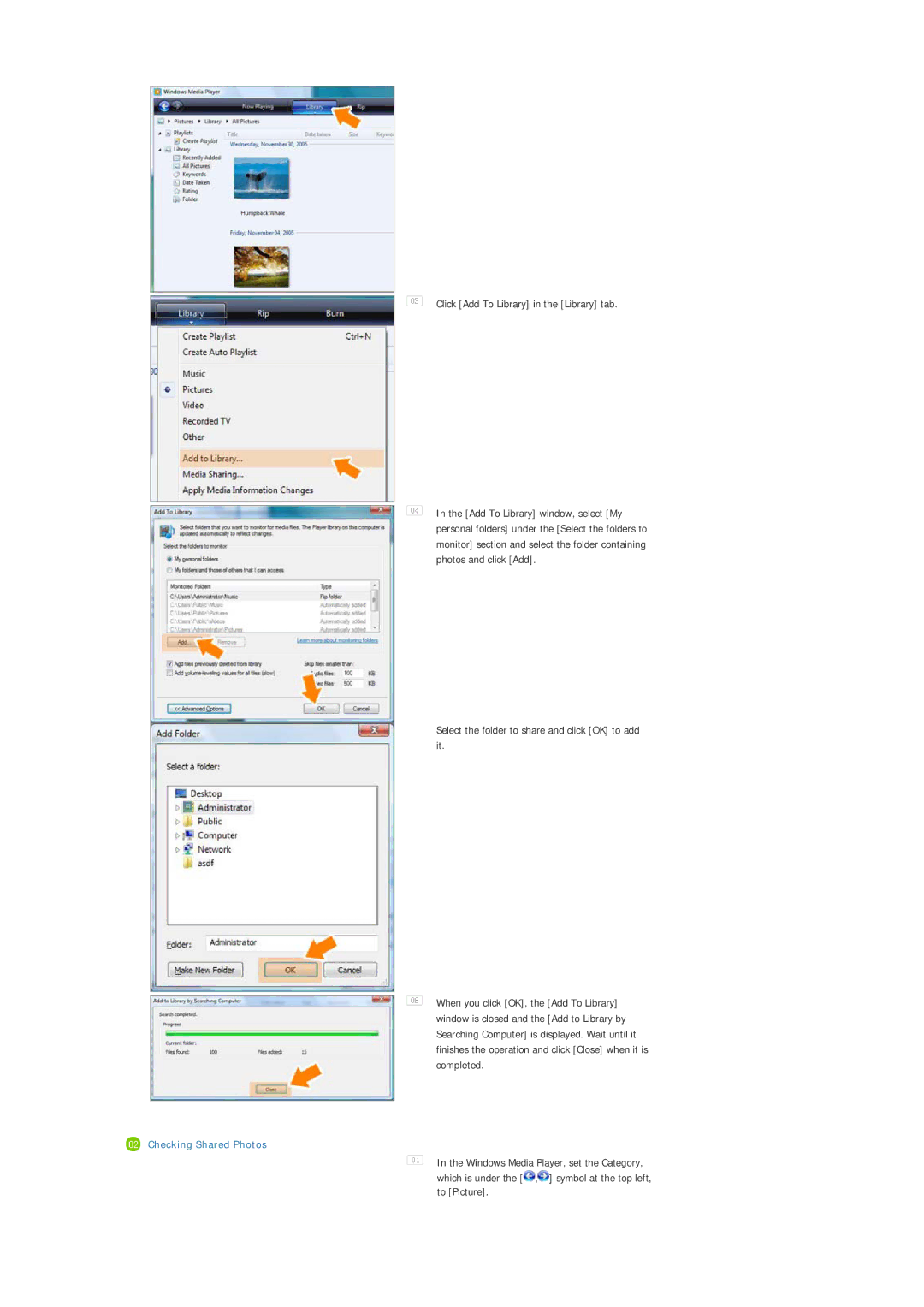![]() Click [Add To Library] in the [Library] tab.
Click [Add To Library] in the [Library] tab.
![]() In the [Add To Library] window, select [My personal folders] under the [Select the folders to monitor] section and select the folder containing photos and click [Add].
In the [Add To Library] window, select [My personal folders] under the [Select the folders to monitor] section and select the folder containing photos and click [Add].
Select the folder to share and click [OK] to add it.
![]() When you click [OK], the [Add To Library] window is closed and the [Add to Library by Searching Computer] is displayed. Wait until it finishes the operation and click [Close] when it is completed.
When you click [OK], the [Add To Library] window is closed and the [Add to Library by Searching Computer] is displayed. Wait until it finishes the operation and click [Close] when it is completed.
 Checking Shared Photos
Checking Shared Photos
![]() In the Windows Media Player, set the Category, which is under the [
In the Windows Media Player, set the Category, which is under the [![]() ,
,![]() ] symbol at the top left, to [Picture].
] symbol at the top left, to [Picture].