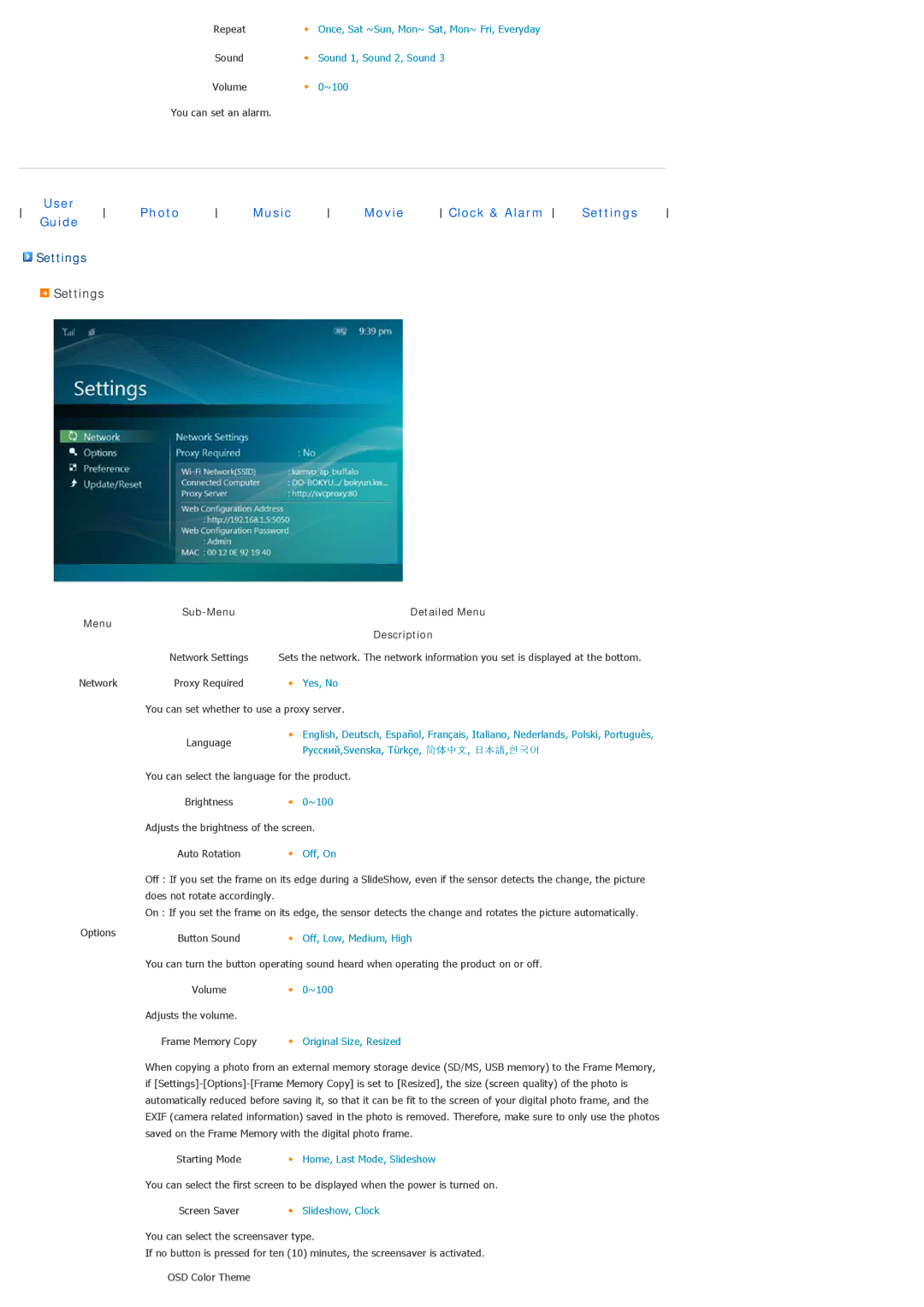User
Guide
 Settings
Settings
 Settings
Settings
Menu
Network
Options
Repeat | Once, Sat ~Sun, Mon~ Sat, Mon~ Fri, Everyday |
Sound | Sound 1, Sound 2, Sound 3 |
Volume | 0~100 |
You can set an alarm. |
|
Photo | Music | Movie | Clock & Alarm | Settings |
Detailed Menu | |
| Description |
Network Settings | Sets the network. The network information you set is displayed at the bottom. |
Proxy Required | Yes, No |
You can set whether to use a proxy server.
Language | English, Deutsch, Español, Français, Italiano, Nederlands, Polski, Português, | |
Русский,Svenska, Türkçe, 简体体体, 日日日,한한한 | ||
|
You can select the language for the product.
Brightness | 0~100 |
Adjusts the brightness of the screen.
Auto Rotation | Off, On |
Off : If you set the frame on its edge during a SlideShow, even if the sensor detects the change, the picture does not rotate accordingly.
On : If you set the frame on its edge, the sensor detects the change and rotates the picture automatically.
Button Sound | Off, Low, Medium, High |
You can turn the button operating sound heard when operating the product on or off.
Volume | 0~100 |
Adjusts the volume.
Frame Memory Copy | Original Size, Resized |
When copying a photo from an external memory storage device (SD/MS, USB memory) to the Frame Memory, if
Starting Mode | Home, Last Mode, Slideshow |
You can select the first screen to be displayed when the power is turned on.
Screen Saver | Slideshow, Clock |
You can select the screensaver type.
If no button is pressed for ten (10) minutes, the screensaver is activated.
OSD Color Theme