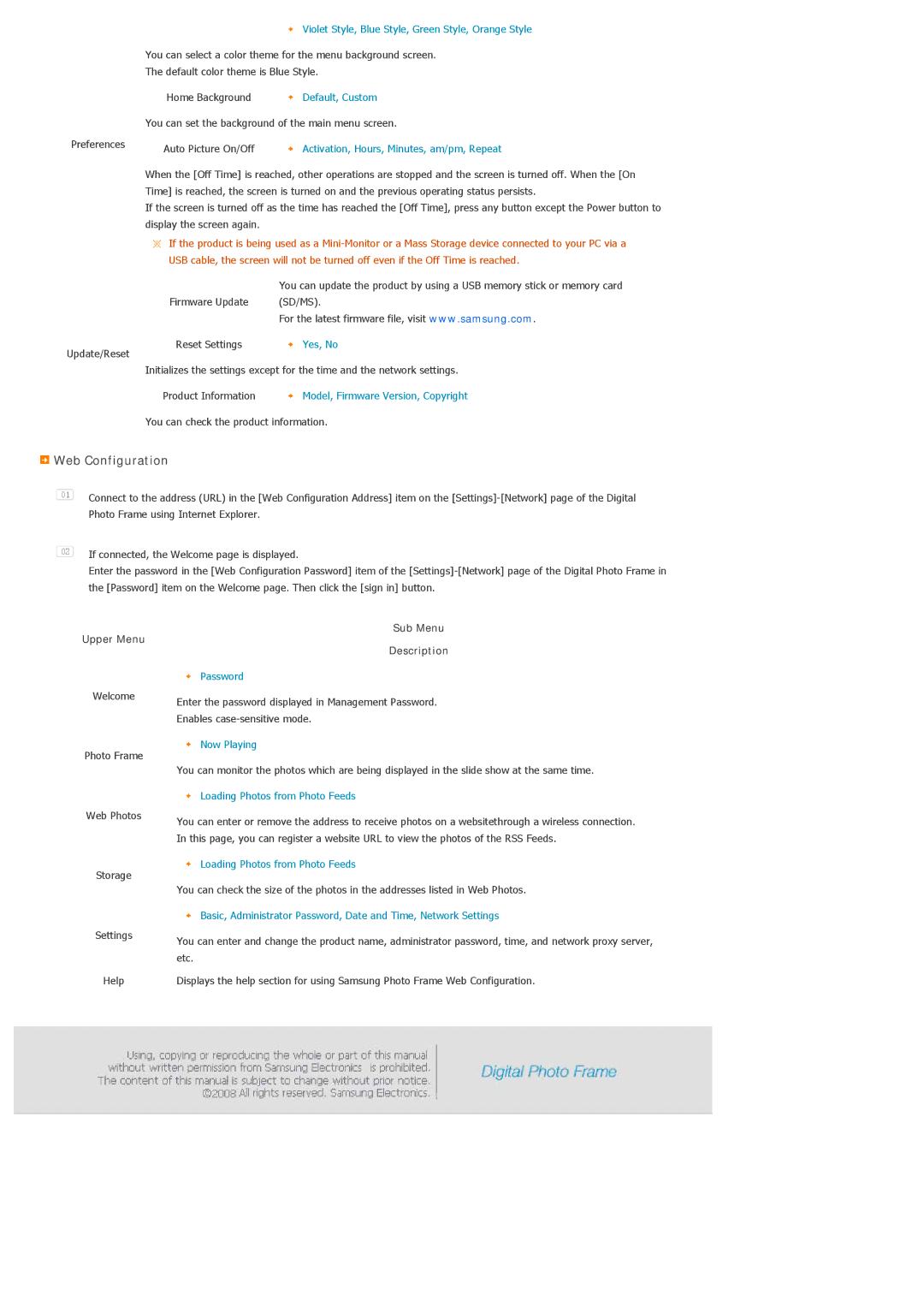![]() Violet Style, Blue Style, Green Style, Orange Style
Violet Style, Blue Style, Green Style, Orange Style
You can select a color theme for the menu background screen.
The default color theme is Blue Style.
Home Background | Default, Custom |
You can set the background of the main menu screen.
Preferences | Auto Picture On/Off | Activation, Hours, Minutes, am/pm, Repeat |
|
When the [Off Time] is reached, other operations are stopped and the screen is turned off. When the [On Time] is reached, the screen is turned on and the previous operating status persists.
If the screen is turned off as the time has reached the [Off Time], press any button except the Power button to display the screen again.
![]() If the product is being used as a
If the product is being used as a
|
| You can update the product by using a USB memory stick or memory card |
| Firmware Update | (SD/MS). |
|
| For the latest firmware file, visit www.samsung.com. |
Update/Reset | Reset Settings | Yes, No |
|
|
Initializes the settings except for the time and the network settings.
Product Information | Model, Firmware Version, Copyright |
You can check the product information.
 Web Configuration
Web Configuration
![]() Connect to the address (URL) in the [Web Configuration Address] item on the
Connect to the address (URL) in the [Web Configuration Address] item on the
![]() If connected, the Welcome page is displayed.
If connected, the Welcome page is displayed.
Enter the password in the [Web Configuration Password] item of the
Upper Menu
Welcome
Photo Frame
Web Photos
Storage
Settings
Help
Sub Menu
Description
![]() Password
Password
Enter the password displayed in Management Password.
Enables
![]() Now Playing
Now Playing
You can monitor the photos which are being displayed in the slide show at the same time.
![]() Loading Photos from Photo Feeds
Loading Photos from Photo Feeds
You can enter or remove the address to receive photos on a websitethrough a wireless connection. In this page, you can register a website URL to view the photos of the RSS Feeds.
![]() Loading Photos from Photo Feeds
Loading Photos from Photo Feeds
You can check the size of the photos in the addresses listed in Web Photos.
![]() Basic, Administrator Password, Date and Time, Network Settings
Basic, Administrator Password, Date and Time, Network Settings
You can enter and change the product name, administrator password, time, and network proxy server, etc.
Displays the help section for using Samsung Photo Frame Web Configuration.