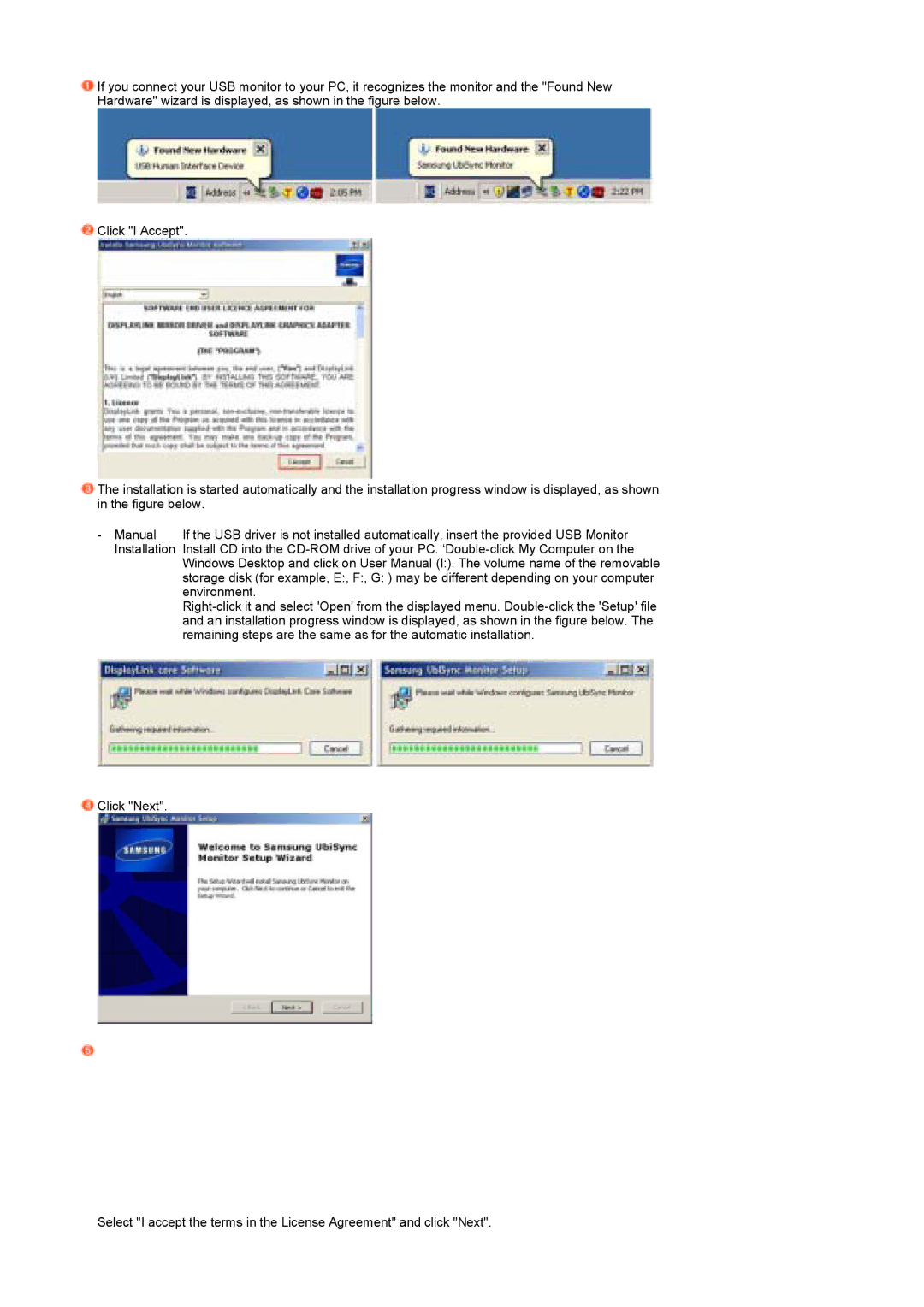![]() If you connect your USB monitor to your PC, it recognizes the monitor and the "Found New Hardware" wizard is displayed, as shown in the figure below.
If you connect your USB monitor to your PC, it recognizes the monitor and the "Found New Hardware" wizard is displayed, as shown in the figure below.
![]() Click "I Accept".
Click "I Accept".
![]() The installation is started automatically and the installation progress window is displayed, as shown in the figure below.
The installation is started automatically and the installation progress window is displayed, as shown in the figure below.
- Manual | If the USB driver is not installed automatically, insert the provided USB Monitor |
Installation | Install CD into the |
| Windows Desktop and click on User Manual (I:). The volume name of the removable |
| storage disk (for example, E:, F:, G: ) may be different depending on your computer |
| environment. |
| |
| and an installation progress window is displayed, as shown in the figure below. The |
| remaining steps are the same as for the automatic installation. |
![]() Click "Next".
Click "Next".
Select "I accept the terms in the License Agreement" and click "Next".