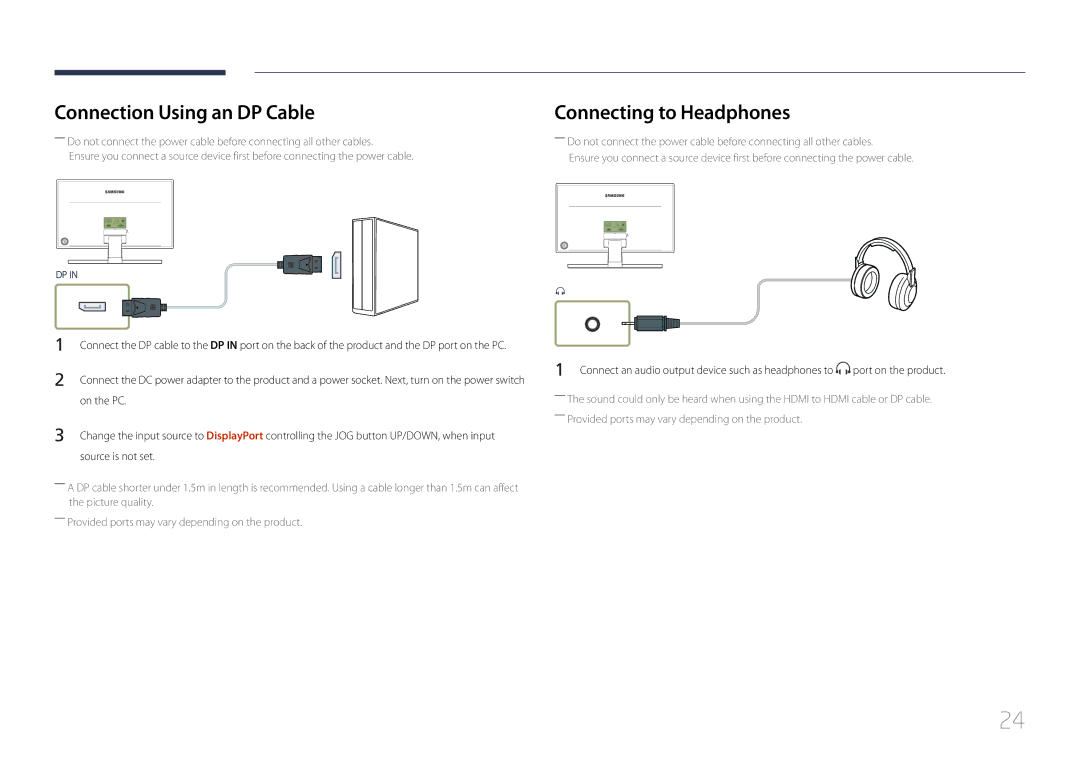Connection Using an DP Cable
――Do not connect the power cable before connecting all other cables.
Ensure you connect a source device first before connecting the power cable.
DP IN
Connecting to Headphones
――Do not connect the power cable before connecting all other cables.
Ensure you connect a source device first before connecting the power cable.
1 | Connect the DP cable to the DP IN port on the back of the product and the DP port on the PC. |
2 | Connect the DC power adapter to the product and a power socket. Next, turn on the power switch |
| on the PC. |
3 | Change the input source to DisplayPort controlling the JOG button UP/DOWN, when input |
| source is not set. |
――A DP cable shorter under 1.5m in length is recommended. Using a cable longer than 1.5m can affect the picture quality.
――Provided ports may vary depending on the product.
1 Connect an audio output device such as headphones to | port on the product. |
――The sound could only be heard when using the HDMI to HDMI cable or DP cable. ――Provided ports may vary depending on the product.
24