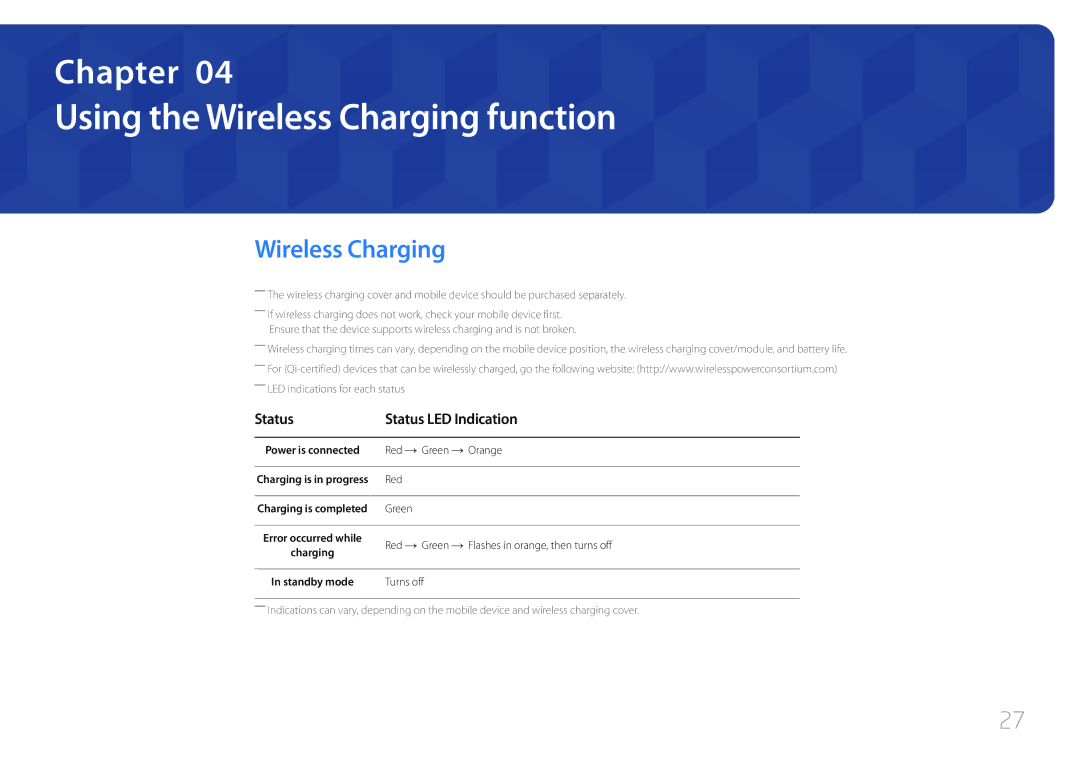Chapter 04
Using the Wireless Charging function
Wireless Charging
――The wireless charging cover and mobile device should be purchased separately.
――If wireless charging does not work, check your mobile device first. Ensure that the device supports wireless charging and is not broken.
――Wireless charging times can vary, depending on the mobile device position, the wireless charging cover/module, and battery life. ――For
Status | Status LED Indication | |||
|
|
|
| |
Power is connected | Red | Green | Orange | |
|
|
|
| |
Charging is in progress | Red |
|
| |
|
|
|
| |
Charging is completed | Green |
|
| |
|
|
|
| |
Error occurred while | Red | Green | Flashes in orange, then turns off | |
charging | ||||
|
|
| ||
|
|
| ||
In standby mode | Turns off |
| ||
――Indications can vary, depending on the mobile device and wireless charging cover.
27