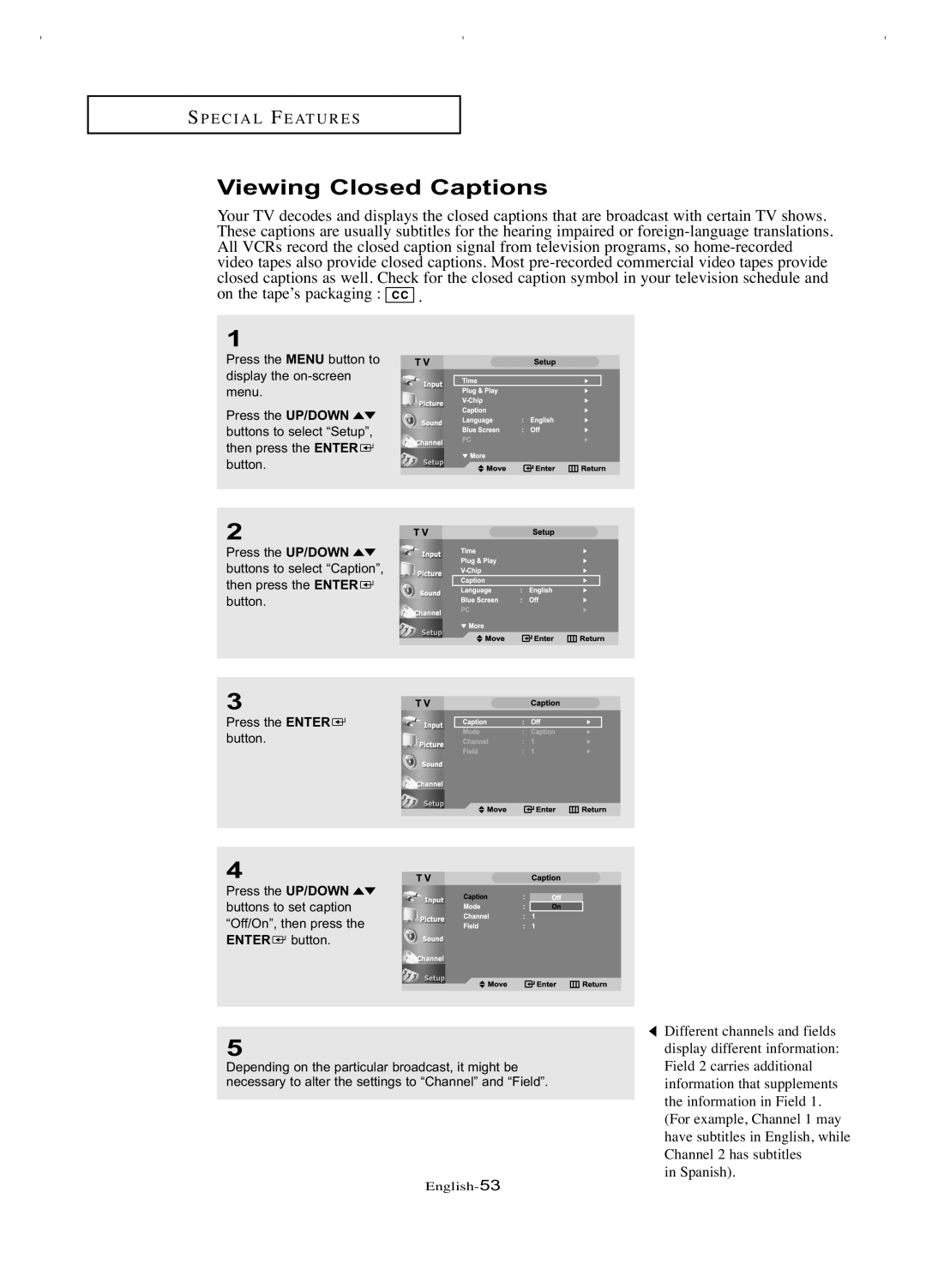SP E C I A L FE AT U R E S
Viewing Closed Captions
Your TV decodes and displays the closed captions that are broadcast with certain TV shows. These captions are usually subtitles for the hearing impaired or
on the tape’s packaging : ![]() .
.
1
Press the MENU button to display the
Press the UP/DOWN ![]()
![]() buttons to select “Setup”, then press the ENTER
buttons to select “Setup”, then press the ENTER ![]() button.
button.
2
Press the UP/DOWN ![]()
![]() buttons to select “Caption”, then press the ENTER
buttons to select “Caption”, then press the ENTER ![]() button.
button.
3
Press the ENTER ![]() button.
button.
4
Press the UP/DOWN ![]()
![]() buttons to set caption “Off/On”, then press the ENTER
buttons to set caption “Off/On”, then press the ENTER ![]() button.
button.
5
Depending on the particular broadcast, it might be necessary to alter the settings to “Channel” and “Field”.
Different channels and fields display different information: Field 2 carries additional information that supplements the information in Field 1. (For example, Channel 1 may have subtitles in English, while Channel 2 has subtitles
in Spanish).