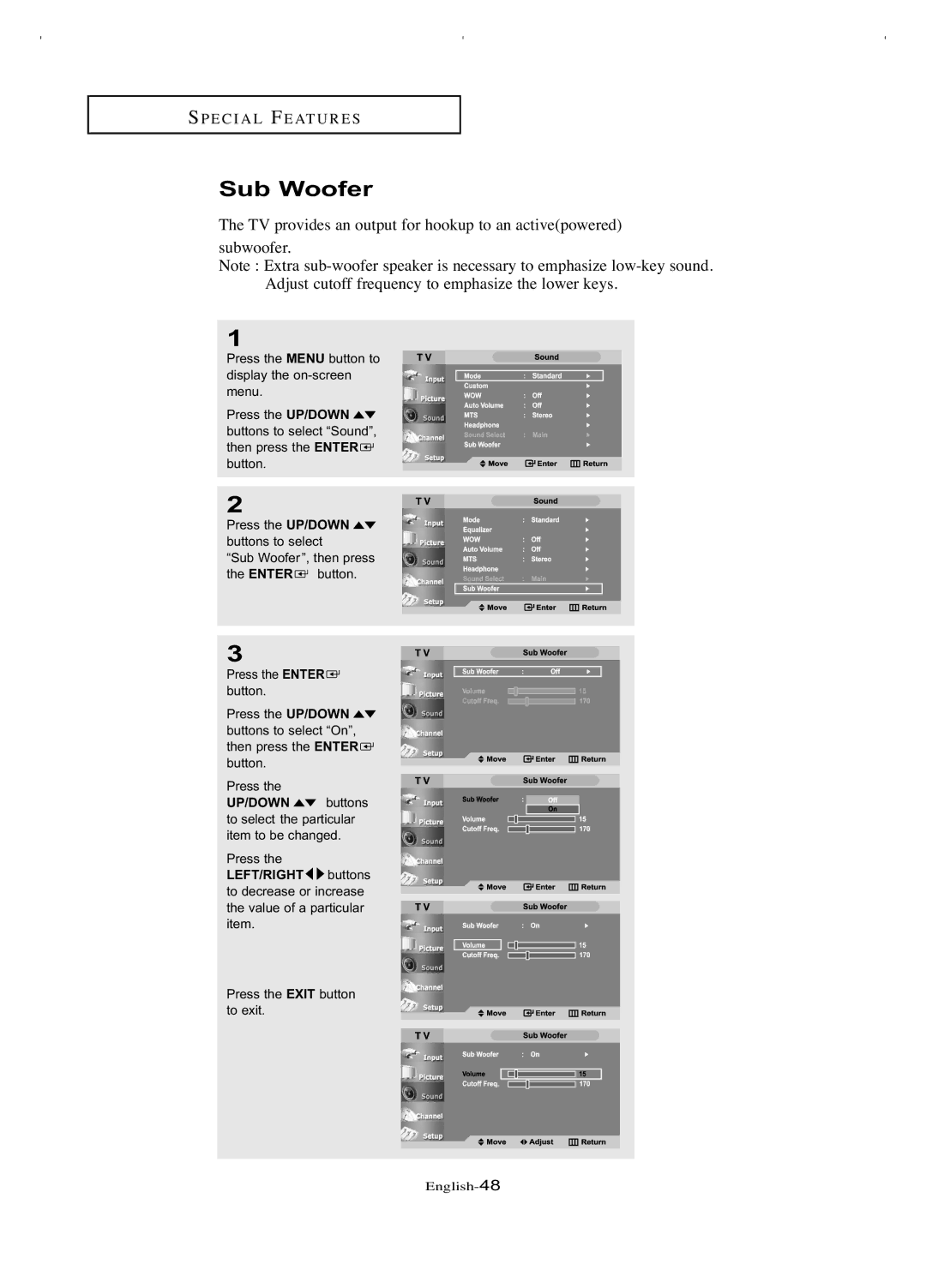SP E C I A L FE AT U R E S
Sub Woofer
The TV provides an output for hookup to an active(powered)
subwoofer.
Note : Extra
1
Press the MENU button to display the
Press the UP/DOWN ![]()
![]() buttons to select “Sound”, then press the ENTER
buttons to select “Sound”, then press the ENTER ![]() button.
button.
2
Press the UP/DOWN ![]()
![]() buttons to select
buttons to select
“Sub Woofer”, then press the ENTER ![]() button.
button.
3
Press the ENTER ![]() button.
button.
Press the UP/DOWN ![]()
![]() buttons to select “On”, then press the ENTER
buttons to select “On”, then press the ENTER ![]() button.
button.
Press the
UP/DOWN ![]()
![]() buttons to select the particular item to be changed.
buttons to select the particular item to be changed.
Press the
LEFT/RIGHT ![]()
![]() buttons to decrease or increase the value of a particular item.
buttons to decrease or increase the value of a particular item.
Press the EXIT button to exit.