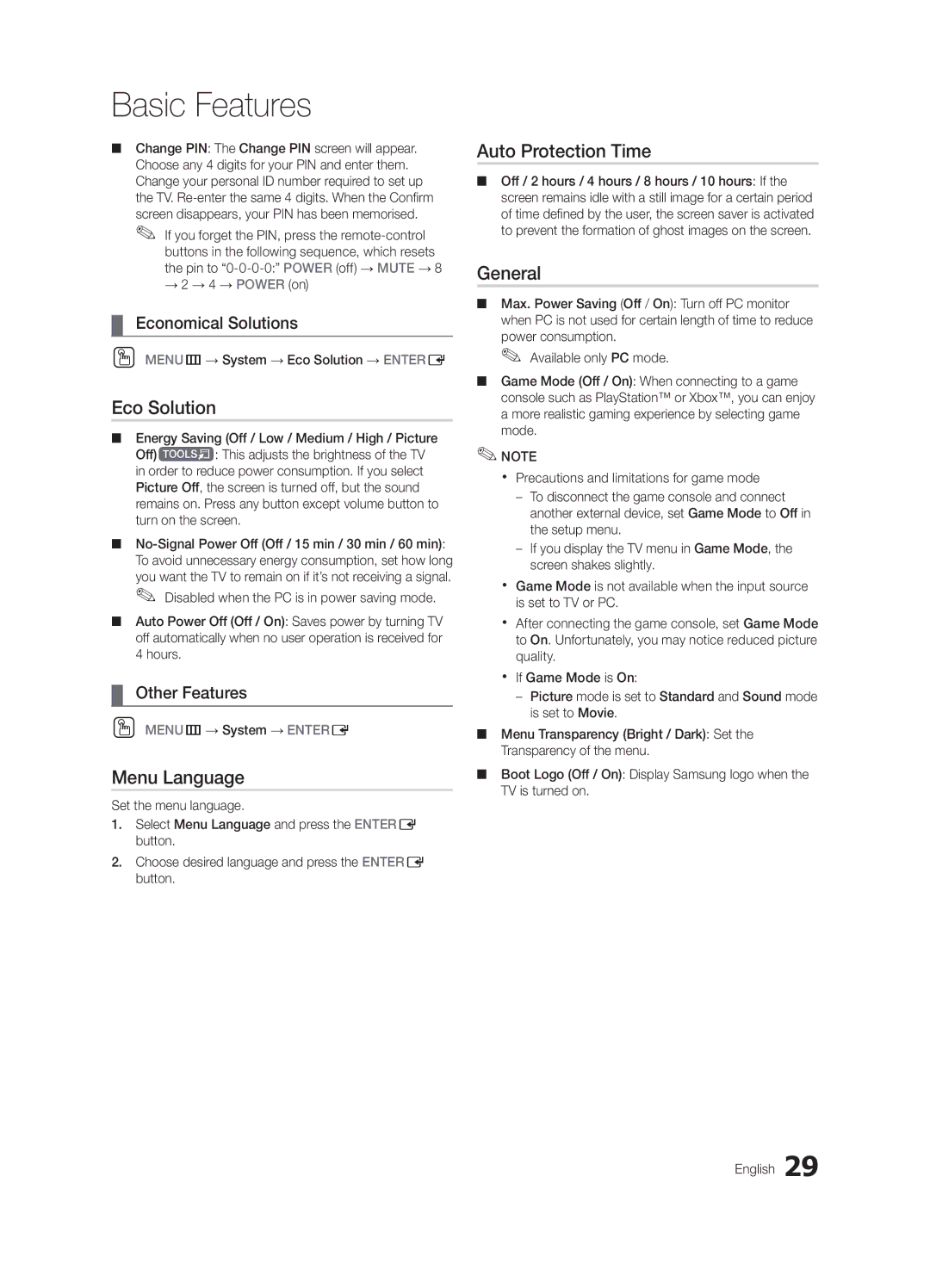Basic Features
■■ Change PIN: The Change PIN screen will appear. Choose any 4 digits for your PIN and enter them. Change your personal ID number required to set up the TV.
✎✎ If you forget the PIN, press the
→2 → 4 → POWER (on)
¦¦ Economical Solutions
OO MENUm→ System → Eco Solution → ENTERE
Eco Solution
■■ Energy Saving (Off / Low / Medium / High / Picture Off)t: This adjusts the brightness of the TV in order to reduce power consumption. If you select Picture Off, the screen is turned off, but the sound remains on. Press any button except volume button to turn on the screen.
■■
✎✎ Disabled when the PC is in power saving mode.
■■ Auto Power Off (Off / On): Saves power by turning TV off automatically when no user operation is received for 4 hours.
¦¦ Other Features
OO MENUm→ System → ENTERE
Menu Language
Set the menu language.
1.Select Menu Language and press the ENTERE button.
2.Choose desired language and press the ENTERE button.
Auto Protection Time
■■ Off / 2 hours / 4 hours / 8 hours / 10 hours: If the screen remains idle with a still image for a certain period of time defined by the user, the screen saver is activated to prevent the formation of ghost images on the screen.
General
■■ Max. Power Saving (Off / On): Turn off PC monitor when PC is not used for certain length of time to reduce power consumption.
✎✎ Available only PC mode.
■■ Game Mode (Off / On): When connecting to a game console such as PlayStation™ or Xbox™, you can enjoy a more realistic gaming experience by selecting game mode.
✎✎NOTE
xx Precautions and limitations for game mode
––To disconnect the game console and connect another external device, set Game Mode to Off in the setup menu.
––If you display the TV menu in Game Mode, the screen shakes slightly.
xx Game Mode is not available when the input source is set to TV or PC.
xx After connecting the game console, set Game Mode to On. Unfortunately, you may notice reduced picture quality.
xx If Game Mode is On:
––Picture mode is set to Standard and Sound mode is set to Movie.
■■ Menu Transparency (Bright / Dark): Set the Transparency of the menu.
■■ Boot Logo (Off / On): Display Samsung logo when the TV is turned on.