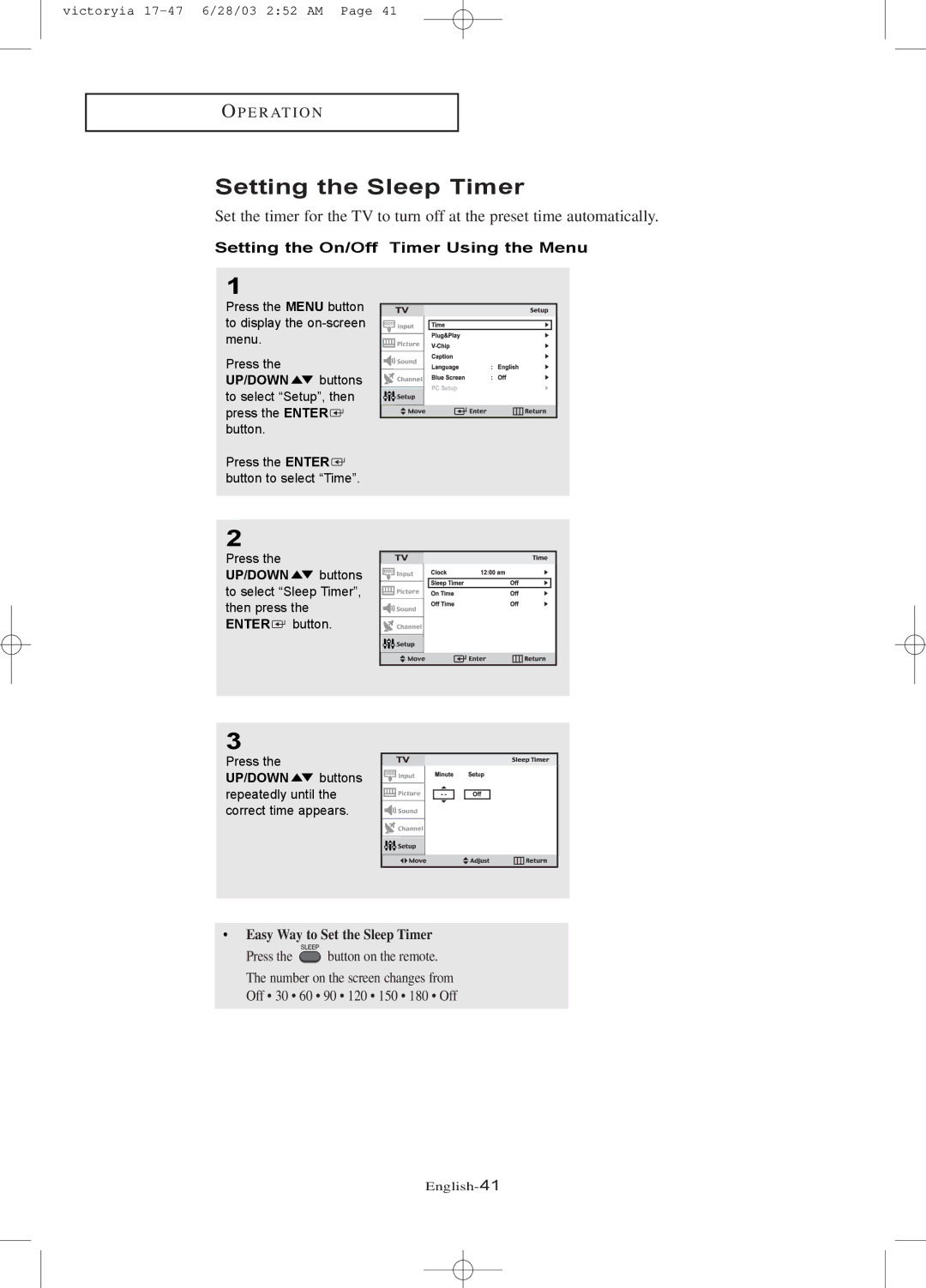victoryia
O P E R AT I O N
Setting the Sleep Timer
Set the timer for the TV to turn off at the preset time automatically.
Setting the On/Off Timer Using the Menu
1
Press the MENU button to display the
Press the
UP/DOWN ![]() buttons to select “Setup”, then press the ENTER
buttons to select “Setup”, then press the ENTER ![]() button.
button.
Press the ENTER ![]() button to select “Time”.
button to select “Time”.
2
Press the
UP/DOWN ![]() buttons to select “Sleep Timer”, then press the ENTER
buttons to select “Sleep Timer”, then press the ENTER ![]() button.
button.
3
Press the
UP/DOWN ![]() buttons repeatedly until the correct time appears.
buttons repeatedly until the correct time appears.
•Easy Way to Set the Sleep Timer
Press the ![]() button on the remote. The number on the screen changes from Off • 30 • 60 • 90 • 120 • 150 • 180 • Off
button on the remote. The number on the screen changes from Off • 30 • 60 • 90 • 120 • 150 • 180 • Off