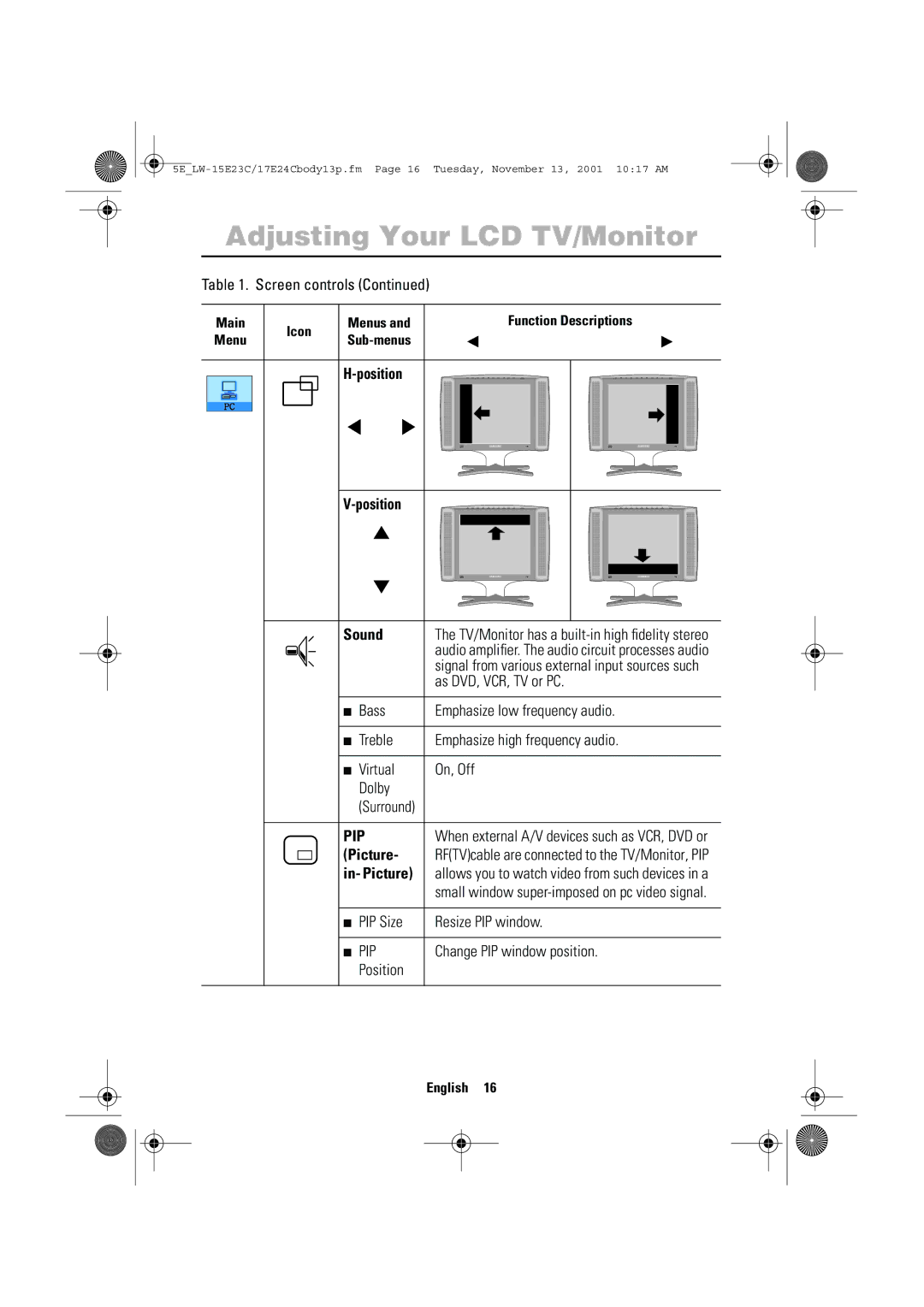Adjusting Your LCD TV/Monitor
Table 1. Screen controls (Continued)
Main | Icon | Menus and | Function Descriptions |
Menu |
| ||
|
| ||
|
|
|
|
|
|
|
|
|
|
| Sound | The TV/Monitor has a |
|
|
|
| ||
|
|
|
|
| audio amplifier. The audio circuit processes audio |
|
|
|
|
| |
|
|
|
|
| signal from various external input sources such |
|
|
|
|
| |
|
|
|
|
| as DVD, VCR, TV or PC. |
|
|
|
|
|
|
|
|
|
| ■ Bass | Emphasize low frequency audio. |
|
|
|
|
|
|
|
|
|
| ■ Treble | Emphasize high frequency audio. |
|
|
|
|
|
|
|
|
|
| ■ Virtual | On, Off |
|
|
|
| Dolby |
|
|
|
|
| (Surround) |
|
|
|
|
|
|
|
|
|
|
| PIP | When external A/V devices such as VCR, DVD or |
|
|
|
| ||
|
|
|
| (Picture- | RF(TV)cable are connected to the TV/Monitor, PIP |
|
|
|
| in- Picture) | allows you to watch video from such devices in a |
|
|
|
|
| small window |
|
|
|
|
|
|
|
|
|
| ■ PIP Size | Resize PIP window. |
|
|
|
|
|
|
|
|
|
| ■ PIP | Change PIP window position. |
|
|
|
| Position |
|
English 16