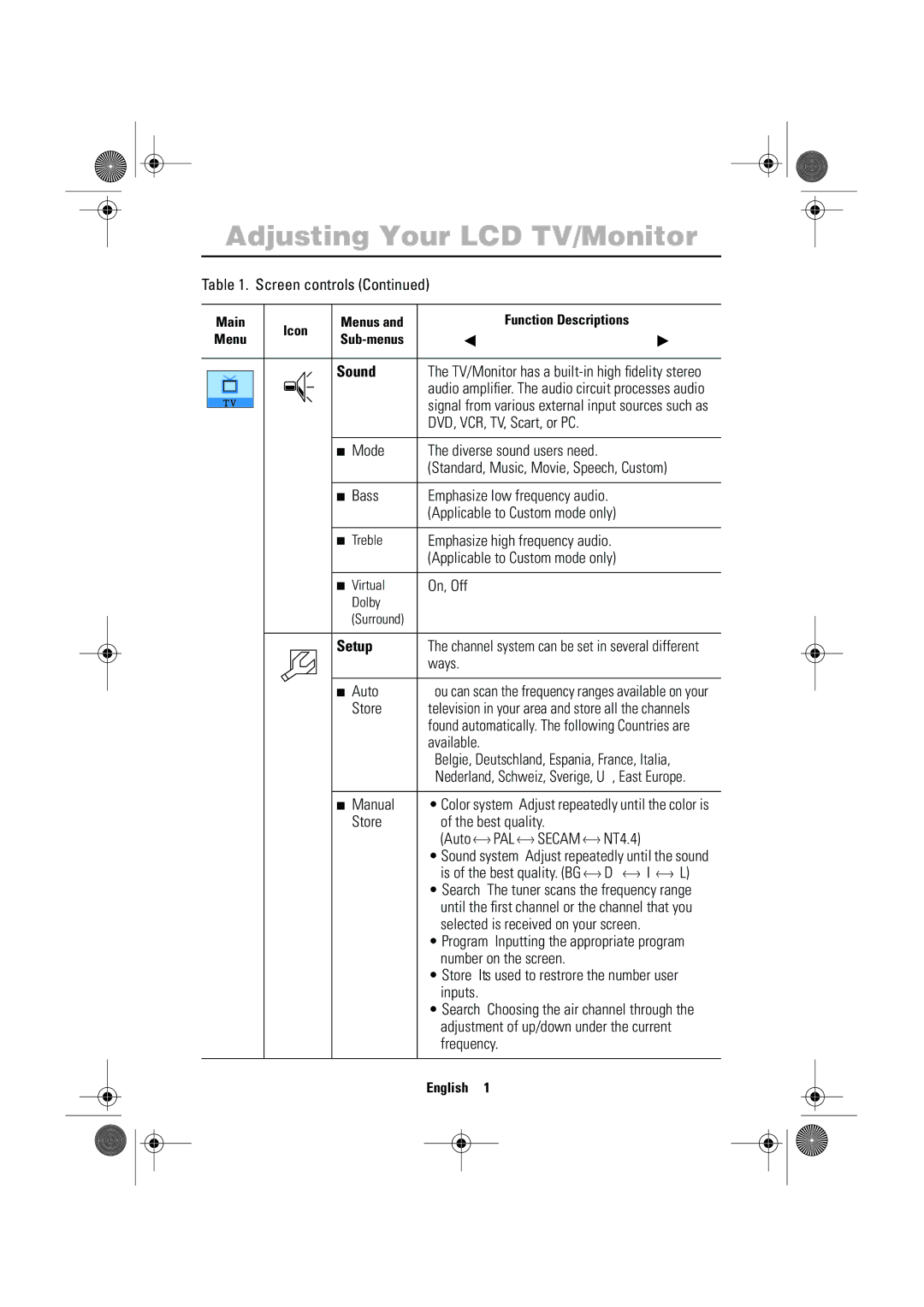6E_body17p.fm Page 18 Wednesday, December 19, 2001 4:50 PM
Adjusting Your LCD TV/Monitor
Table 1. Screen controls (Continued)
| Main |
|
| Icon | Menus and | Function Descriptions | ||||||
| Menu |
|
|
| ||||||||
|
|
|
|
|
|
|
| |||||
|
|
|
|
|
|
|
|
|
|
|
|
|
|
|
|
|
|
|
|
|
|
|
| Sound | The TV/Monitor has a |
|
|
|
|
|
|
|
|
|
|
| ||
|
|
|
|
|
|
|
|
|
|
|
| audio amplifier. The audio circuit processes audio |
|
|
|
|
|
|
|
|
|
|
|
| |
|
|
|
|
|
|
|
|
|
|
|
| signal from various external input sources such as |
|
|
|
|
|
|
|
|
|
|
|
| |
|
|
|
|
|
|
|
|
|
|
|
| DVD, VCR, TV, Scart, or PC. |
|
|
|
|
|
|
|
|
|
|
|
|
|
|
|
|
|
|
|
|
|
|
|
| ■ Mode | The diverse sound users need. |
|
|
|
|
|
|
|
|
|
|
|
| (Standard, Music, Movie, Speech, Custom) |
|
|
|
|
|
|
|
|
|
|
|
|
|
|
|
|
|
|
|
|
|
|
|
| ■ Bass | Emphasize low frequency audio. |
|
|
|
|
|
|
|
|
|
|
|
| (Applicable to Custom mode only) |
|
|
|
|
|
|
|
|
|
|
|
|
|
|
|
|
|
|
|
|
|
|
|
| ■ Treble | Emphasize high frequency audio. |
|
|
|
|
|
|
|
|
|
|
|
| (Applicable to Custom mode only) |
|
|
|
|
|
|
|
|
|
|
|
|
|
|
|
|
|
|
|
|
|
|
|
| ■ Virtual | On, Off |
|
|
|
|
|
|
|
|
|
|
| Dolby |
|
|
|
|
|
|
|
|
|
|
|
| (Surround) |
|
|
|
|
|
|
|
|
|
|
|
|
|
|
|
|
|
|
|
|
|
|
|
|
| Setup | The channel system can be set in several different |
|
|
|
|
|
|
|
|
|
|
| ||
|
|
|
|
|
|
|
|
|
|
|
| ways. |
|
|
|
|
|
|
|
|
|
|
|
|
|
|
|
|
|
|
|
|
|
|
|
| ■ Auto | You can scan the frequency ranges available on your |
|
|
|
|
|
|
|
|
|
|
| ||
|
|
|
|
|
|
|
|
|
|
| Store | television in your area and store all the channels |
|
|
|
|
|
|
|
|
|
|
|
| found automatically. The following Countries are |
|
|
|
|
|
|
|
|
|
|
|
| available. |
:Belgie, Deutschland, Espania, France, Italia, Nederland, Schweiz, Sverige, UK, East Europe.
■ Manual | • Color system: Adjust repeatedly until the color is | |||||
Store | of the best quality. |
|
|
| ||
| (Auto | PAL | SECAM | NT4.4) |
|
|
| • Sound system: Adjust repeatedly until the sound | |||||
| is of the best quality. (BG | DK | I | L) | ||
•Search: The tuner scans the frequency range until the first channel or the channel that you selected is received on your screen.
•Program: Inputting the appropriate program number on the screen.
•Store: It’s used to restrore the number user inputs.
•Search: Choosing the air channel through the adjustment of up/down under the current frequency.
English 18