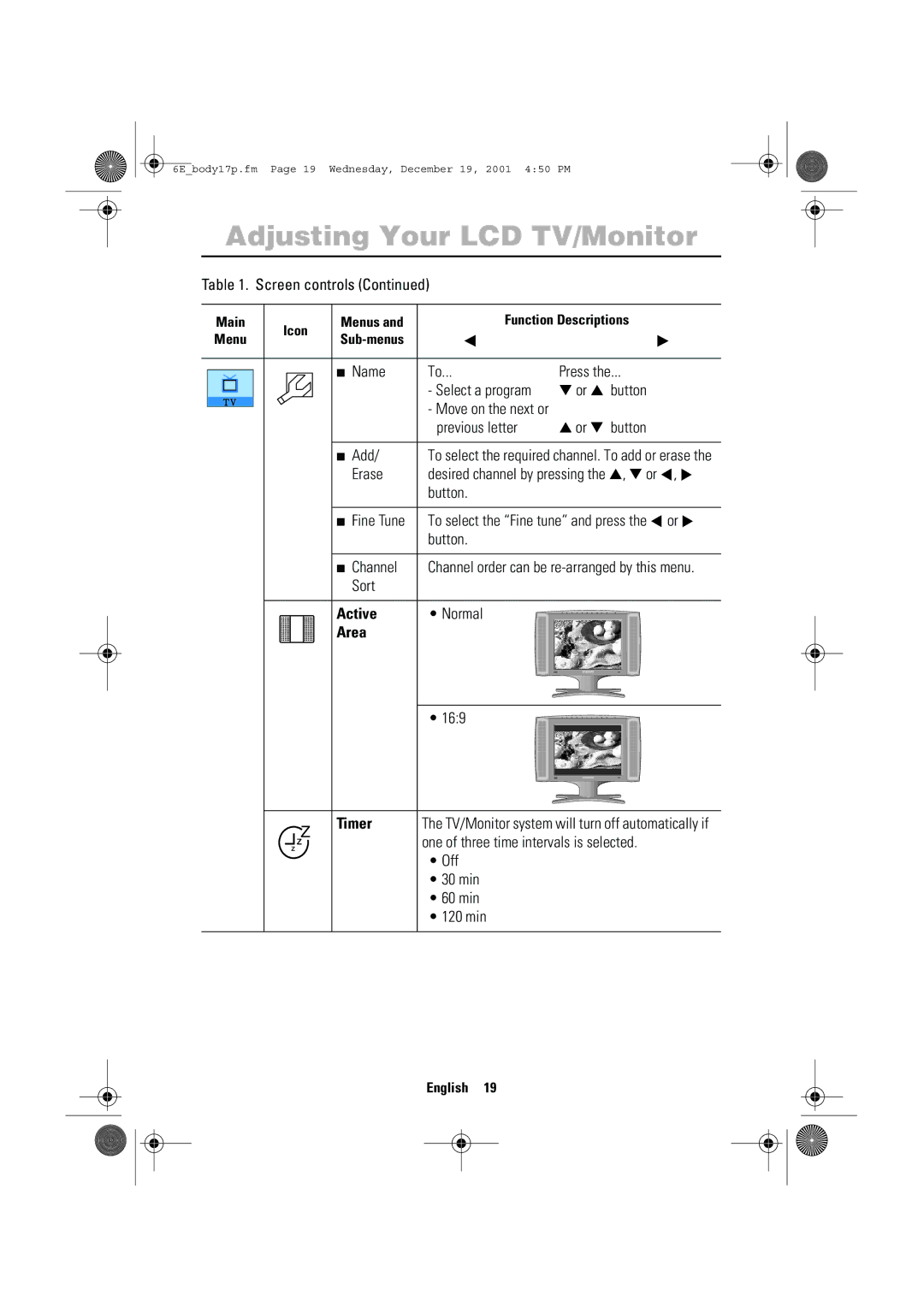6E_body17p.fm Page 19 Wednesday, December 19, 2001 4:50 PM
Adjusting Your LCD TV/Monitor
Table 1. Screen controls (Continued)
Main | Icon | Menus and | Function Descriptions |
| ||
Menu |
|
|
|
| ||
|
|
|
|
| ||
|
| ■ Name | To... | Press the... |
| |
|
|
| - Select a program | or | button |
|
|
|
| - Move on the next or |
|
|
|
|
|
| previous letter | or | button |
|
|
| ■ Add/ | To select the required channel. To add or erase the | |||
|
| Erase | desired channel by pressing the | , or | , | |
|
|
| button. |
|
|
|
|
| ■ Fine Tune | To select the “Fine tune” and press the | or | ||
|
|
| button. |
|
|
|
|
| ■ Channel | Channel order can be | |||
|
| Sort |
|
|
|
|
|
| Active | • Normal |
|
|
|
|
| Area |
|
|
|
|
• 16:9
Timer | The TV/Monitor system will turn off automatically if |
| one of three time intervals is selected. |
| • Off |
| • 30 min |
| • 60 min |
| • 120 min |
English 19