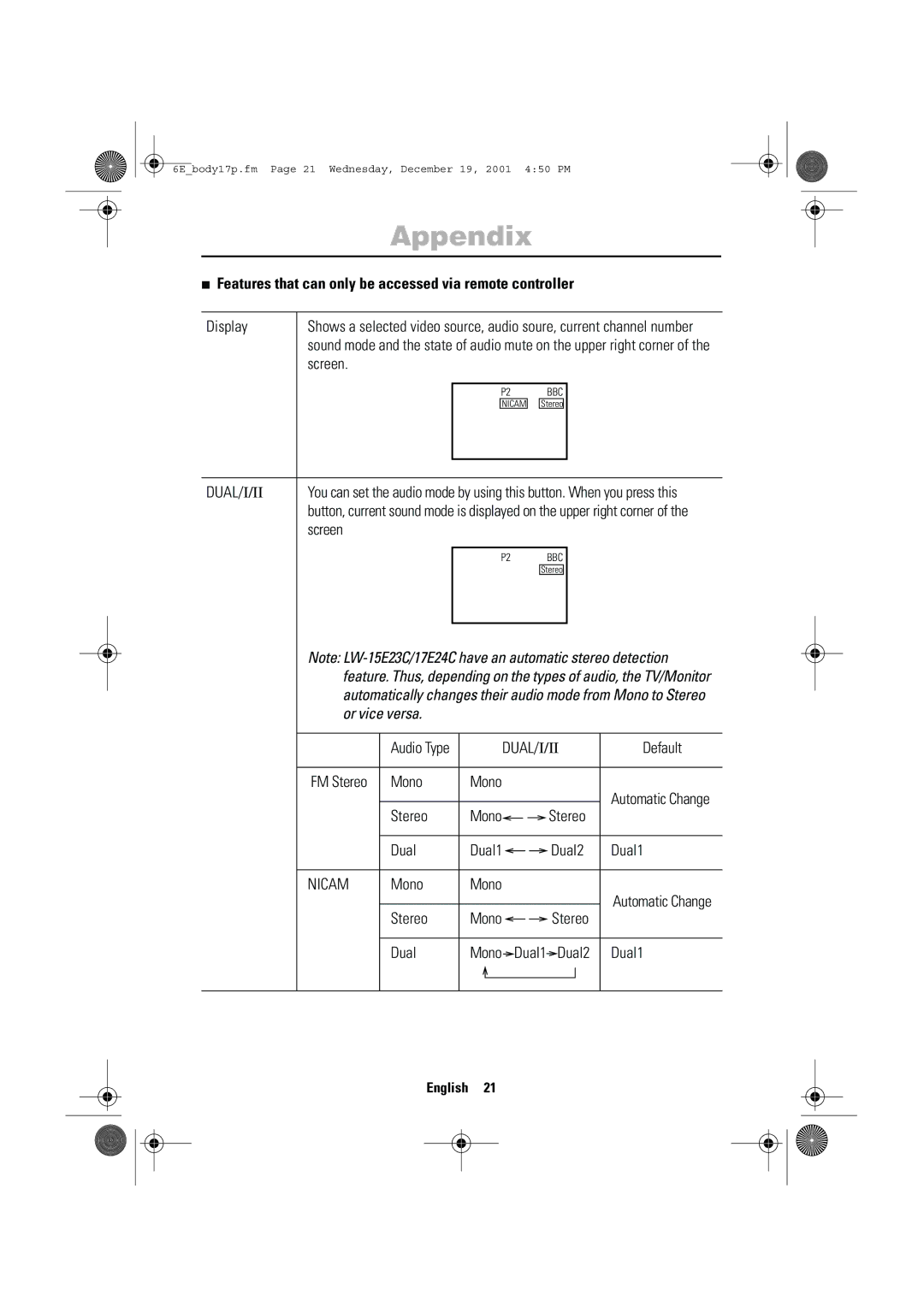6E_body17p.fm Page 21 Wednesday, December 19, 2001 4:50 PM
Appendix
■Features that can only be accessed via remote controller
Display | Shows a selected video source, audio soure, current channel number | ||||||
| sound mode and the state of audio mute on the upper right corner of the | ||||||
| screen. |
|
|
|
| ||
|
|
|
|
|
|
|
|
|
|
| P2 |
| BBC |
| |
|
|
| NICAM |
| Stereo |
|
|
|
|
|
|
|
|
|
|
DUAL/I/II | You can set the audio mode by using this button. When you press this | ||||
| button, current sound mode is displayed on the upper right corner of the | ||||
| screen |
|
|
| |
|
|
|
|
|
|
|
| P2 | BBC |
| |
|
|
| Stereo |
|
|
|
|
|
|
|
|
Note:
| Audio Type | DUAL/I/II | Default | ||
FM Stereo | Mono | Mono |
|
| Automatic Change |
| Stereo | Mono |
| Stereo | |
|
|
| |||
| Dual | Dual1 |
| Dual2 | Dual1 |
NICAM | Mono | Mono |
|
| Automatic Change |
| Stereo | Mono |
| Stereo | |
|
|
| |||
| Dual | Mono | Dual1 | Dual2 | Dual1 |
English 21