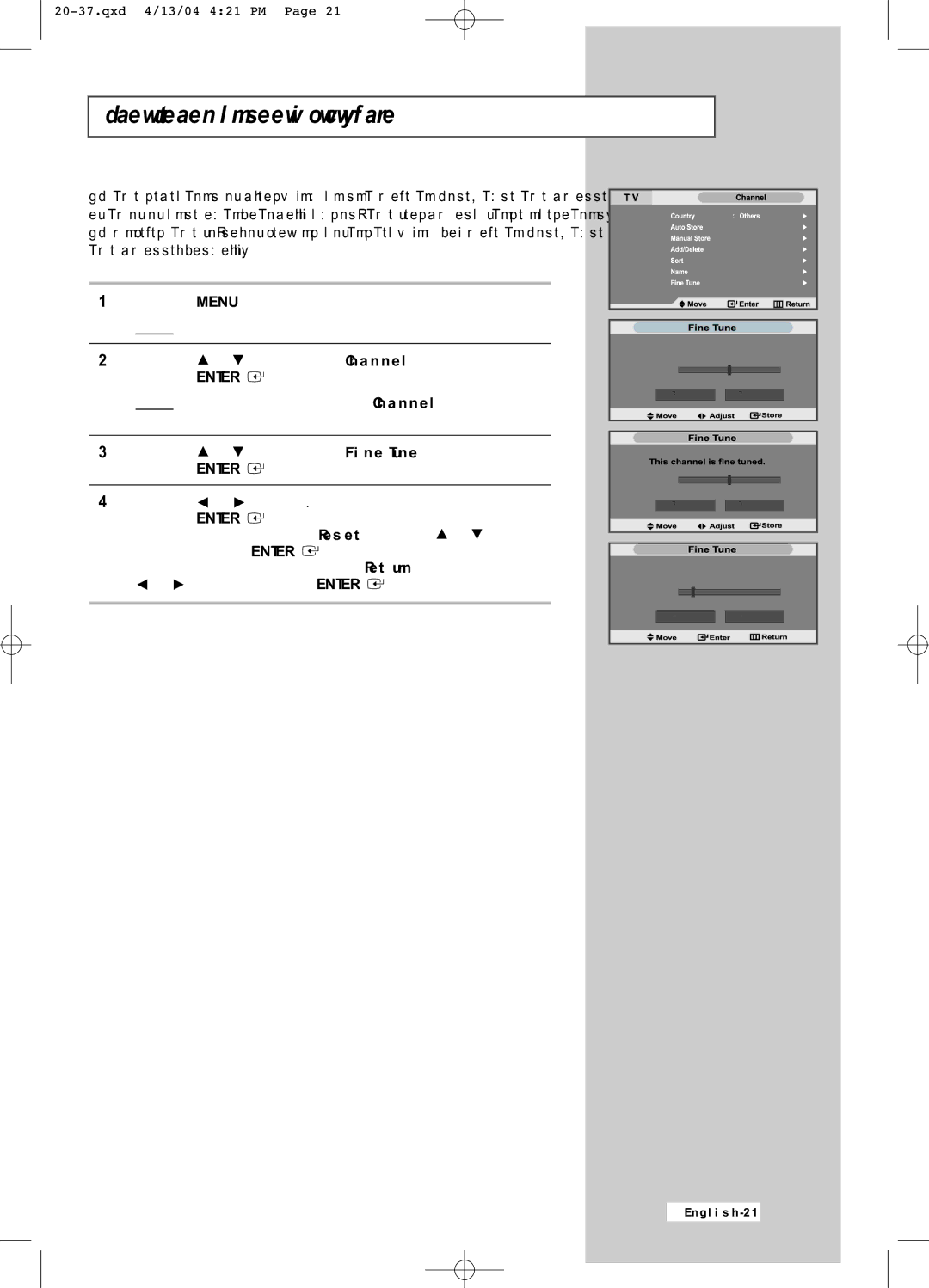Fine Tuning Channel Reception
If the reception is clear, you do not have to
1Press the MENU button.
Result: The main menu is displayed.
2Press the ![]() or
or ![]() button to select Channel. Press the ENTER
button to select Channel. Press the ENTER![]() button.
button.
Result: The options available in the Channel group are displayed.
3Press the ![]() or
or ![]() button to select Fine Tune. Press the ENTER
button to select Fine Tune. Press the ENTER![]() button.
button.
4Press the ![]() or
or ![]() button to reach the required setting. Press the ENTER
button to reach the required setting. Press the ENTER![]() button.
button.
To reset the fine tuning, select Reset by pressing ![]() or
or ![]() button and then press the ENTER
button and then press the ENTER![]() button.
button.
To return to the previous menu, select Return by pressing
![]() or
or ![]() button and press the ENTER
button and press the ENTER![]() button.
button.