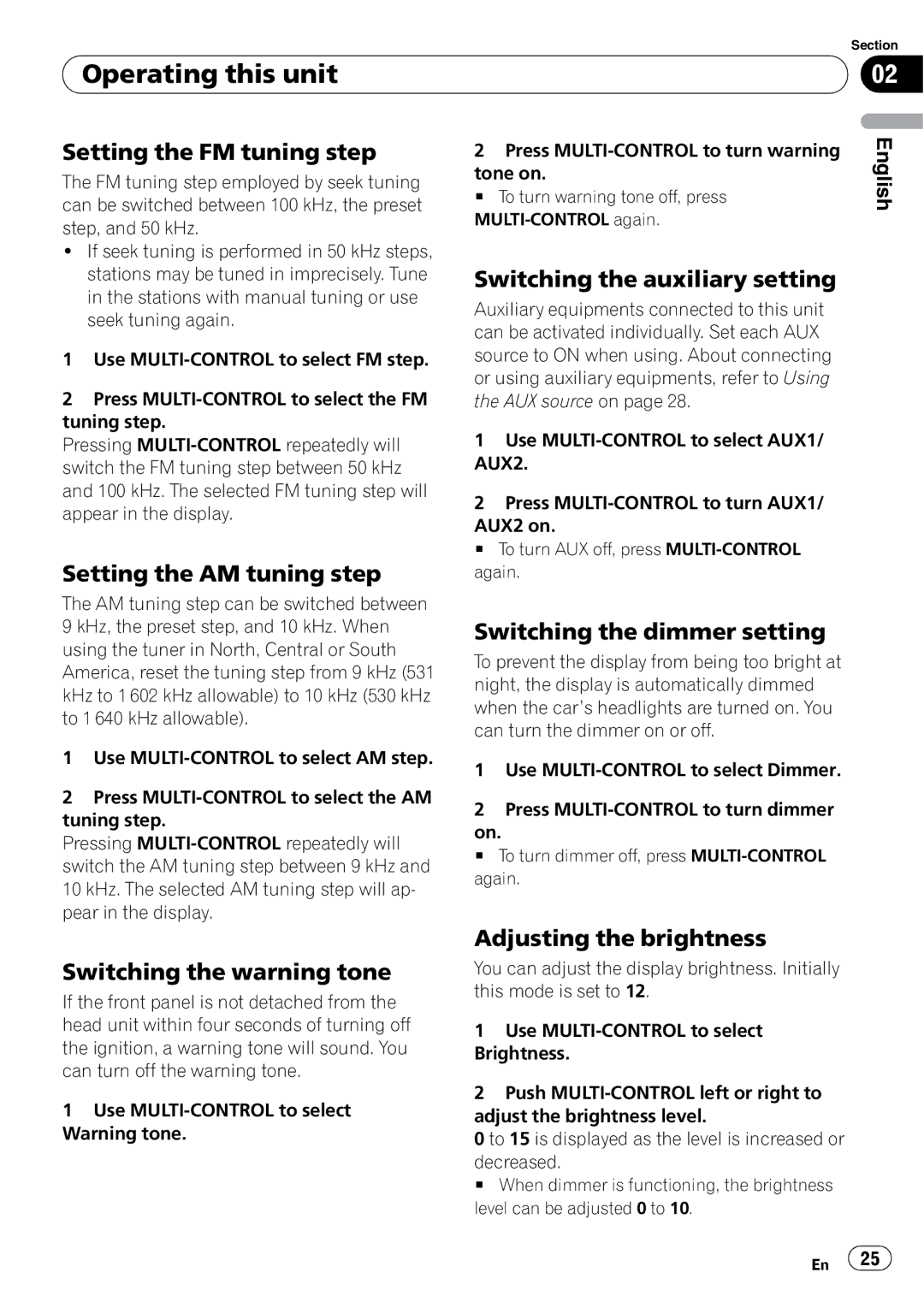| Section |
Operating this unit | 02 |
|
|
Setting the FM tuning step
The FM tuning step employed by seek tuning can be switched between 100 kHz, the preset step, and 50 kHz.
!If seek tuning is performed in 50 kHz steps, stations may be tuned in imprecisely. Tune in the stations with manual tuning or use seek tuning again.
1Use
2Press
Pressing
Setting the AM tuning step
The AM tuning step can be switched between 9 kHz, the preset step, and 10 kHz. When using the tuner in North, Central or South America, reset the tuning step from 9 kHz (531 kHz to 1 602 kHz allowable) to 10 kHz (530 kHz to 1 640 kHz allowable).
1Use
2Press
Pressing
10kHz. The selected AM tuning step will ap- pear in the display.
2Press
tone on.
# To turn warning tone off, press
Switching the auxiliary setting
Auxiliary equipments connected to this unit can be activated individually. Set each AUX source to ON when using. About connecting or using auxiliary equipments, refer to Using the AUX source on page 28.
1Use
2Press
AUX2 on.
# To turn AUX off, press
Switching the dimmer setting
To prevent the display from being too bright at night, the display is automatically dimmed when the car’s headlights are turned on. You can turn the dimmer on or off.
1Use
2Press
on.
# To turn dimmer off, press
Adjusting the brightness
English
Switching the warning tone
If the front panel is not detached from the head unit within four seconds of turning off the ignition, a warning tone will sound. You can turn off the warning tone.
1Use
You can adjust the display brightness. Initially this mode is set to 12.
1Use
2Push
0to 15 is displayed as the level is increased or
decreased.
# When dimmer is functioning, the brightness level can be adjusted 0 to 10.
En ![]() 25
25![]()