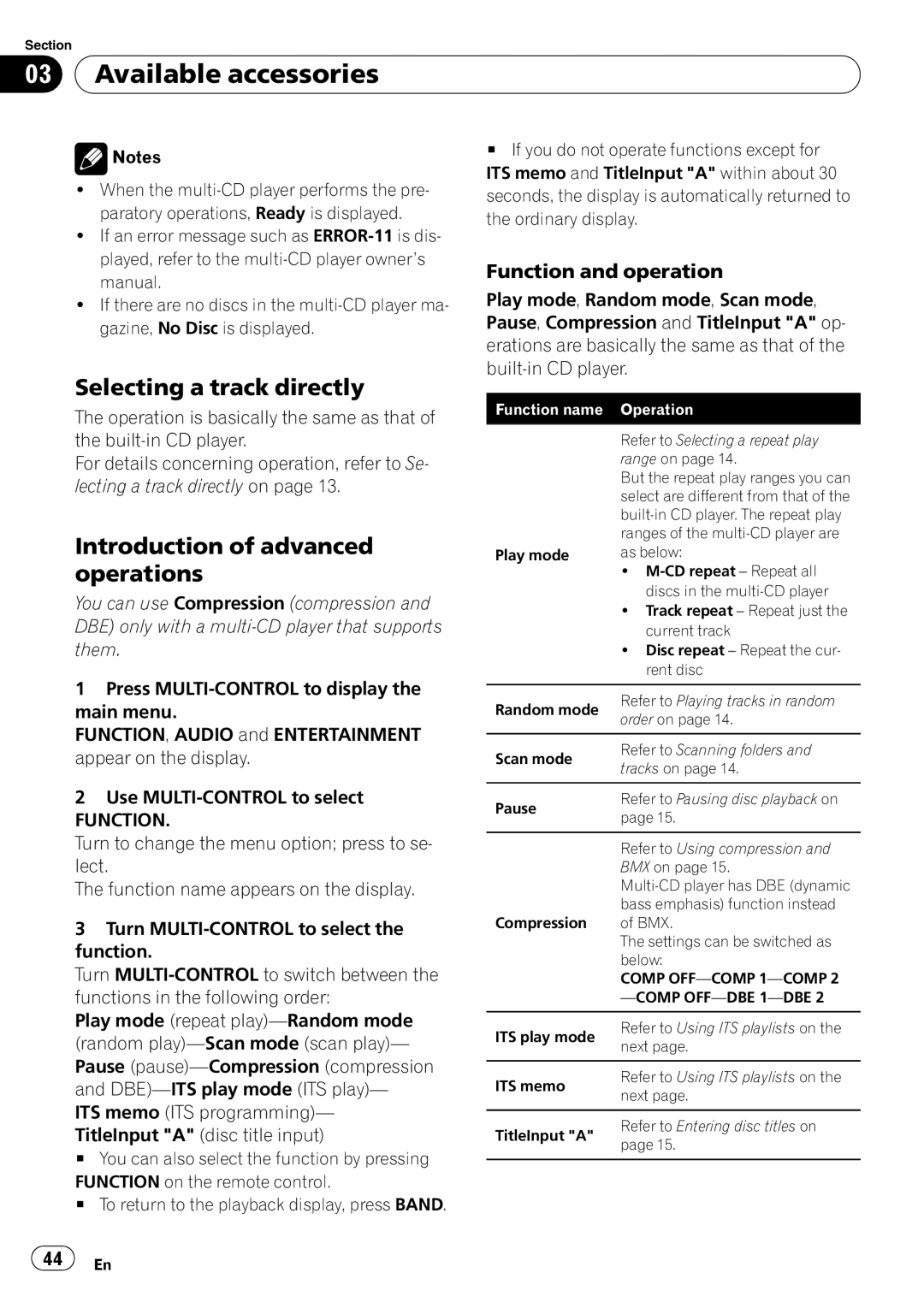Section
03 Available accessories
Available accessories
![]() Notes
Notes
!When the
!If an error message such as
!If there are no discs in the
Selecting a track directly
#If you do not operate functions except for ITS memo and TitleInput "A" within about 30 seconds, the display is automatically returned to the ordinary display.
Function and operation
Play mode, Random mode, Scan mode, Pause, Compression and TitleInput "A" op- erations are basically the same as that of the
The operation is basically the same as that of the
For details concerning operation, refer to Se- lecting a track directly on page 13.
Introduction of advanced operations
You can use Compression (compression and DBE) only with a
Function name
Play mode
Operation
Refer to Selecting a repeat play range on page 14.
But the repeat play ranges you can select are different from that of the
!
!Track repeat – Repeat just the current track
!Disc repeat – Repeat the cur- rent disc
1 Press |
main menu. |
FUNCTION, AUDIO and ENTERTAINMENT |
Random mode
Refer to Playing tracks in random
order on page 14.
appear on the display. |
Scan mode
Refer to Scanning folders and
tracks on page 14.
2 Use |
FUNCTION. |
Turn to change the menu option; press to se- |
lect. |
The function name appears on the display. |
Pause
Refer to Pausing disc playback on
page 15.
Refer to Using compression and BMX on page 15.
3 Turn |
Compression of BMX.
function. |
Turn |
functions in the following order: |
Play mode (repeat |
(random |
Pause |
ITS play mode
The settings can be switched as below:
COMP
Refer to Using ITS playlists on the
next page.
and |
ITS memo (ITS programming)— |
ITS memo
Refer to Using ITS playlists on the
next page.
TitleInput "A" (disc title input) | |
# | You can also select the function by pressing |
FUNCTION on the remote control. | |
# | To return to the playback display, press BAND. |
TitleInput "A"
Refer to Entering disc titles on
page 15.
![]() 44
44![]() En
En