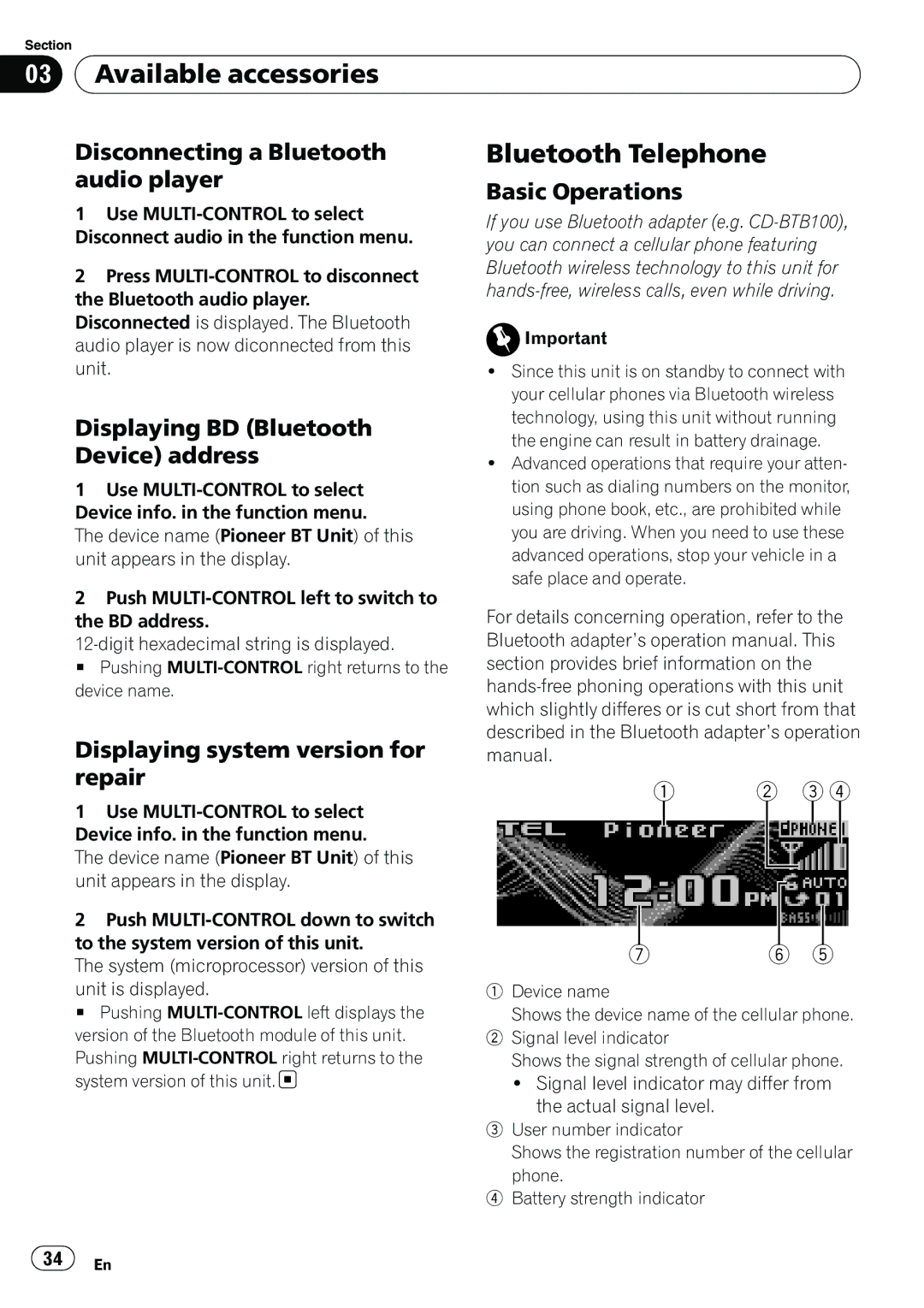Section
03 Available accessories
Available accessories
Disconnecting a Bluetooth | Bluetooth Telephone |
audio player | Basic Operations |
|
1Use
2Press
Displaying BD (Bluetooth Device) address
1Use
The device name (Pioneer BT Unit) of this unit appears in the display.
2Push
# Pushing
Displaying system version for repair
If you use Bluetooth adapter (e.g.
![]() Important
Important
!Since this unit is on standby to connect with your cellular phones via Bluetooth wireless technology, using this unit without running the engine can result in battery drainage.
!Advanced operations that require your atten- tion such as dialing numbers on the monitor, using phone book, etc., are prohibited while you are driving. When you need to use these advanced operations, stop your vehicle in a safe place and operate.
For details concerning operation, refer to the Bluetooth adapter’s operation manual. This section provides brief information on the
1 | 2 | 3 4 |
1Use
The device name (Pioneer BT Unit) of this unit appears in the display.
2Push
The system (microprocessor) version of this
unit is displayed.
# Pushing
Pushing ![]()
|
|
|
|
|
7 | 6 | 5 | ||
1Device name
Shows the device name of the cellular phone.
2Signal level indicator
Shows the signal strength of cellular phone.
!Signal level indicator may differ from the actual signal level.
3User number indicator
Shows the registration number of the cellular phone.
4Battery strength indicator
![]() 34
34![]() En
En