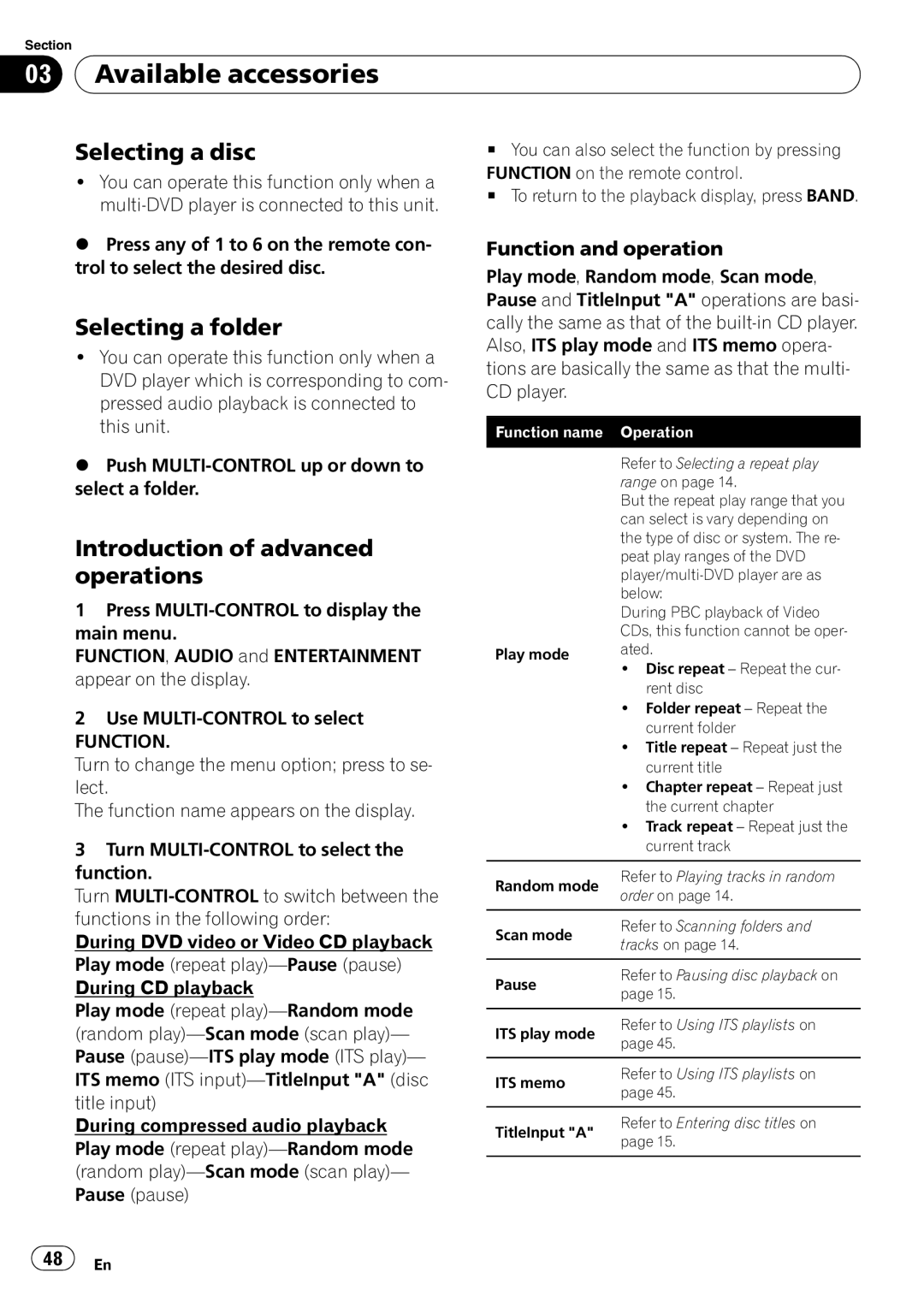Section
03 Available accessories
Available accessories
Selecting a disc
!You can operate this function only when a
%Press any of 1 to 6 on the remote con- trol to select the desired disc.
Selecting a folder
!You can operate this function only when a DVD player which is corresponding to com- pressed audio playback is connected to this unit.
%Push
Introduction of advanced operations
1Press
FUNCTION, AUDIO and ENTERTAINMENT appear on the display.
2Use
FUNCTION.
Turn to change the menu option; press to se- lect.
The function name appears on the display.
3Turn
Turn
During DVD video or Video CD playback Play mode (repeat
Play mode (repeat
During compressed audio playback Play mode (repeat
#You can also select the function by pressing FUNCTION on the remote control.
#To return to the playback display, press BAND.
Function and operation
Play mode, Random mode, Scan mode, Pause and TitleInput "A" operations are basi- cally the same as that of the
Function name Operation
| Refer to Selecting a repeat play | |
| range on page 14. | |
| But the repeat play range that you | |
| can select is vary depending on | |
| the type of disc or system. The re- | |
| peat play ranges of the DVD | |
| ||
| below: | |
| During PBC playback of Video | |
| CDs, this function cannot be oper- | |
Play mode | ated. | |
! Disc repeat – Repeat the cur- | ||
| ||
| rent disc | |
| ! Folder repeat – Repeat the | |
| current folder | |
| ! Title repeat – Repeat just the | |
| current title | |
| ! Chapter repeat – Repeat just | |
| the current chapter | |
| ! Track repeat – Repeat just the | |
| current track | |
|
| |
Random mode | Refer to Playing tracks in random | |
order on page 14. | ||
| ||
|
| |
Scan mode | Refer to Scanning folders and | |
tracks on page 14. | ||
| ||
|
| |
Pause | Refer to Pausing disc playback on | |
page 15. | ||
| ||
|
| |
ITS play mode | Refer to Using ITS playlists on | |
page 45. | ||
| ||
|
| |
ITS memo | Refer to Using ITS playlists on | |
page 45. | ||
| ||
|
| |
TitleInput "A" | Refer to Entering disc titles on | |
page 15. | ||
| ||
|
|
![]() 48
48![]() En
En