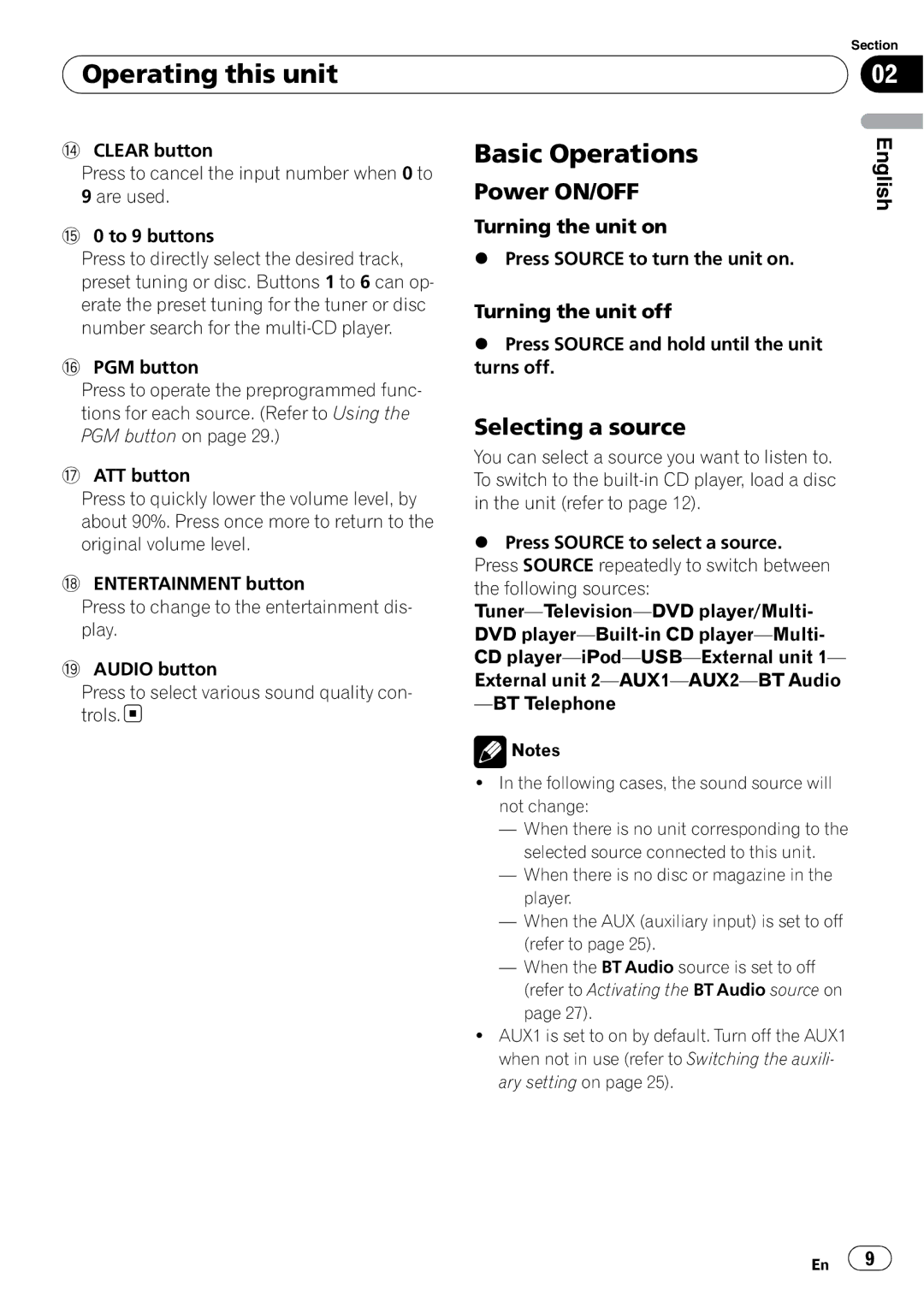Operating this unit
Operating this unit
e CLEAR button | Basic Operations | |
Press to cancel the input number when 0 to | Power ON/OFF | |
9 are used. | ||
f 0 to 9 buttons | Turning the unit on | |
| ||
Press to directly select the desired track, | % Press SOURCE to turn the unit on. | |
preset tuning or disc. Buttons 1 to 6 can op- |
| |
erate the preset tuning for the tuner or disc | Turning the unit off | |
number search for the | ||
% Press SOURCE and hold until the unit | ||
| ||
g PGM button | turns off. | |
Press to operate the preprogrammed func- |
| |
tions for each source. (Refer to Using the | Selecting a source | |
PGM button on page 29.) | ||
You can select a source you want to listen to. | ||
h ATT button | ||
To switch to the | ||
Press to quickly lower the volume level, by | in the unit (refer to page 12). | |
about 90%. Press once more to return to the | % Press SOURCE to select a source. | |
original volume level. | ||
i ENTERTAINMENT button | Press SOURCE repeatedly to switch between | |
the following sources: | ||
Press to change to the entertainment dis- | ||
play. | DVD | |
j AUDIO button | CD | |
External unit | ||
Press to select various sound quality con- | ||
trols. | ||
| ||
| Notes | |
| ! In the following cases, the sound source will | |
| not change: | |
| — When there is no unit corresponding to the | |
| selected source connected to this unit. | |
| — When there is no disc or magazine in the | |
| player. | |
| — When the AUX (auxiliary input) is set to off | |
| (refer to page 25). | |
| — When the BT Audio source is set to off | |
| (refer to Activating the BT Audio source on | |
| page 27). | |
| ! AUX1 is set to on by default. Turn off the AUX1 | |
| when not in use (refer to Switching the auxili- | |
| ary setting on page 25). |
Section
02
English
En | 9 |