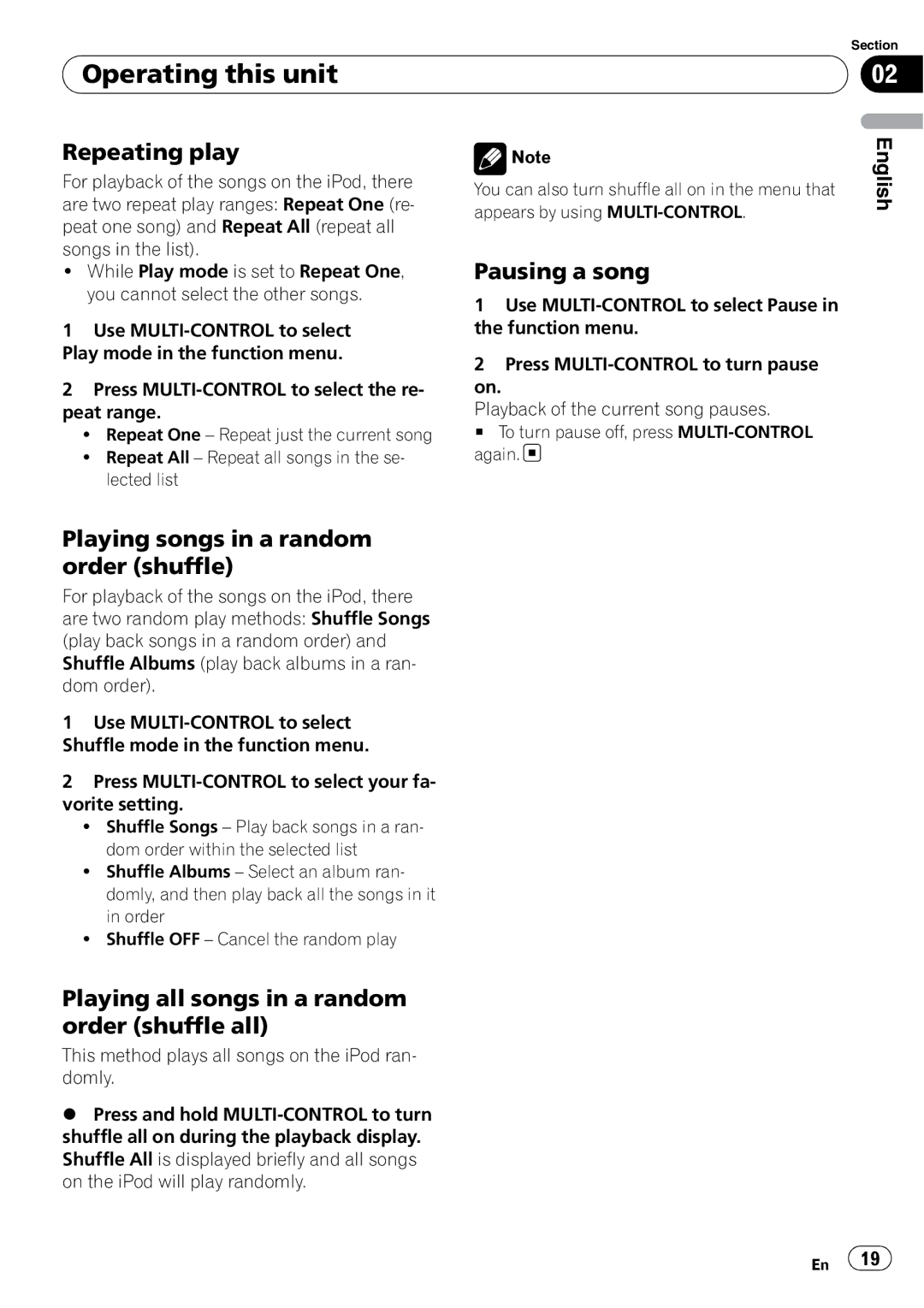Operating this unit
Operating this unit
Section
02
Repeating play
For playback of the songs on the iPod, there are two repeat play ranges: Repeat One (re- peat one song) and Repeat All (repeat all songs in the list).
!While Play mode is set to Repeat One, you cannot select the other songs.
1Use
2Press
!Repeat One – Repeat just the current song
!Repeat All – Repeat all songs in the se- lected list
![]() Note
Note
You can also turn shuffle all on in the menu that appears by using
Pausing a song
1Use
2Press
on.
Playback of the current song pauses.
# To turn pause off, press ![]()
English
Playing songs in a random order (shuffle)
For playback of the songs on the iPod, there are two random play methods: Shuffle Songs (play back songs in a random order) and Shuffle Albums (play back albums in a ran- dom order).
1Use
2Press
!Shuffle Songs – Play back songs in a ran- dom order within the selected list
!Shuffle Albums – Select an album ran- domly, and then play back all the songs in it in order
!Shuffle OFF – Cancel the random play
Playing all songs in a random order (shuffle all)
This method plays all songs on the iPod ran- domly.
%Press and hold
En ![]() 19
19![]()