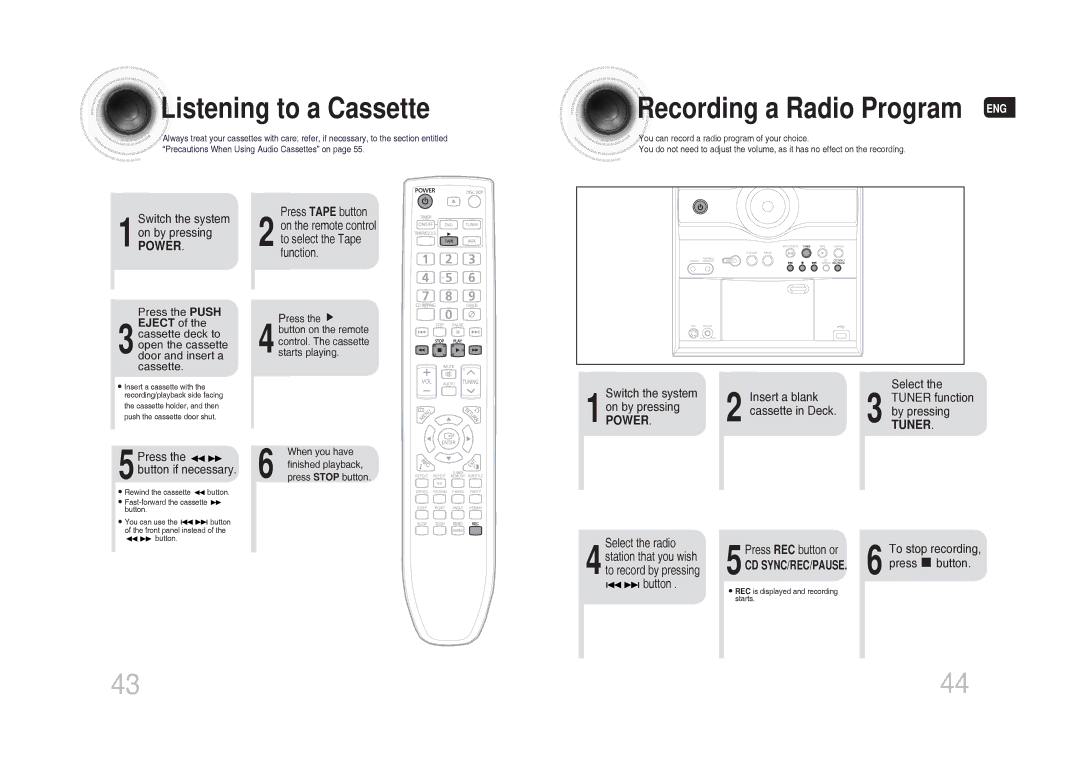Listening
Listening to a Cassette
to a Cassette
![]()
![]()
![]() Always treat your cassettes with care; refer, if necessary, to the section entitled “Precautions When Using Audio Cassettes” on page 55.
Always treat your cassettes with care; refer, if necessary, to the section entitled “Precautions When Using Audio Cassettes” on page 55.





 Recording a Radio Program ENG
Recording a Radio Program ENG
![]() You can record a radio program of your choice.
You can record a radio program of your choice.
![]()
![]()
![]()
![]()
![]() You do not need to adjust the volume, as it has no effect on the recording.
You do not need to adjust the volume, as it has no effect on the recording.
1 Switch the system on by pressing
POWER.
Press the PUSH
3 EJECT of the cassette deck to open the cassette door and insert a cassette.
•Insert a cassette with the recording/playback side facing the cassette holder, and then push the cassette door shut.
Press TAPE button
2 on the remote control to select the Tape function.
Press the
4 button on the remote control. The cassette starts playing.
Switch the system | 2 | Insert a blank |
|
| Select the | |
|
| TUNER function | ||||
on by pressing |
|
| ||||
cassette in Deck. |
| by pressing | ||||
1 POWER. | 3 | |||||
| TUNER. | |||||
Press the | 6 |
| When you have |
| finished playback, | ||
5button if necessary. |
| ||
| press STOP button. |
•Rewind the cassette ![]() button.
button.
•
•You can use the ![]()
![]()
![]()
![]() button of the front panel instead of the
button of the front panel instead of the ![]()
![]() button.
button.
Select the radio
4 station that you wish to record by pressing
![]()
![]()
![]()
![]() button .
button .
Press REC button or | To stop recording, | ||
5CD SYNC/REC/PAUSE. | 6 press |
| button. |
| |||
| |||
•REC is displayed and recording starts.
43 | 44 |