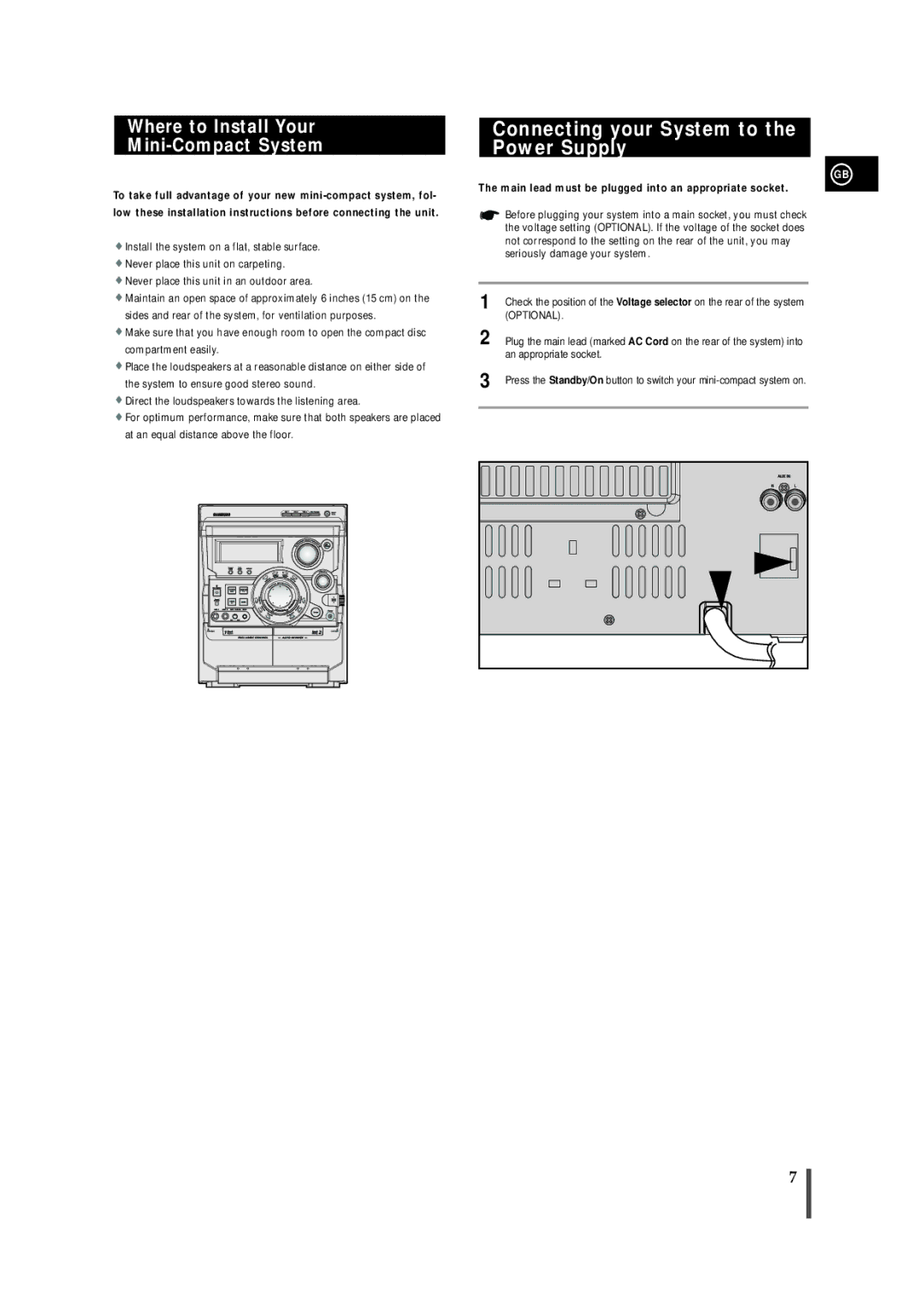AH68-01145B, MAX-VB550 specifications
The Samsung MAX-VB550, model AH68-01145B, is an advanced home audio system designed to deliver exceptional sound quality and user-friendly features for an engaging audio-visual experience. As part of Samsung’s lineup of versatile speaker systems, it stands out for its rich features tailored for music enthusiasts and home theater lovers alike.One of the hallmark characteristics of the MAX-VB550 is its robust sound output. Equipped with high-performance speakers, the system generates clear highs, dynamic mids, and powerful bass that can fill large rooms with immersive sound. Complementing this audio prowess is the incorporation of Dolby Digital technology, which enhances the sound experience by providing a more cinematic audio environment, ideal for movies and music alike.
The MAX-VB550 also features Bluetooth connectivity, allowing users to stream music wirelessly from smartphones, tablets, or computers. This modern convenience eliminates the need for cumbersome cables, promoting a clean and organized space. Additionally, its USB port enables easy playback of digital music files directly from a flash drive, providing further flexibility for music lovers.
Another key feature is the system's ability to integrate with various media formats. With support for DVD, CD, and MP3 playback, the MAX-VB550 caters to diverse media consumption preferences. The intuitive interface allows users to navigate through different media options effortlessly, providing a smooth and enjoyable user experience.
The design of the MAX-VB550 is equally impressive. Its sleek and modern aesthetic makes it a complementary addition to any home décor. The compact design ensures that it can fit seamlessly into any entertainment setup, while still delivering powerful sound performance.
Furthermore, the MAX-VB550 is designed with user convenience in mind. It comes equipped with a remote control, making it easy to adjust settings, change tracks, or switch inputs from a distance. The setup process is straightforward, allowing users to get started quickly without the hassle of complicated installation procedures.
In summary, the Samsung MAX-VB550, AH68-01145B, is a highly versatile audio system that excels in sound quality, connectivity, and ease of use. With features like Bluetooth streaming, comprehensive format compatibility, and a stylish design, it caters to the needs of diverse users, making it an excellent choice for enhancing home entertainment experiences. Whether watching a movie or hosting a party, the MAX-VB550 promises to deliver an unforgettable audio experience.