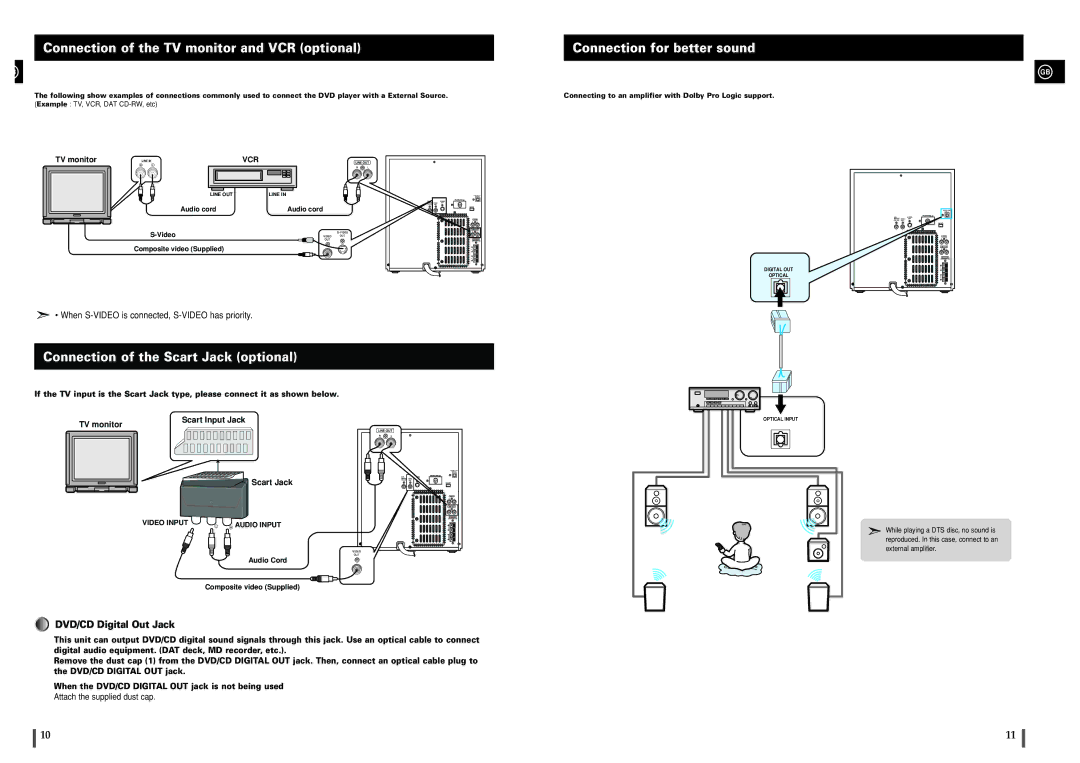|
| Connection of the TV monitor and VCR (optional) |
| Connection for better sound |
| |
|
|
|
|
|
|
|
B |
|
|
|
|
| GB |
|
|
|
|
|
|
|
| The following show examples of connections commonly used to connect the DVD player with a External Source. | Connecting to an amplifier with Dolby Pro Logic support. | ||||
| (Example : TV, VCR, DAT |
|
|
|
| |
TV monitor
LINE IN | VCR |
LINE OUT | LINE IN |
Audio cord | Audio cord |
S-Video
Composite video (Supplied)
DIGITAL OUT
OPTICAL
• When
Connection of the Scart Jack (optional)
If the TV input is the Scart Jack type, please connect it as shown below.
TV monitor
Scart Input Jack
Scart Jack
VIDEO INPUT ![]()
![]()
![]() AUDIO INPUT
AUDIO INPUT
Audio Cord
Composite video (Supplied)
DVD/CD Digital Out Jack
This unit can output DVD/CD digital sound signals through this jack. Use an optical cable to connect digital audio equipment. (DAT deck, MD recorder, etc.).
Remove the dust cap (1) from the DVD/CD DIGITAL OUT jack. Then, connect an optical cable plug to the DVD/CD DIGITAL OUT jack.
When the DVD/CD DIGITAL OUT jack is not being used
Attach the supplied dust cap.
While playing a DTS disc, no sound is reproduced. In this case, connect to an external amplifier.
10 | 11 |