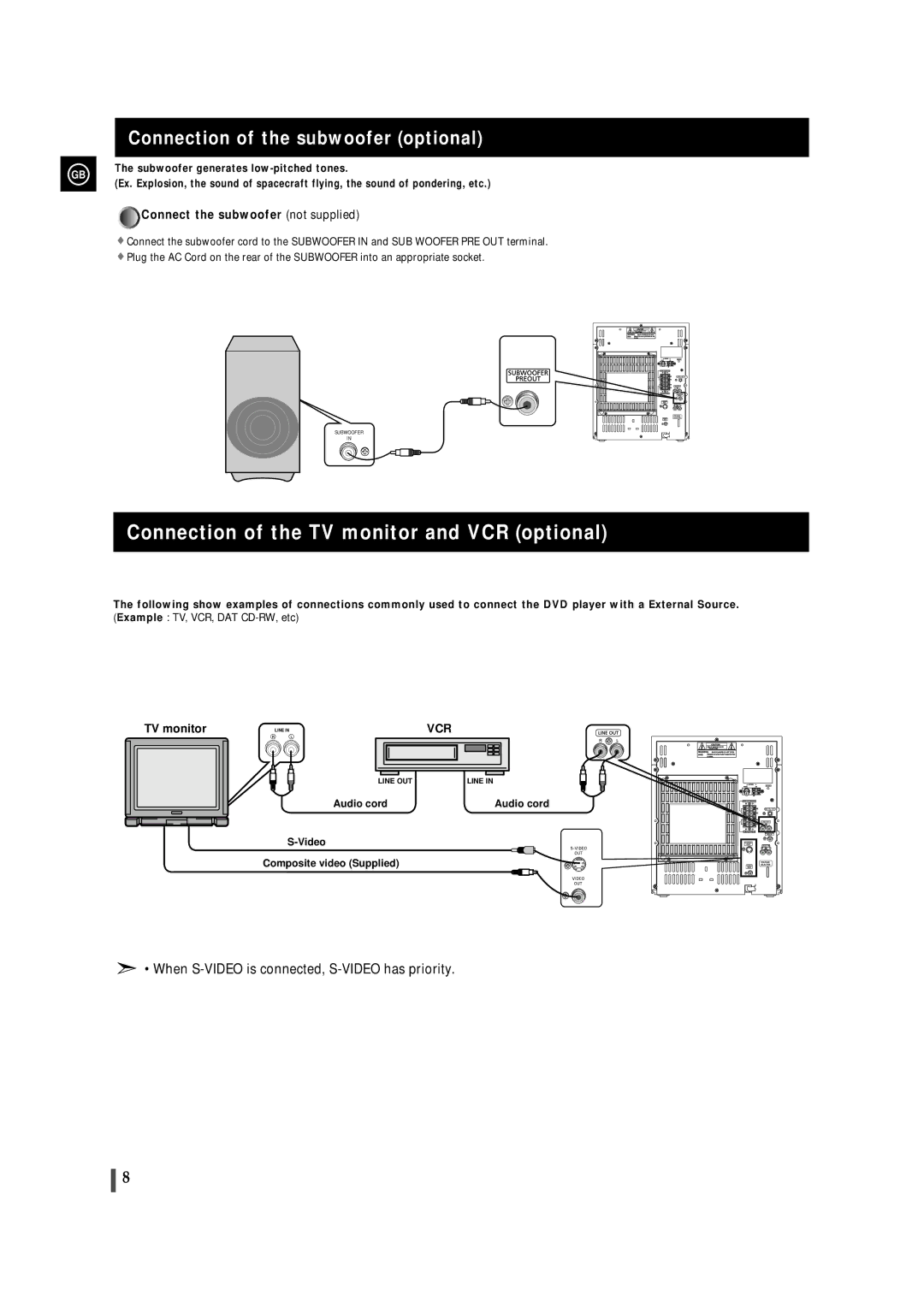GB
Connection of the subwoofer (optional)
The subwoofer generates
(Ex. Explosion, the sound of spacecraft flying, the sound of pondering, etc.)
Connect the subwoofer (not supplied)
Connect the subwoofer cord to the SUBWOOFER IN and SUB WOOFER PRE OUT terminal. Plug the AC Cord on the rear of the SUBWOOFER into an appropriate socket.
SUBWOOFER
IN
Connection of the TV monitor and VCR (optional)
The following show examples of connections commonly used to connect the DVD player with a External Source. (Example : TV, VCR, DAT
TV monitor | LINE IN | VCR |
| LINE OUT | LINE IN |
| Audio cord | Audio cord |
S-Video
Composite video (Supplied)
DIGITAL OUT
• When
8