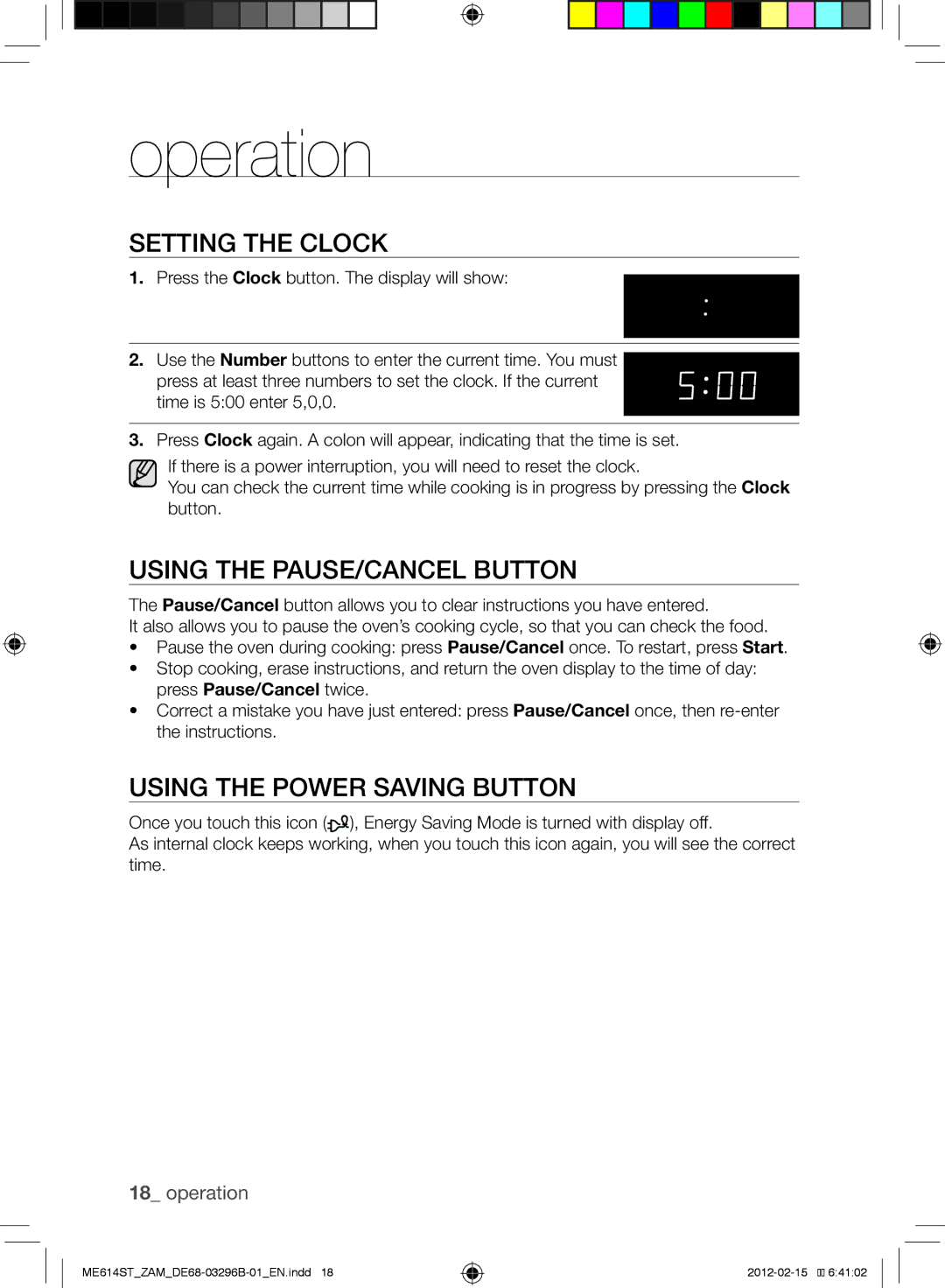ME614ST/ZAM specifications
The Samsung ME614ST/ZAM is a striking addition to the realm of kitchen appliances, particularly known for its microwave oven capabilities. This model features a sleek design that complements modern kitchens while delivering high functionality.One of the primary features of the ME614ST/ZAM is its 20-liter capacity, making it ideal for family meals or reheating leftovers. Its compact size allows it to fit seamlessly on countertops, while still providing ample space for various dishes. The microwave is equipped with a 800-watt power output, ensuring efficient cooking and reheating. The power levels can be easily adjusted to cater to different meal requirements, allowing for precise cooking.
The microwave incorporates Samsung's Smart Sensor technology, a significant feature that enhances its usability. This technology intelligently determines the cooking time and power level required for a variety of dishes, ensuring that food is cooked evenly and to perfection. Additionally, the sensor adjusts the settings in real-time, depending on humidity levels, which helps prevent overcooking or undercooking.
In terms of user interface, the ME614ST/ZAM comes with an intuitive control panel featuring easy-to-use buttons and a convenient dial. This makes it user-friendly, ensuring that even individuals who aren’t tech-savvy can operate it without hassle. The model also incorporates pre-programmed cooking modes that simplify preparing popular dishes at the touch of a button.
Another noteworthy characteristic is the ceramic enamel interior, which not only adds to the aesthetic appeal but also ensures easier cleaning. This material is known for its non-stick properties, making it resistant to scratches and stains, while also preventing the absorption of odors.
Furthermore, safety is a paramount concern with the Samsung ME614ST/ZAM, which includes features like a child safety lock. This provides peace of mind for families with young children, ensuring that little hands won’t be able to accidentally operate the microwave.
Overall, the Samsung ME614ST/ZAM combines advanced technology with practical features, making it an exceptional choice for those seeking a reliable microwave oven. Its blend of performance, design, and user-friendly features makes it an attractive option for both cooking novices and culinary enthusiasts alike.