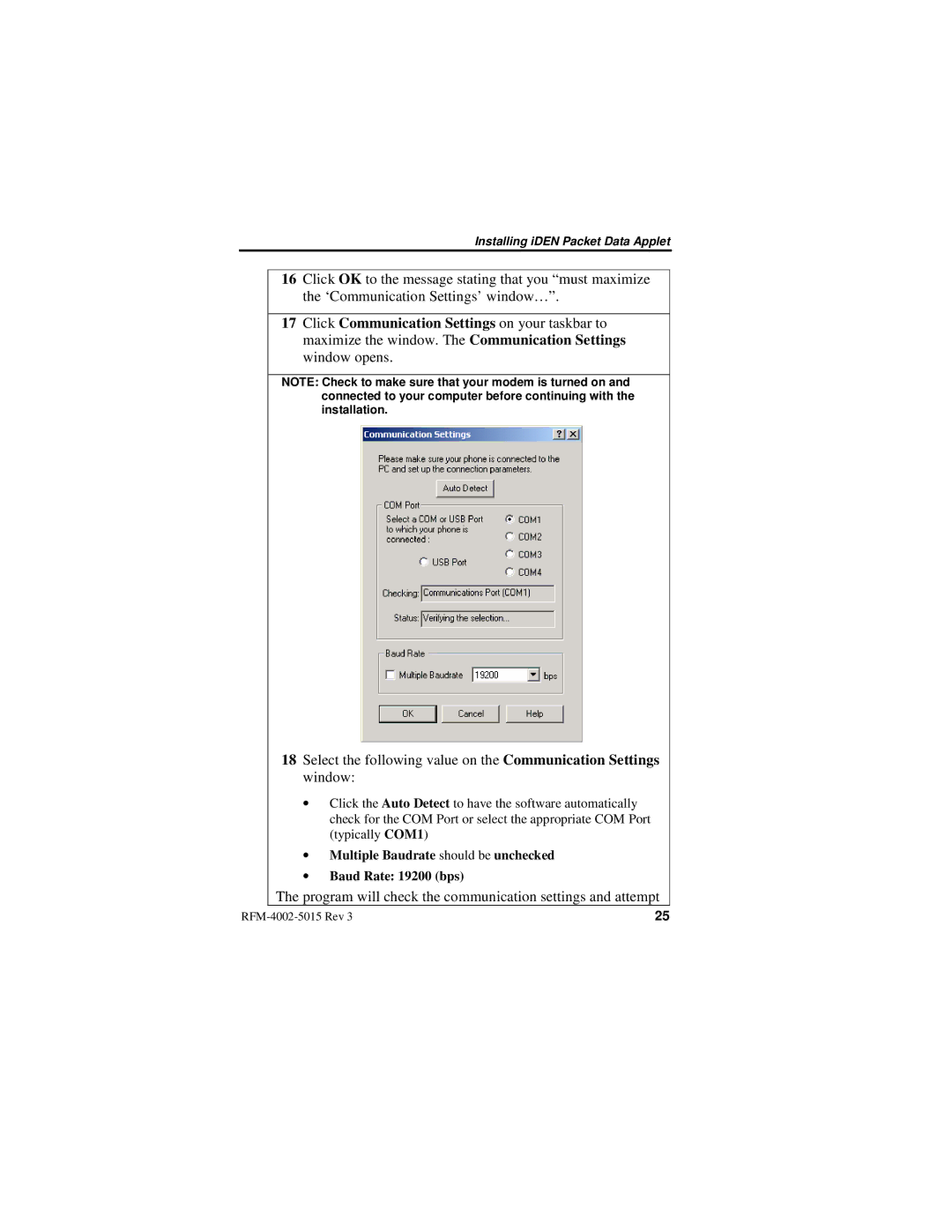Installing iDEN Packet Data Applet
16Click OK to the message stating that you “must maximize the ‘Communication Settings’ window…”.
17Click Communication Settings on your taskbar to maximize the window. The Communication Settings window opens.
NOTE: Check to make sure that your modem is turned on and connected to your computer before continuing with the installation.
18Select the following value on the Communication Settings window:
•Click the Auto Detect to have the software automatically check for the COM Port or select the appropriate COM Port (typically COM1)
•Multiple Baudrate should be unchecked
•Baud Rate: 19200 (bps)
The program will check the communication settings and attempt
25 |