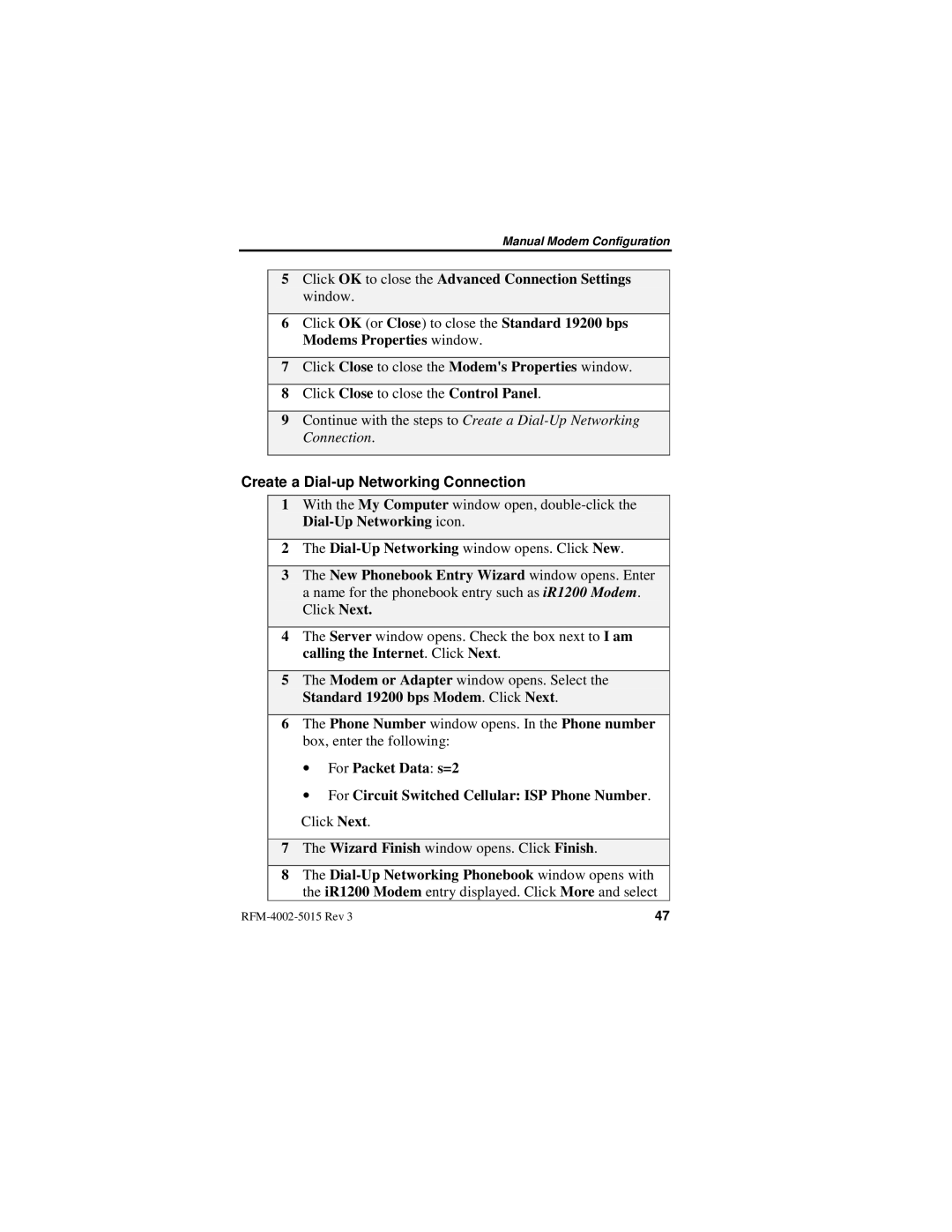Manual Modem Configuration
5Click OK to close the Advanced Connection Settings window.
6Click OK (or Close) to close the Standard 19200 bps Modems Properties window.
7Click Close to close the Modem©s Properties window.
8Click Close to close the Control Panel.
9Continue with the steps to Create a
Create a Dial-up Networking Connection
1With the My Computer window open,
2The
3The New Phonebook Entry Wizard window opens. Enter a name for the phonebook entry such as iR1200 Modem. Click Next.
4The Server window opens. Check the box next to I am calling the Internet. Click Next.
5The Modem or Adapter window opens. Select the Standard 19200 bps Modem. Click Next.
6The Phone Number window opens. In the Phone number box, enter the following:
•For Packet Data: s=2
•For Circuit Switched Cellular: ISP Phone Number. Click Next.
7The Wizard Finish window opens. Click Finish.
8The
47 |