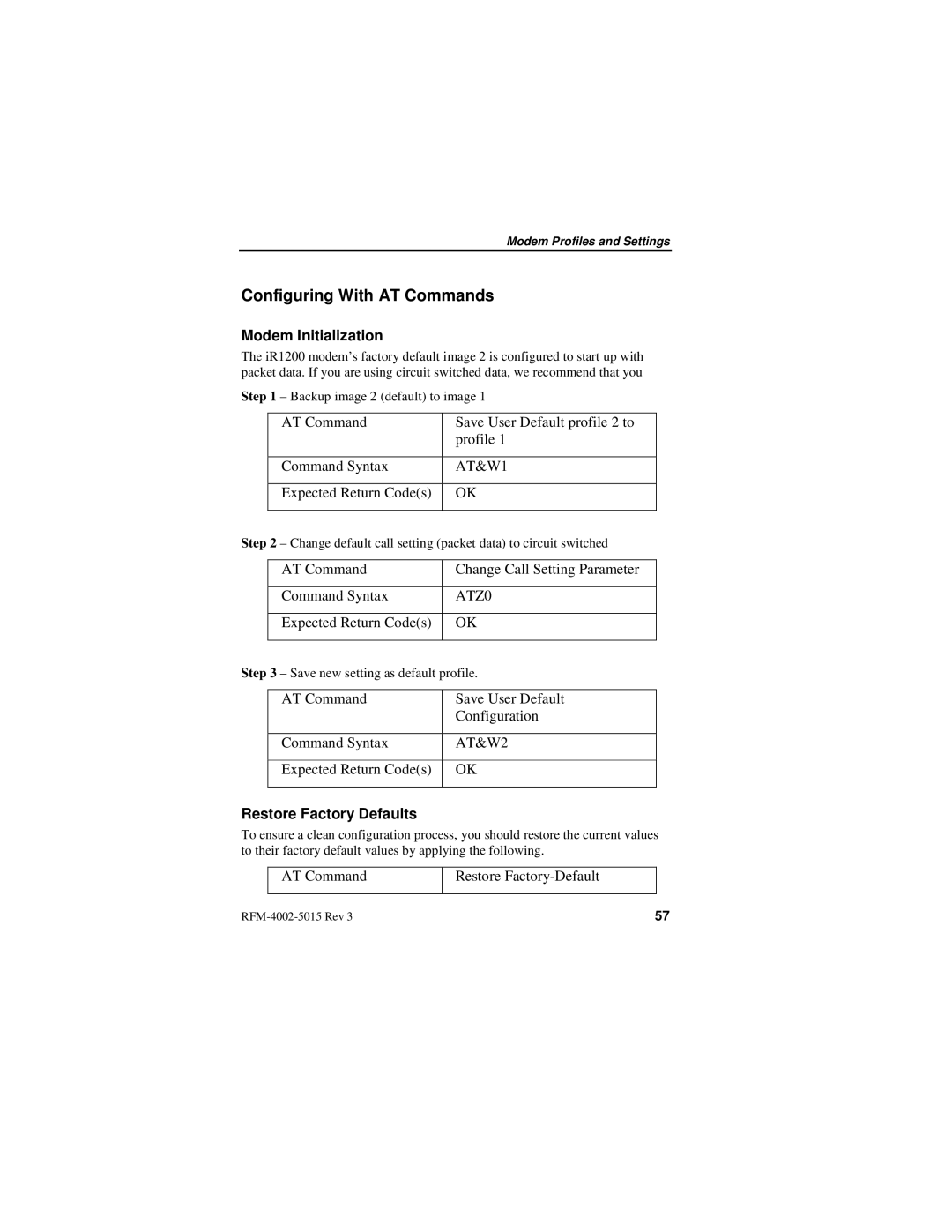Modem Profiles and Settings
Configuring With AT Commands
Modem Initialization
The iR1200 modem’s factory default image 2 is configured to start up with packet data. If you are using circuit switched data, we recommend that you
Step 1 – Backup image 2 (default) to image 1
AT Command | Save User Default profile 2 to |
| profile 1 |
|
|
Command Syntax | AT&W1 |
|
|
Expected Return Code(s) | OK |
|
|
Step 2 – Change default call setting (packet data) to circuit switched
AT Command | Change Call Setting Parameter |
|
|
Command Syntax | ATZ0 |
|
|
Expected Return Code(s) | OK |
|
|
Step 3 – Save new setting as default profile.
AT Command | Save User Default |
| Configuration |
|
|
Command Syntax | AT&W2 |
|
|
Expected Return Code(s) | OK |
|
|
Restore Factory Defaults
To ensure a clean configuration process, you should restore the current values to their factory default values by applying the following.
AT Command
Restore
57 |