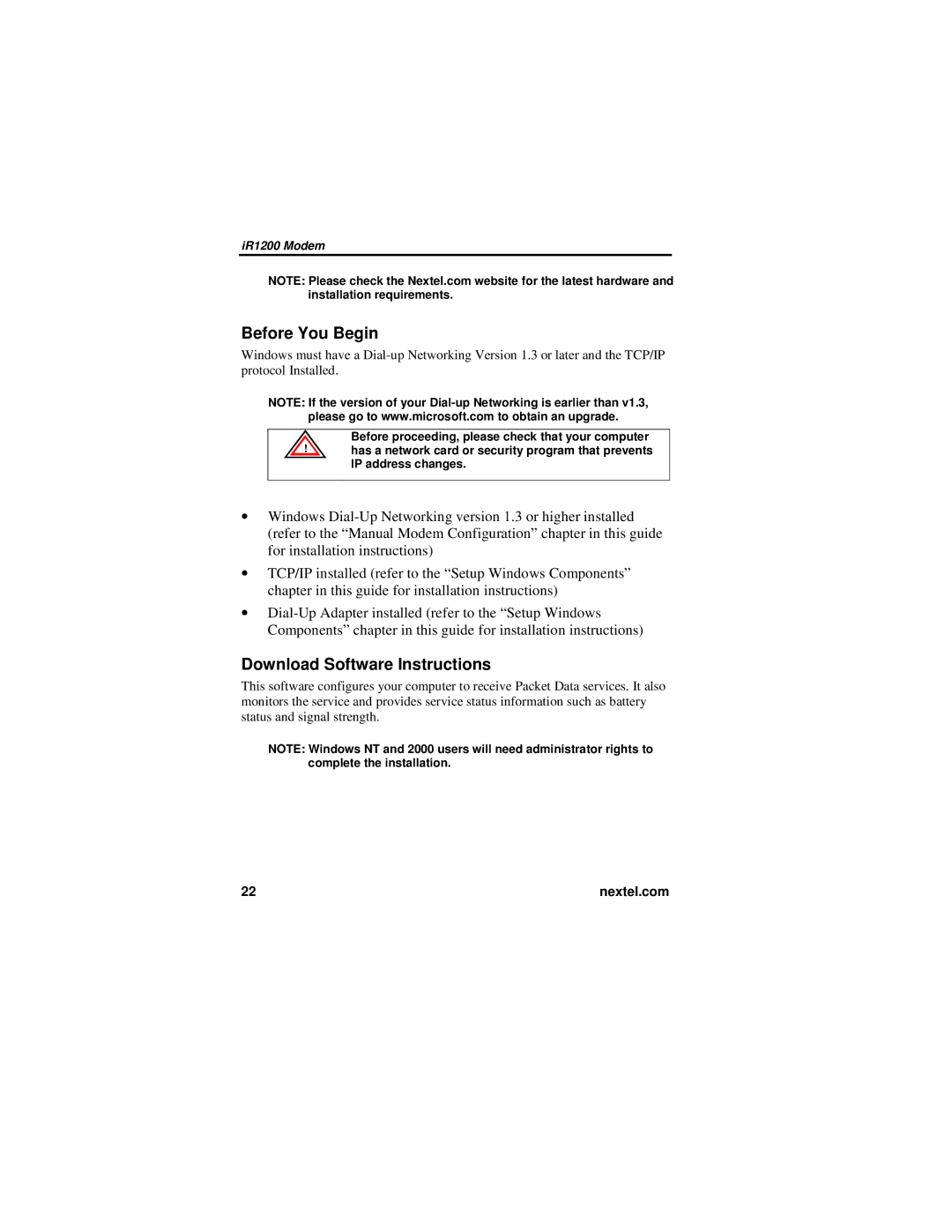iR1200 Modem
NOTE: Please check the Nextel.com website for the latest hardware and installation requirements.
Before You Begin
Windows must have a
NOTE: If the version of your
Before proceeding, please check that your computer
!has a network card or security program that prevents IP address changes.
•Windows
•TCP/IP installed (refer to the “Setup Windows Components” chapter in this guide for installation instructions)
•
Download Software Instructions
This software configures your computer to receive Packet Data services. It also monitors the service and provides service status information such as battery status and signal strength.
NOTE: Windows NT and 2000 users will need administrator rights to complete the installation.
22 | nextel.com |