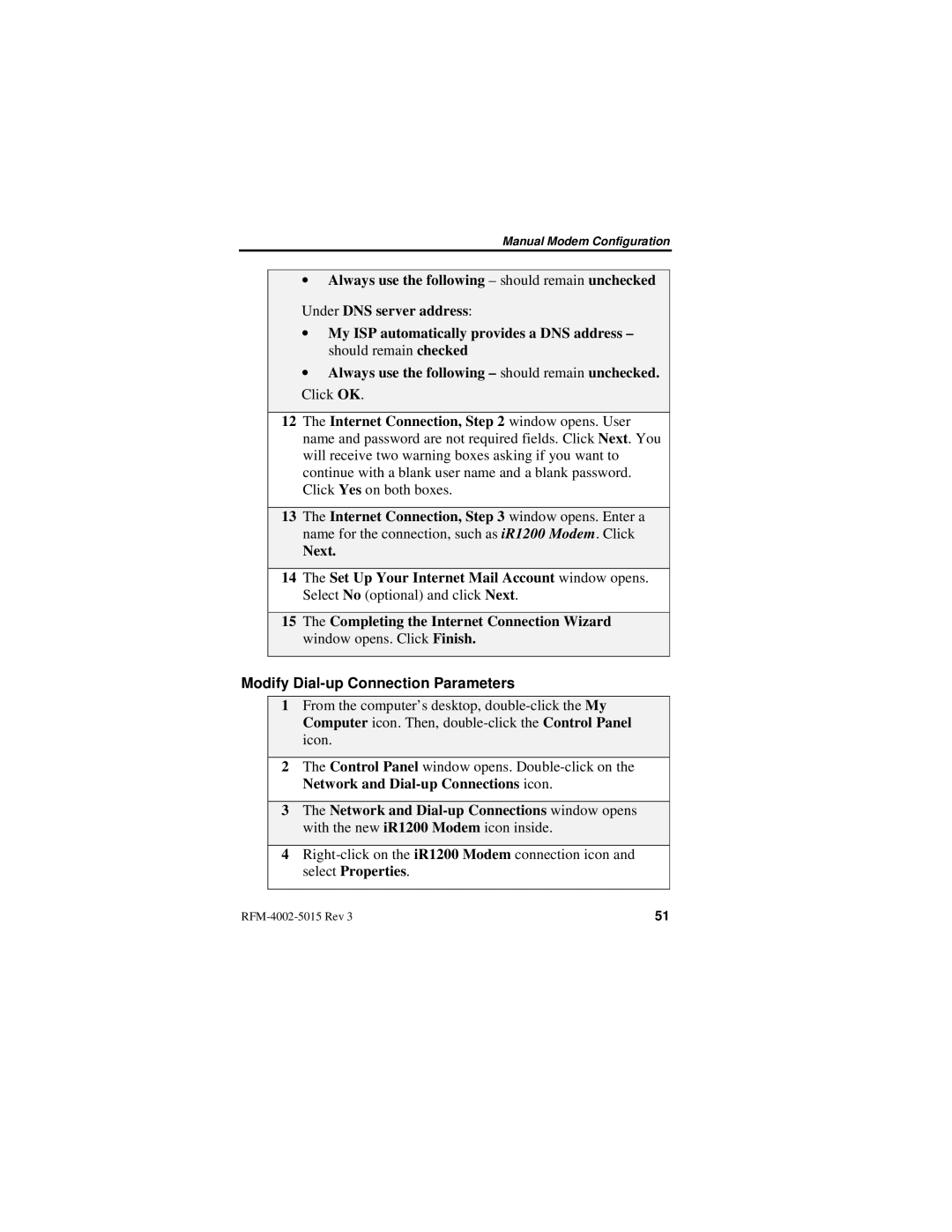Manual Modem Configuration
•Always use the following – should remain unchecked
Under DNS server address:
•My ISP automatically provides a DNS address – should remain checked
•Always use the following – should remain unchecked. Click OK.
12The Internet Connection, Step 2 window opens. User name and password are not required fields. Click Next. You will receive two warning boxes asking if you want to continue with a blank user name and a blank password. Click Yes on both boxes.
13The Internet Connection, Step 3 window opens. Enter a name for the connection, such as iR1200 Modem. Click
Next.
14The Set Up Your Internet Mail Account window opens. Select No (optional) and click Next.
15The Completing the Internet Connection Wizard window opens. Click Finish.
Modify Dial-up Connection Parameters
1From the computer’s desktop,
2The Control Panel window opens.
3The Network and
4
51 |