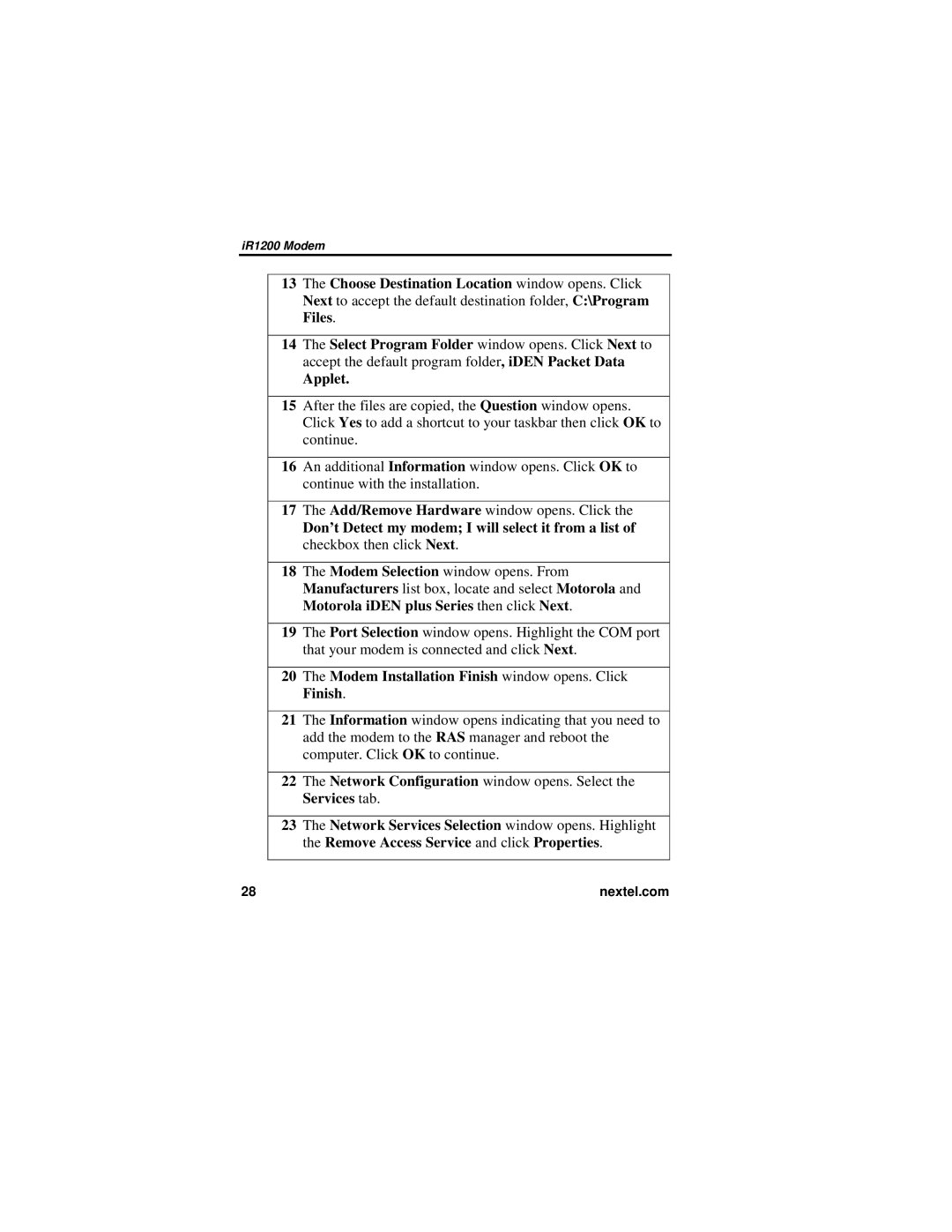iR1200 Modem
13The Choose Destination Location window opens. Click Next to accept the default destination folder, C:\Program Files.
14The Select Program Folder window opens. Click Next to accept the default program folder, iDEN Packet Data
Applet.
15After the files are copied, the Question window opens. Click Yes to add a shortcut to your taskbar then click OK to continue.
16An additional Information window opens. Click OK to continue with the installation.
17The Add/Remove Hardware window opens. Click the
Don’t Detect my modem; I will select it from a list of checkbox then click Next.
18The Modem Selection window opens. From Manufacturers list box, locate and select Motorola and Motorola iDEN plus Series then click Next.
19The Port Selection window opens. Highlight the COM port that your modem is connected and click Next.
20The Modem Installation Finish window opens. Click Finish.
21The Information window opens indicating that you need to add the modem to the RAS manager and reboot the computer. Click OK to continue.
22The Network Configuration window opens. Select the Services tab.
23The Network Services Selection window opens. Highlight the Remove Access Service and click Properties.
28 | nextel.com |