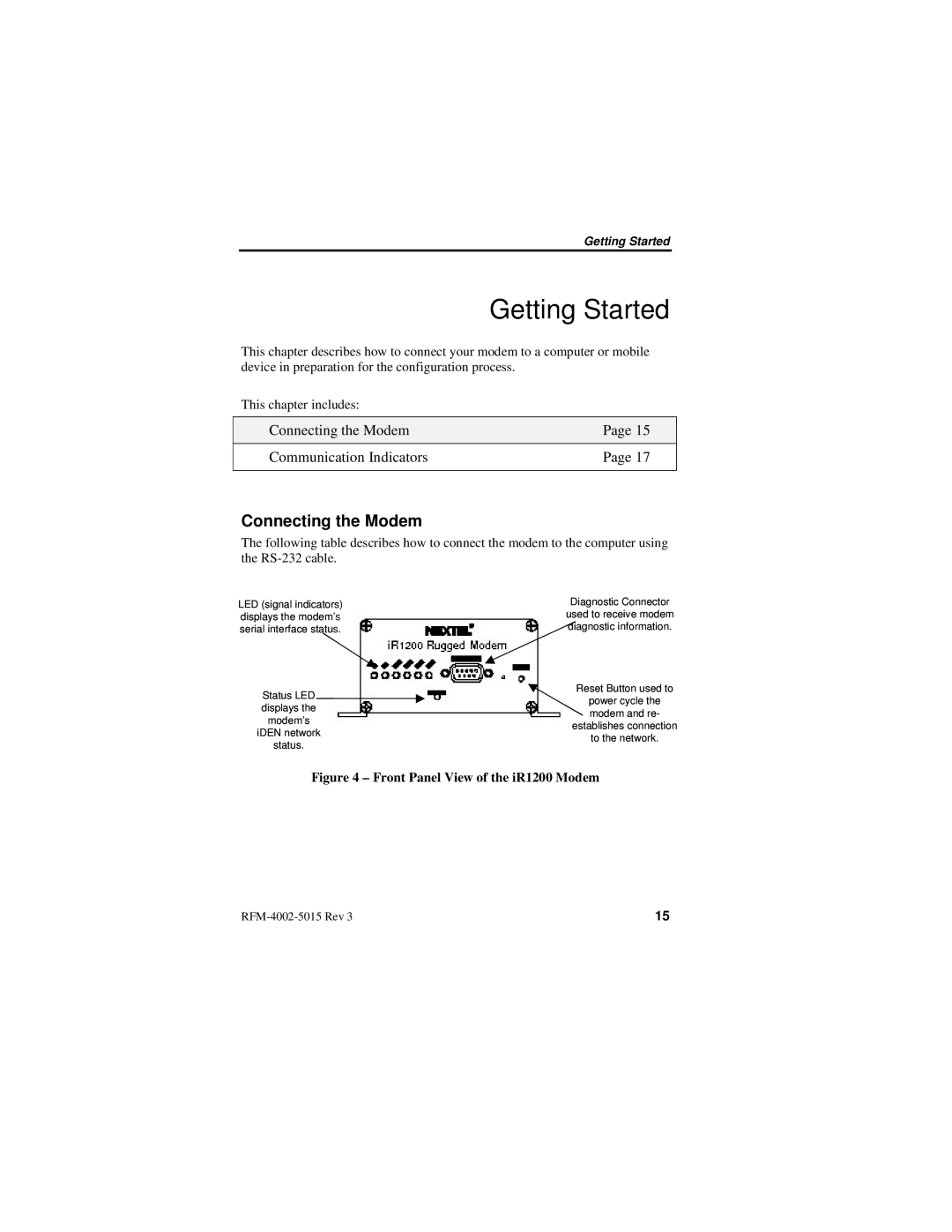Getting Started
Getting Started
This chapter describes how to connect your modem to a computer or mobile device in preparation for the configuration process.
This chapter includes:
Connecting the Modem | Page 15 |
Communication Indicators | Page 17 |
|
|
Connecting the Modem
The following table describes how to connect the modem to the computer using the
LED (signal indicators) displays the modem’s serial interface status.
Status LED displays the modem’s iDEN network status.
Diagnostic Connector used to receive modem diagnostic information.
Reset Button used to
power cycle the modem and re- establishes connection to the network.
Figure 4 – Front Panel View of the iR1200 Modem
15 |