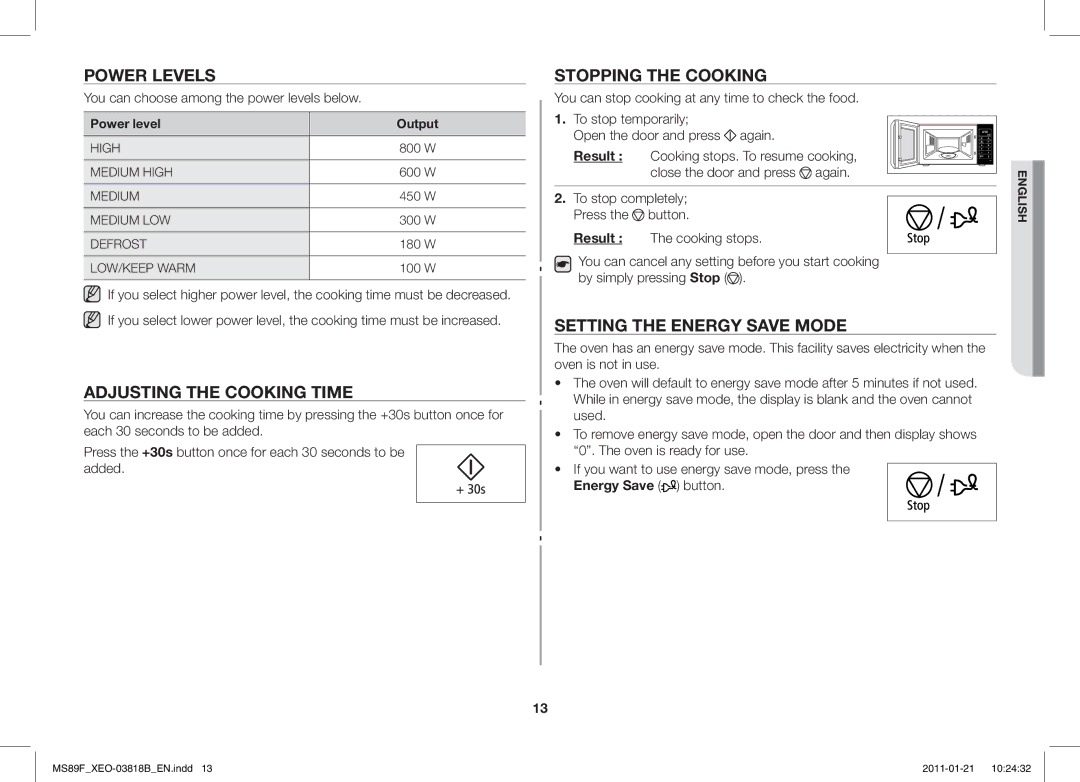POWER LEVELS
You can choose among the power levels below.
Power level | Output |
|
|
HIGH | 800 W |
|
|
MEDIUM HIGH | 600 W |
|
|
MEDIUM | 450 W |
|
|
MEDIUM LOW | 300 W |
|
|
DEFROST | 180 W |
|
|
LOW/KEEP WARM | 100 W |
|
|
![]() If you select higher power level, the cooking time must be decreased.
If you select higher power level, the cooking time must be decreased. ![]() If you select lower power level, the cooking time must be increased.
If you select lower power level, the cooking time must be increased.
ADJUSTING THE COOKING TIME
You can increase the cooking time by pressing the +30s button once for each 30 seconds to be added.
Press the +30s button once for each 30 seconds to be added.
STOPPING THE COOKING
You can stop cooking at any time to check the food.
1. To stop temporarily;
Open the door and press ![]() again.
again.
Result : Cooking stops. To resume cooking, close the door and press ![]() again.
again.
2.To stop completely;
Press the ![]() button.
button.
Result : The cooking stops.
You can cancel any setting before you start cooking by simply pressing Stop (![]() ).
).
SETTING THE ENERGY SAVE MODE
The oven has an energy save mode. This facility saves electricity when the oven is not in use.
•The oven will default to energy save mode after 5 minutes if not used.
While in energy save mode, the display is blank and the oven cannot used.
•To remove energy save mode, open the door and then display shows “0”. The oven is ready for use.
•If you want to use energy save mode, press the
Energy Save ( ) button.
) button.
13