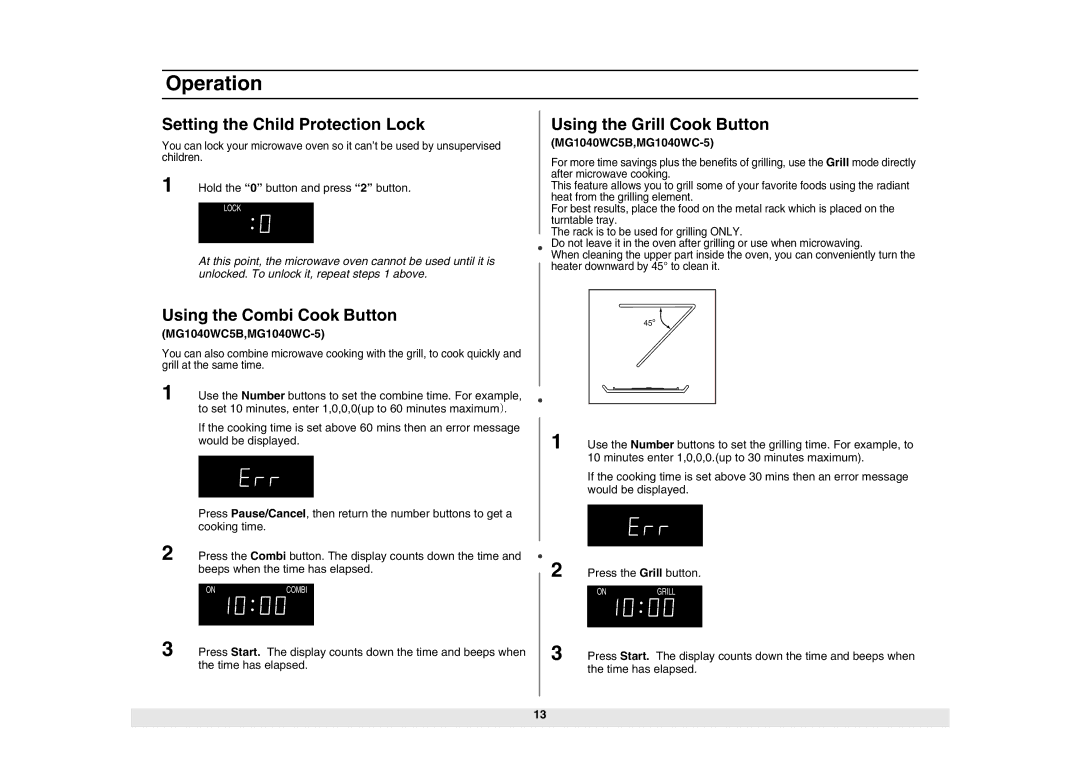ME1040WC-5/ZAM, ME1040WC5B/ZAM, MG1040WC-5/ZAM, MG1040WC5B/ZAM, ME1040WC/ZAM specifications
The Samsung ME1040WC/ZAM, MG1040WC5B/ZAM, MG1040WC-5/ZAM, ME1040WC5B/ZAM, and ME1040WC-5/ZAM are part of Samsung's innovative microwave oven line-up, known for their sleek designs and advanced cooking technologies. These models have been designed to cater to modern kitchen needs, ensuring convenience, efficiency, and versatility.One of the main features of these microwave ovens is their user-friendly digital control panel, which simplifies operation and cooking selection. Users can easily choose from a variety of preset cooking functions tailored for specific food types, enhancing the cooking experience. The intuitive interface allows for precise adjustments in time and power settings, accommodating different cooking requirements.
These microwave ovens are powered by Samsung’s advanced grilling technology, which combines microwave and grill functions to achieve perfectly cooked and browned meals. This dual-cooking approach ensures that food is not only heated evenly but also retains flavor and texture, making it ideal for dishes like casseroles, pizzas, or meats. The grill function adds a delicious crispy finish that traditional microwaves cannot replicate.
Additionally, the ME1040WC/ZAM and its counterparts come with a ceramic enamel interior, which is not only aesthetically pleasing but also highly functional. This non-stick surface makes cleaning effortless, as it resists scratches and eliminates the need for harsh chemicals. The ceramic material also helps to neutralize odors, ensuring that every cooking session is fresh and clean.
The energy efficiency of these microwave models is another noteworthy characteristic. Utilizing inverter technology, they provide a consistent power level, allowing for more even cooking without overcooking or undercooking food. This not only improves the quality of the dishes prepared but also contributes to saving on energy bills.
Safety features are paramount in these Samsung microwave ovens, ensuring peace of mind during operation. An automatic turn-off function prevents accidents, while child safety locks safeguard against unauthorized use by younger family members.
In summary, the Samsung ME1040WC/ZAM, MG1040WC5B/ZAM, MG1040WC-5/ZAM, ME1040WC5B/ZAM, and ME1040WC-5/ZAM models are not just ordinary microwave ovens. They embody cutting-edge technology, user-centric design, and safety functionalities, making them a magnificent addition to any modern kitchen. They symbolize Samsung's commitment to providing reliable and efficient cooking solutions that elevate the culinary experience.