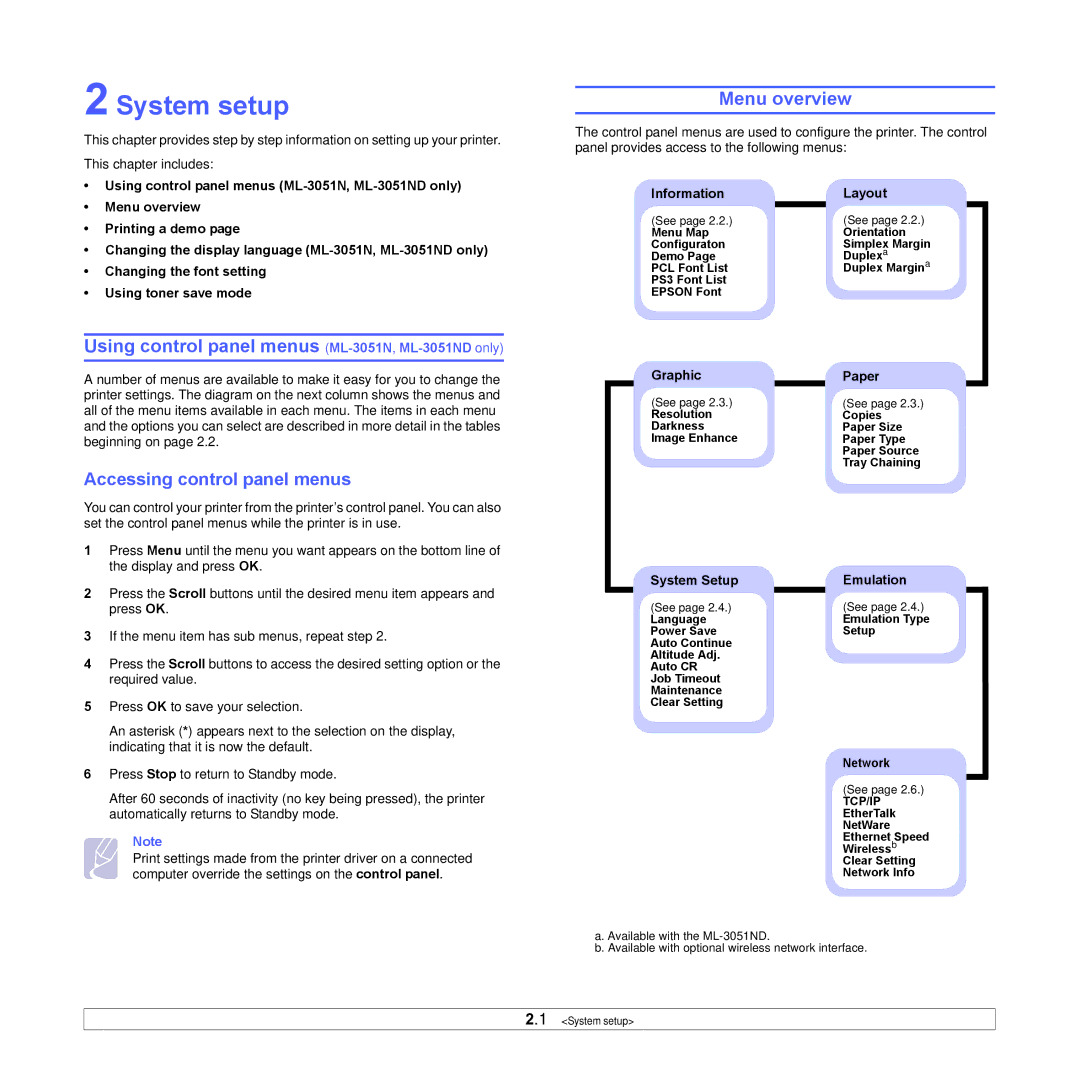2 System setup
This chapter provides step by step information on setting up your printer. This chapter includes:
•Using control panel menus
•Menu overview
•Printing a demo page
•Changing the display language
•Changing the font setting
•Using toner save mode
Using control panel menus (ML-3051N, ML-3051ND only)
A number of menus are available to make it easy for you to change the printer settings. The diagram on the next column shows the menus and all of the menu items available in each menu. The items in each menu and the options you can select are described in more detail in the tables beginning on page 2.2.
Accessing control panel menus
You can control your printer from the printer’s control panel. You can also set the control panel menus while the printer is in use.
1Press Menu until the menu you want appears on the bottom line of the display and press OK.
2Press the Scroll buttons until the desired menu item appears and press OK.
3If the menu item has sub menus, repeat step 2.
4Press the Scroll buttons to access the desired setting option or the required value.
5Press OK to save your selection.
An asterisk (*) appears next to the selection on the display, indicating that it is now the default.
6Press Stop to return to Standby mode.
After 60 seconds of inactivity (no key being pressed), the printer automatically returns to Standby mode.
Note
Print settings made from the printer driver on a connected computer override the settings on the control panel.
Menu overview
The control panel menus are used to configure the printer. The control panel provides access to the following menus:
InformationLayout
(See page 2.2.) | (See page 2.2.) |
Menu Map | Orientation |
Configuraton | Simplex Margin |
Demo Page | Duplexa |
PCL Font List | Duplex Margina |
PS3 Font List |
|
EPSON Font |
|
Graphic | Paper |
(See page 2.3.) | (See page 2.3.) |
Resolution | Copies |
Darkness | Paper Size |
Image Enhance | Paper Type |
| Paper Source |
| Tray Chaining |
System Setup | Emulation |
(See page 2.4.) | (See page 2.4.) |
Language | Emulation Type |
Power Save | Setup |
Auto Continue |
|
Altitude Adj. |
|
Auto CR |
|
Job Timeout |
|
Maintenance |
|
Clear Setting |
|
Network
(See page 2.6.)
TCP/IP
EtherTalk
NetWare
Ethernet Speed
Wirelessb
Clear Setting
Network Info
a.Available with the
b.Available with optional wireless network interface.
2.1 <System setup>