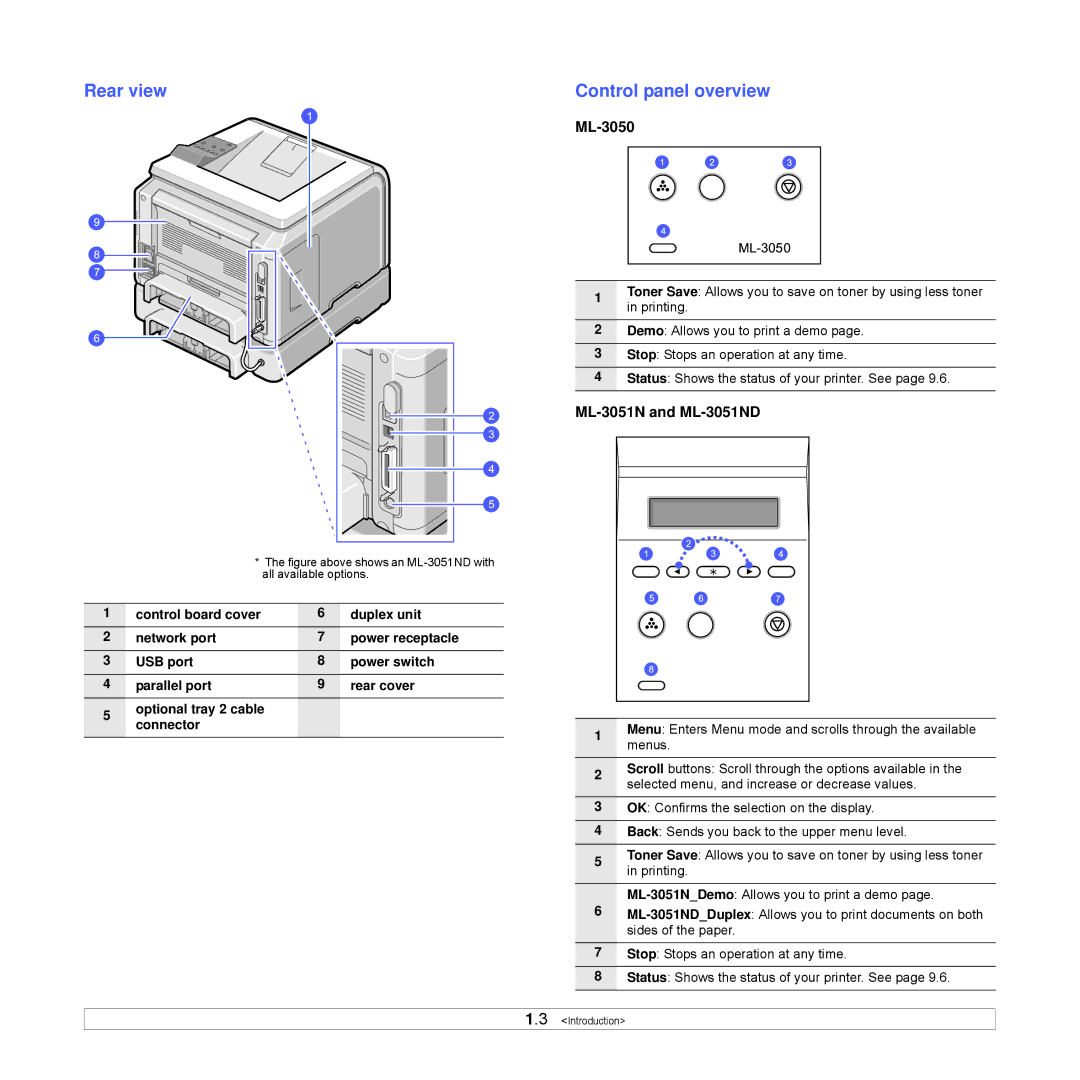Rear view |
| Control panel overview | |||
|
|
|
|
|
|
|
|
|
| ||
|
|
|
|
|
|
|
|
|
|
|
|
|
|
|
|
|
|
|
|
|
|
|
|
|
|
|
|
|
|
*The figure above shows an ML-3051ND with all available options.
1 | control board cover | 6 | duplex unit |
2 | network port | 7 | power receptacle |
3 | USB port | 8 | power switch |
4 | parallel port | 9 | rear cover |
5 | optional tray 2 cable |
|
|
connector |
|
| |
|
|
|
1Toner Save: Allows you to save on toner by using less toner in printing.
2Demo: Allows you to print a demo page.
3Stop: Stops an operation at any time.
4Status: Shows the status of your printer. See page 9.6.
|
1Menu: Enters Menu mode and scrolls through the available menus.
2Scroll buttons: Scroll through the options available in the selected menu, and increase or decrease values.
3OK: Confirms the selection on the display.
4Back: Sends you back to the upper menu level.
5Toner Save: Allows you to save on toner by using less toner in printing.
6
7Stop: Stops an operation at any time.
8Status: Shows the status of your printer. See page 9.6.
1.3 <Introduction>